I'm having issues with HTML5 videos, both on laptop and on an iPad- videos just not loading on laptop, and stopping playing constantly on iPad. Adblocker disabled, Mac OSX. No idea why this would start now.
Video Problems? Get in here!!
This topic is locked from further discussion.
I'm having the same problem as ionic squid. I can't access videos from any browser on my home network across a variety of machines. Also, can't access video using cellular data. I don't see video logged in or logged out.
Not just you. I just finished a new PC with Windows 10 and have the same thing. Help would be appreciated.
@negativecero: same problem on different PCs
@ionicsquid: @segajupiter: @aaims: Looked at another thread that suggested to disable and (if you want to) re-enable adblock. I just did it and it fixed the problem.
@ionicsquid: @segajupiter: @aaims: Looked at another thread that suggested to disable and (if you want to) re-enable adblock. I just did it and it fixed the problem.
Thanks man, it worked. even though i have been using UBlock origin for months before just now i had this problems. now every thing OK.
@nickydubz: I just upgraded my machine to Windows 10 today and the same thing happened to me (I could not see the video player in Chrome). I had ublock installed as an extension in Chrome. I disabled it and was able to see the video. I re-enabled it and I can still see the video. Try it out, that might help.
Sorry, this may be replied to later in the thread, but I've been using uBlock Origin by default on OSX Chrome and had no issues. Just a moment ago, I accessed today's UPF archive video on Win7 and saw this issue for the first time. Disabling uBlock corrected the problem (and I'm assuming that ad-blocker issues pertaining to subscriber content aren't considered pressing issues, for good reason), but I thought I'd throw that datapoint out there.
Not sure if this is related to the problem here in this forum thread or not.
If I try to watch recent videos in "Streaming"- "Auto" (the UFC QL, for example), I get a blank video frame and nothing starts. I must reload the page in order to adjust "Quality" settings (it grays out and becomes non-selectable). If I change the "Quality" setting to a different level of "Streaming" (or any other setting under Streaming) the video may or may not play - in the example of the UFC QL, only "HD" works. Both "High" & "Low" result in the same blank video frame.
Adblock is disabled for giantbomb. Also tried in an incognito window, where I received an ad (was not logged into the site in the Incognito window) and no video afterwards when on that same Streaming - Auto setting.
Win 7, Chrome 48.0.2564.116 m
Not sure if this is related to the problem here in this forum thread or not.
If I try to watch recent videos in "Streaming"- "Auto" (the UFC QL, for example), I get a blank video frame and nothing starts. I must reload the page in order to adjust "Quality" settings (it grays out and becomes non-selectable). If I change the "Quality" setting to a different level of "Streaming" (or any other setting under Streaming) the video may or may not play - in the example of the UFC QL, only "HD" works. Both "High" & "Low" result in the same blank video frame.
Adblock is disabled for giantbomb. Also tried in an incognito window, where I received an ad (was not logged into the site in the Incognito window) and no video afterwards when on that same Streaming - Auto setting.
Win 7, Chrome 48.0.2564.116 m
Having the same issue with the UFC QL. Adblock disabled for GB, video only loads if I select "HD" under "Streaming" for quality options, otherwise video hangs on a blank frame.
Win 10, Chrome 48.0.2564.116 m
Not sure if this is related to the problem here in this forum thread or not.
If I try to watch recent videos in "Streaming"- "Auto" (the UFC QL, for example), I get a blank video frame and nothing starts. I must reload the page in order to adjust "Quality" settings (it grays out and becomes non-selectable). If I change the "Quality" setting to a different level of "Streaming" (or any other setting under Streaming) the video may or may not play - in the example of the UFC QL, only "HD" works. Both "High" & "Low" result in the same blank video frame.
Adblock is disabled for giantbomb. Also tried in an incognito window, where I received an ad (was not logged into the site in the Incognito window) and no video afterwards when on that same Streaming - Auto setting.
Win 7, Chrome 48.0.2564.116 m
Having the same issue with the UFC QL. Adblock disabled for GB, video only loads if I select "HD" under "Streaming" for quality options, otherwise video hangs on a blank frame.
Win 10, Chrome 48.0.2564.116 m
Same thing happened 2 weeks ago. Video URLs are again split between two dates.
@szlifier: Awesome catch, duder. Good to know if should hopefully be an easy fix for the GB team on the back-end.
I'm not sure if this is my problem, so I didn't know where to ask about this. Audio goes out of sync over time. Not just on Giant Bomb but mostly on Giant Bomb. I think it's only the HTML5 player. I can't use 'progressive' because the video randomly ends whenever it feels like it. The sync issue isn't huge, it only gets off by a second or so but it's definitely noticeable. Doesn't happen when a video starts but over the course of a several hour video it gets incredibly noticeable.
Been struggling to load videos unless I download them, found the following errors in the console due to frame settings in Safari:
[Error] Blocked a frame with origin "http://cdn.embedly.com" from accessing a frame with origin "http://www.giantbomb.com". Protocols, domains, and ports must match.(anonymous function)
[Error] Blocked a frame with origin "https://streamable.com" from accessing a frame with origin "http://www.giantbomb.com". The frame requesting access has a protocol of "https", the frame being accessed has a protocol of "http". Protocols must match.
[Error] Blocked a frame with origin "https://streamable.com" from accessing a frame with origin "http://www.giantbomb.com". The frame requesting access has a protocol of "https", the frame being accessed has a protocol of "http". Protocols must match.
I was just watching the trackmaina turbo ql and it cut off, went to play back and it gave me jeff's error video!
Was using the HTML5 using latest version of firefox, have https everywhere but gb is disable.
Just tried with a few other videos and it's giving me the same error.
I hope it's not a...sinister error...
@wikitoups Same for me, using Chrome and started getting this error on every video. HTML5 and Progressive both give me the error message but Streaming and Youtube work.
@wikitoups: Ditto but I'm using Chrome. HTML5 no longer works for any video I've tried on the site now.
There is a thread about it here. Should be fixed later today?
Seems that as of today I'm not able to stream videos from the site. Nothing has changed on my side, still the same Lumia Icon running the latest version of Windows Phone 8.1 that Verizon will allow (Denim) using the standard IE that came with it. Though UC browser also fails to load up any interactive button on the videos that would let me start the video streaming.
Over the past few days, I haven't been able to watch any videos on the browser app for Android. There's no play button, or anything for that matter, just a thumbnail of the video.
Apparently there is some sort of script bug inputting incorrect file names on upload for videos. Fortunately, there have been some extremely helpful comments detailing how to get around this problem.
I haven't been able to watch any video uploaded from Friday on. Now the KI quick-look won't work I thought it was time to leave a message.
I am using a Nvidia Shield tablet, and in the past, whenever I would click on the download button for a video, then select a quality, my Podcast Addict player would pick it up and play it. However, recently, I have not been able to view any video like this on that tablet. I get Jeff's cool error message. I thought it might have been Podcast Addict so I downloaded VLC for Android and it too has the same issue. This is for both public and premium videos.
I can play the videos for a while by just playing them in the browser, but eventually that locks up and will no longer load. It locks up to the point that my tablet suggests killing the browser app, as it becomes unresponsive.
Also having issues since friday, trying to stream HTML 5 HD, click play, player window goes black, quality button greys out but nothing happens - win 10, chrome (most recent as of today).
Appears to be limited to HTML5 only.
Same. This problem used to happen every now and then to me with HTML 5 HD, but High quality always worked. Now HTML 5 just doesn't work for me; doesn't matter what setting I put it to.
@edgework I have tested on IE9, IE10, IE11, Edge, Chrome, Safari, and Opera. Opera will play some Quick Looks, but any archived live streams from the West office seem to be an issue. If I had to guess some recent change from the CMS caused an issue in going from Tricaster to CMS. It could possibly be a solid Tricaster issue where the video is not encoding correctly. Where as the ATEM2 is.Furthermore since changing the URL in certain circumstances seems to fix this issue I would guess more to the CMS side, but the East/West division seems strange.
I'm also having this issue in Firefox 45.0.1 in Windows 10 Pro x64. The static image isn't there in full screen, but is there in embiggen and debiggen:
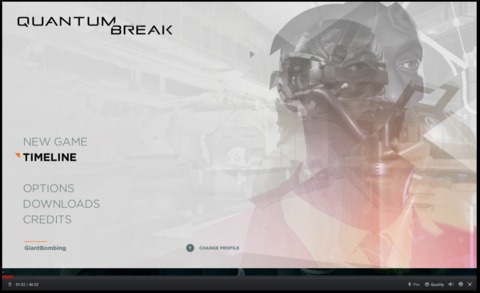
I'm having the same issue that @tr0n & @pimblycharles are having:
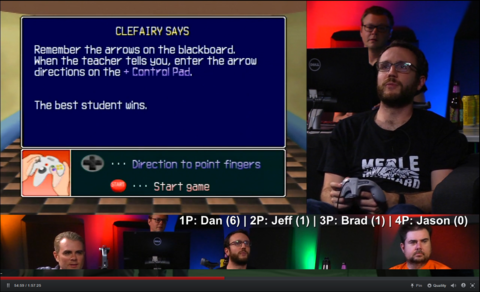
I don't know if this is a "bug", but more a lack of functionality I thought was still available. The Dark Souls III QL did not resume where I had left off, nor is it allowing me to skip ahead to the spot without allowing the entire video to download/buffer (or whatever). Not that big a deal. (The "!" button didn't seem suitable for this issue.)
Please Log In to post.
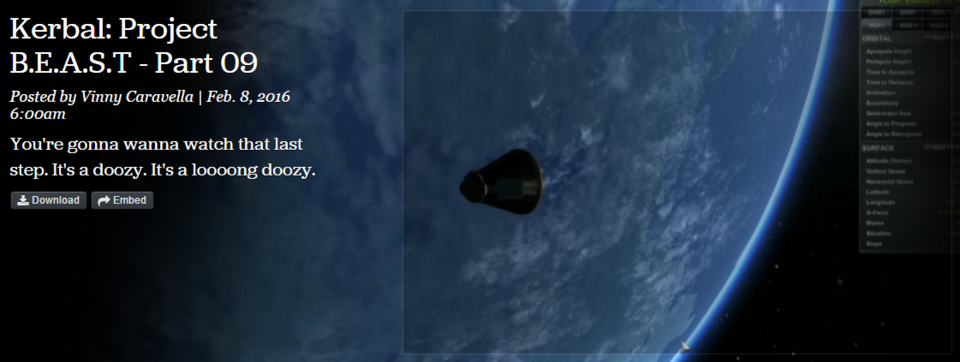
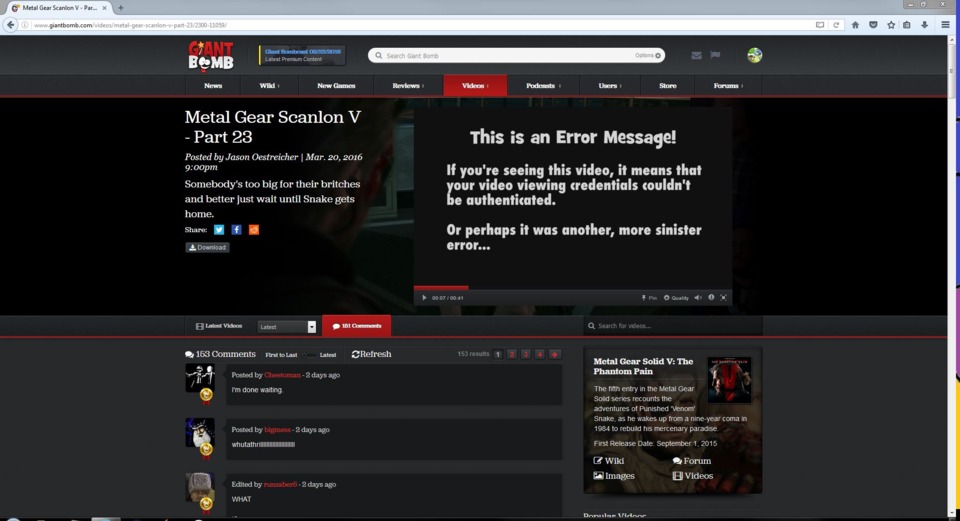
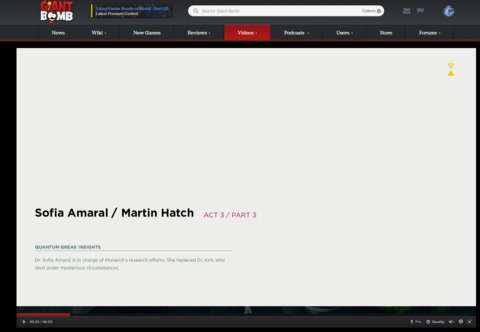
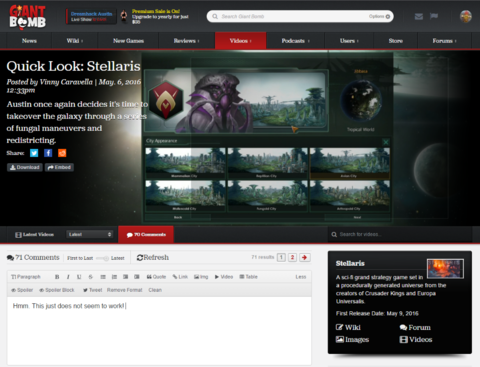
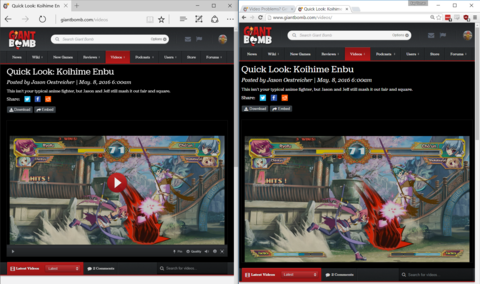
Log in to comment