UPF & Far Cry Primal both ending for me around half way through. no error message. Using firefox, windows 7, 64-bit. Bit of a bummer!
Videos ending about half way through
@sasquatchruby: On our video player or on an external player? If our player, what quality? If other player what player?
Also, where are you located?
@edgework: This happens to me too but usually on older videos. I'm using the normal video player, HD quality and I'm in Maryland.
@dallen33 said:
Same for me with the HTML player. Streaming seems to be working fine.
@edgework: on your player, progressive HD & High, UK, no ad block.
thanks
Please Log In to post.

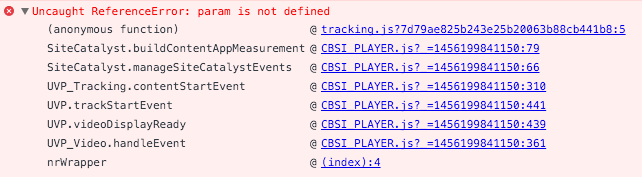
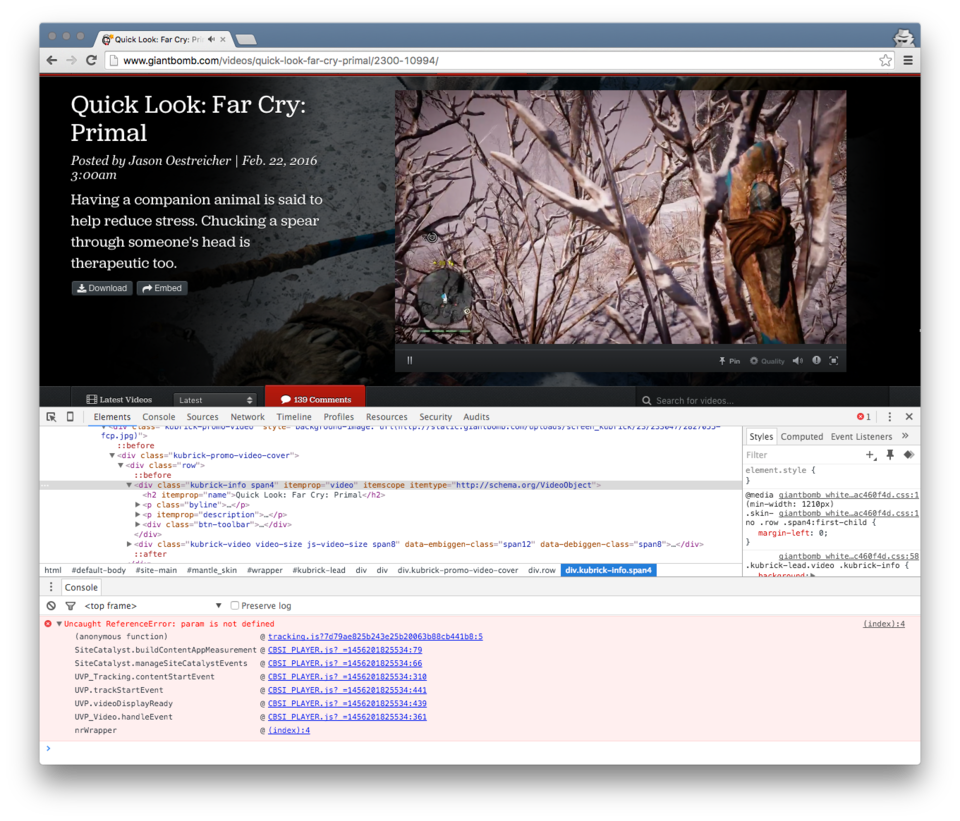
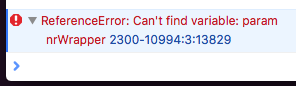
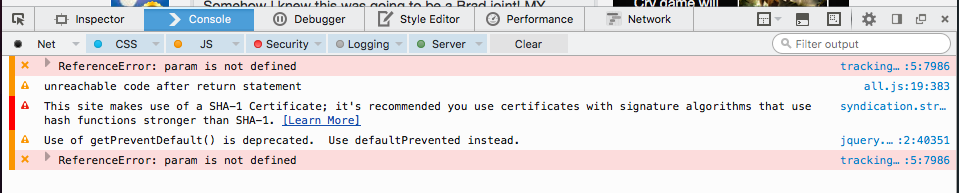
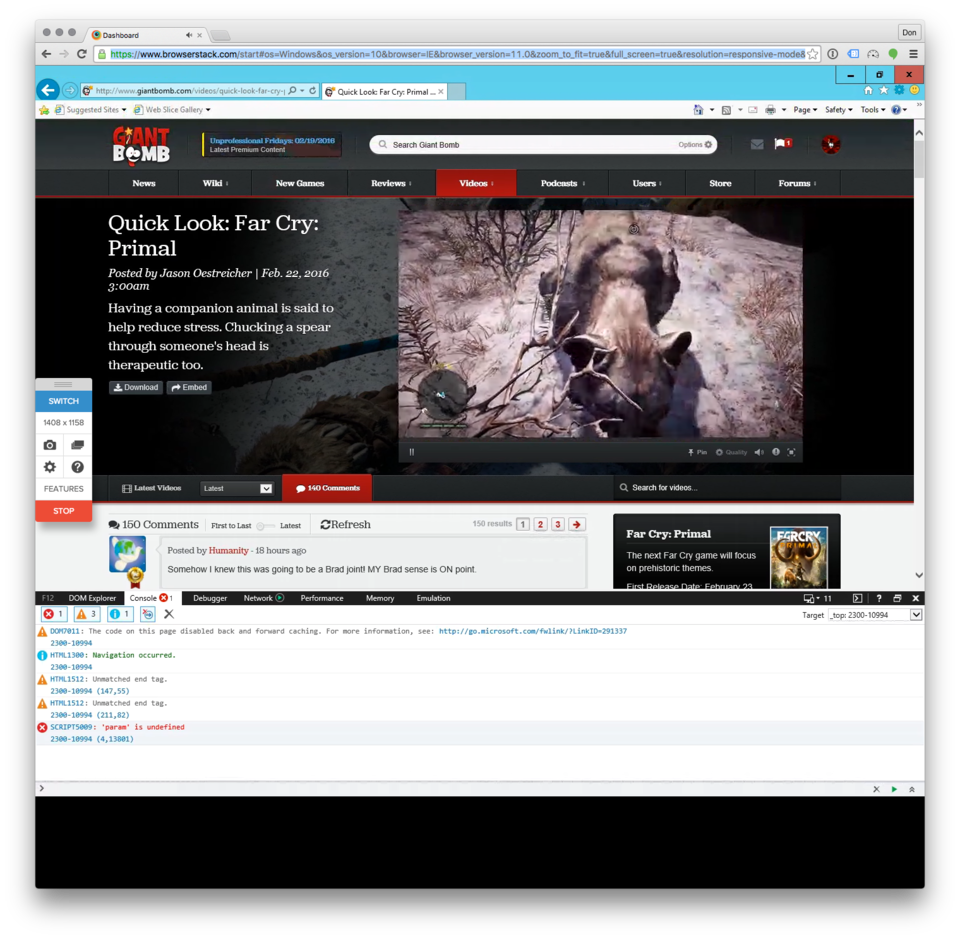
Log in to comment