(for the record, this started within the last couple of hours)
Why Can't I Download Video? (or) Where's My Videos?
Appending the api key should also work for videos watched through .m3u playlists, right? I just started getting the "This is an error message" redirects again a few minutes ago, but this time it isn't happening when I use the download links on the site itself
EDIT: Confirmed, seems like they do. It'll be a pain to go in and manually edit all those links but at least it's still functional
@edgework I just got the error video where Jeff said to come here, so I'm coming here. I usually download videos with wget, because I'm a weirdo-programmer and because it means that I can easily resume downloading if it gets cancelled (also, I've been having lots of trouble with streaming speeds and wget is a far more reliable way of downloading these huge files than the browser). To be clear, I'm not doing this with a script or anything, I'm doing it manually in the terminal.
It's been working, but right now, in the middle of downloading the latest Giant Bomb Makes Mario video, it abruptly cancelled it and I can't resume the download. I tried the latest Kerbal video, which is where I got the error video.
I take it that I need to get an API key and append that to the address, or use a browser, which presumably have cookies that take care of the authentication needed? I am a premium member, fully payed up until October.
By the way, I don't know if this is related, but my download speeds has been atrocious today and yesterday. When it was downloading, it would frequently drop to like 60 KiB/s and stay there for extended periods of time. I've often had trouble with Giant Bomb videos dropping download speeds to low values like that (which is why I download most long videos I watch), but never anything this bad. Maybe that was a consequence of this change, but if it's not, I thought I might mention it.
Lots of sympathies, by the way :) I've done a fair share of server administration in my life, but nothing even remotely on this scale, I imagine it must be a helluva job getting these huge videos distributed.
No videos are working for me through PS4's browser anymore. They were working fine yesterday.
I keep seeing the "this is an error message" video.
edit: Videos are working again, but I didn't do anything. Thanks for the stealth fix :p
Started getting Jeff error message video for all videos I'm trying to watch on my Android phone through the mobile site. I'm using the pre-installed internet browser on an LG-V10. I'm also premium if that makes a difference.
It's like that on the video buddy as well.
Edit: It's like that on my old phone as well. I'm hoping the issue isn't on my side.
I don't know if this counts as 4 or 5 so I decided to post about it anyway.
Premium User. Up until now I dragged the download links into my video player (Media Player Classic) but now that results in the error video.
Manually appending the API key onto the video address in the open file dialog allows the correct video to play as normal but I do miss the simplicity of drag and drop.
EDIT: The video in question is a premium video: the March 25th Vinnyvania
@optimalpower: Are you logged in to your Giant Bomb account on the PS4 browser?
@berniesbc: Do you have the latest version of Video Buddy? If so did you watch more than 20 videos today? There's a 20 video limit off-site now.
@charlesda: Are you appending your API key to the rss feed or video urls?
@edgework: I'm signed in on PS4 browser and watching video right now.
@charlesda: Or, your player has a major bug in it and we block it specifically. To know for sure click this link and if the result is something like this
Player/LG Player 1.0 for Android 5.1.1 (stagefright alternative)
Then you have a very poorly written media player. I don't know a whole lot about Android but I'm sure you could find a good replacement. I've heard good things about this player. I know Video Buddy uses the player installed on your device so that would be why that is failing as well.
EDIT: I've had a long day, that's not going to work. I need to think harder about how you'll know if you have this broken player. But if you have a an LG Android purchased within the past 8 months or so you probably have it.
Sorry I can't be any more helpful. That player gave us a HUGE headache until we blocked it.
If we're limited to 20 videos a day via RSS, can we please get an RSS feed which has all videos excluding trailers?
I would prefer to be subscribed to a few specific feeds as I don't watch all of the content posted to the site, but every time someone adds a new video category to the site, they always forget to add an accompanying RSS feed so I stop getting those videos. (e.g. Kerbal Project B.E.A.S.T.)
@edgework: I can't find anything on that page that says what video player I'm using, but it does say Mozilla 5.0 Sorry, I'm not tech savvy in the slightest and don't know what an api is.
I really don't want to sound mean here because I don't know what kind of issues might be going on on the site's end, but as someone who had to wait to get a new phone to watch videos on mobile (I switched to this in November) due to compatability being cut with older versions of android, and now this, I'm starting to get really frustrated. Sorry : (
Edit: Again, probably worth noting that my old HTC One X got the same exact issue at the same exact time.
@edgework I'm also having trouble downloading the videos. I typically use wget, I tried appending my api_key like this:
wget -c "http://v.giantbomb.com/2016/03/29/vf_oculuslaunch_032816_pt01_3200.mp4?api_key=4b7577756e4f7653687572396f6c6f6e7455762a"
But I still get Jeff's error message video.
ps.
(that is not my actual API key, I used the API key from http://www.giantbomb.com/api/ )
@charlesda: Sorry. I realized that's not going to tell you what player you have. If you have a recently purchased LG Android then you probably have the bad player. Sorry...
Hi! Just now I've been trying to download some older videos using the download button on the webpage (the one with the High, Low etc links) on a PC and they all seem to 404. Not the error video, which I have not seen, just the grey 404 page. All the videos in question have a URL like:
v.giantbomb.com/video/ab_video_filename_here_bitrate.mp4
Newer videos work fine but those have /yyyy/mm/dd/filename.mp4 type URL. I am logged in and have premium. This used to work as I quite often download and watch old videos.
Some random examples:
http://v.giantbomb.com/video/vf_airmech_ql_050212_1500.mp4
http://v.giantbomb.com/video/wh_happyhour_100910a_1500.mp4
http://v.giantbomb.com/video/vf_trackmaniaunitedforever_ql_1500.mp4
and many others. That last link worked a couple of days ago too. I tried replacing the /video/ part with the date in yyyy/mm/dd format but that didn't help.
Please help! :)
If we're limited to 20 videos a day via RSS, can we please get an RSS feed which has all videos excluding trailers?
Given that the last trailer posted to the site was on January 5th, that's probably not necessary. Probably.
http://v.giantbomb.com/video.mp4?api_key=aaabbb111
Please note, you'll be limited to 20 video downloads a day downloaded this way.
Don't have an api key? Click Here
Correct me if I'm wrong, but the protected feeds used HTTP Authentication in the past, right? Will they still use HTTP Authentication or are we going to have to use our API keys exclusively?
@edgework: Was this player blocked yesterday along with other players? If the LG player was all that was blocked, that doesn't explain why my older phone which isn't an LG stopped working at the exact same time.
Regardless, if I download the player you suggested, I should be able to make it my default player so that videos will play in that automatically both on the mobile site and in the video buddy?
So how would one change which video player Video Buddy uses by default? The system default only seems to apply to local videos.
I googled the shit out of it. Up yours, problem!
I installed VLC (because free, no ads and good reputation), held the play button in Video Buddy, chose VLC as default, and now when I hold the play button it starts videos in VLC and it's working fine.
Mobile site in Chrome on LG D802 will load videos, but only in Auto.
The error message plays with what looks like the usual GB player. As do videos in Auto. It is weird.
@charlesda: The LG player was blocked for podcasts a long time ago and now that video in running though the same service as podcasts it won't play on the LG Player either. Sorry.
@kiwillian: Yeah I've seen that. That's a browser cache issue. It tends to go away after a few hours, or after you clear your cache.
@aaronm: That should've always failed. Its a Premium video. With our new credential verification enabled you will be able to download it with your API key but at the moment its disabled until we fix a bug. It should be turned back on around 12:00 PDT. Oh also, you need to provide a unique user agent. Anonymous wget/curl requests are blocked at the firewall.
@edgework: All I can find out about the player on my phone is that it has the generic name of Video and is version 4.51.12 I'm going to to see about getting the player you linked to and change that to my default which I hope works out. I've been downloading and using the video buddy for a long time, suddenly having that functionality cut out of nowhere sucks.
Why on earth can't you add the API key to the download links, such that it will work with wget without me having to jump through hoops and loops. You could always add it as a download key if you do not wan't to add an API key for people who do not have it.
It is kind of why I never used the premium podcast feed, as I needed to add my credentials to a non https url.
Also why do you redirect from https to unencrypted http, that makes about 0% sense?
(guess I should mention @edgework)
@markuskrogh: It will work with wget if you add the API key AND provide a user agent. Our firewall, a few levels down, blocks any request without a user agent. You're hitting this now because you're coming to us for video where in the past you were bypassing us and going straight to Akamai. Your API key is an opaque reference that is safe to transmit over http. No one can log in with it or do anything other than use the API. We don't support HTTPS at all at the moment.
Guessing the FW is a new addon, since the links was always just from downloading from v.giantbomb.com (guessing that was a cname for akamai), and that worked fine.
My concern was not by adding my API key over http, eventhough it does not change that people can obtain this and use it to dl videos as if they were me (at least it is not my username and password). The old description of how to get the premium feed to work with a podcast player was to add your username and password (as basic auth) to the url, e.g. http://markuskrogh:mypassword@www.giantbomb.com/podcast (can't remember if it was part of the welcome mail or where I read it, but I remember i dropped it because of that)
Well you do listen on 443, and you do have a valid certificate, since you redirect from https to http. (subject: C=US; ST=California; L=San Francisco; O=CBS Interactive Inc.; CN=*.giantbomb.com)
PS. the editor is not fun to add an @, since it hijacks with the "who do you want to mention".
The firewall rule has been there for a while and v.giantbomb used to go straight to Akamai but it routes though us now and that forces video and podcast requests to follow the same rules as the rest of site. All security measures.
You do have a good point about the redundancy and insecurity about the username/password AND the API key in the URL. I -think- the username/password is required for podcast players. I'll look into that and if we can get by with just the API key that would most definitely be a better solution.
...and worst case if your key got out and abused, you'll tell us and we'd cancel it and issue you a new one.
Yeah I know, thanks for the replies.
Would still love if the site added my API key to the download links by itself, and I did not have to add it (as it should make no difference).
@kiwillian: Yeah I've seen that. That's a browser cache issue. It tends to go away after a few hours, or after you clear your cache.
I just retried it and still got a 404. I cleared my browser cache and restarted it and got a 404 again.
Looking at the traffic in Wireshark, I see the GET request go out and I get a "HTTP/1.1 404 Not Found" reply from nginx. I'd expect to see something different if it were a client side cache issue, like a Not Modified and a HEAD request?
Hi! Just now I've been trying to download some older videos using the download button on the webpage (the one with the High, Low etc links) on a PC and they all seem to 404. Not the error video, which I have not seen, just the grey 404 page. All the videos in question have a URL like:
v.giantbomb.com/video/ab_video_filename_here_bitrate.mp4
Newer videos work fine but those have /yyyy/mm/dd/filename.mp4 type URL. I am logged in and have premium. This used to work as I quite often download and watch old videos.
Some random examples:
http://v.giantbomb.com/video/vf_airmech_ql_050212_1500.mp4
http://v.giantbomb.com/video/wh_happyhour_100910a_1500.mp4
http://v.giantbomb.com/video/vf_trackmaniaunitedforever_ql_1500.mp4
and many others. That last link worked a couple of days ago too. I tried replacing the /video/ part with the date in yyyy/mm/dd format but that didn't help.
Please help! :)
@edgework: Yup, older videos without dates in urls can't be downloaded or watched in HTML5 and Progressive.
Example: http://www.giantbomb.com/videos/endurance-run-persona-4-part-10/2300-250/ in progressive:
http://v.giantbomb.com/people/ Failed to load resource: the server responded with a status of 404 (Not Found)
http://v.giantbomb.com/crossdomain.xml Failed to load resource: the server responded with a status of 404 (Not Found)
@markuskrogh: It will work with wget if you add the API key AND provide a user agent. Our firewall, a few levels down, blocks any request without a user agent. You're hitting this now because you're coming to us for video where in the past you were bypassing us and going straight to Akamai. Your API key is an opaque reference that is safe to transmit over http. No one can log in with it or do anything other than use the API. We don't support HTTPS at all at the moment.
Both wget and curl provide user agent http headers by default. curl's user agent is "curl/<version>", wget's is "Wget/<version>" (you can see either by fetching http://httpbin.org/get or by using -v in curl). Wget does seem to be blocked, you get a 403 Forbidden trying to request www.giantbomb.com (presumably because of wget's famous recursive download feature), but curl works just fine.
As for the plaintext passwords for the premium podcast feed, that really bugs me as well, so much so that I made a forum thread about it a year and a half ago and it still hasn't been fixed. It's an atrocious way to treat your users, sending their passwords in plain text over the internet, especially users that are big fans of this site and have ponied up money to support it. You guys really need to get on that and get it fixed. Basic HTTP auth is fine as long as it happens over an encrypted connection.
If people are finding that the classic "wget -c <address>" is no longer working for them because of firewall rules, "curl -OC - <address>" works just the same. I just tried it with a quick look, and it works fine, though it probably would need the API key once the engineers reinstate that. If you add the API key, the filename of your downloaded file will probably contain the API key, but newer versions of curl support the -J flag which names the file using the Content-Disposition header, which should fix that problem (assuming those headers are sent).
If people are finding that the classic "wget -c <address>" is no longer working for them because of firewall rules, "curl -OC - <address>" works just the same.
Or just do a wget -U "Useless-Firewall 2.3" :)
If people are finding that the classic "wget -c <address>" is no longer working for them because of firewall rules, "curl -OC - <address>" works just the same.
Or just do a wget -U "Useless-Firewall 2.3" :)
I guess I just like curl better :)
@gkhan: It is an awesome tool, especially for mucking about in rest apis. However wget is often a default install on most distributions.
@kiwillian: Sorry I misunderstood. A fix for that is going live very soon.
Is it intentional that you can now longer watch supposedly free, non-premium videos on an iPad or iPhone without logging in?
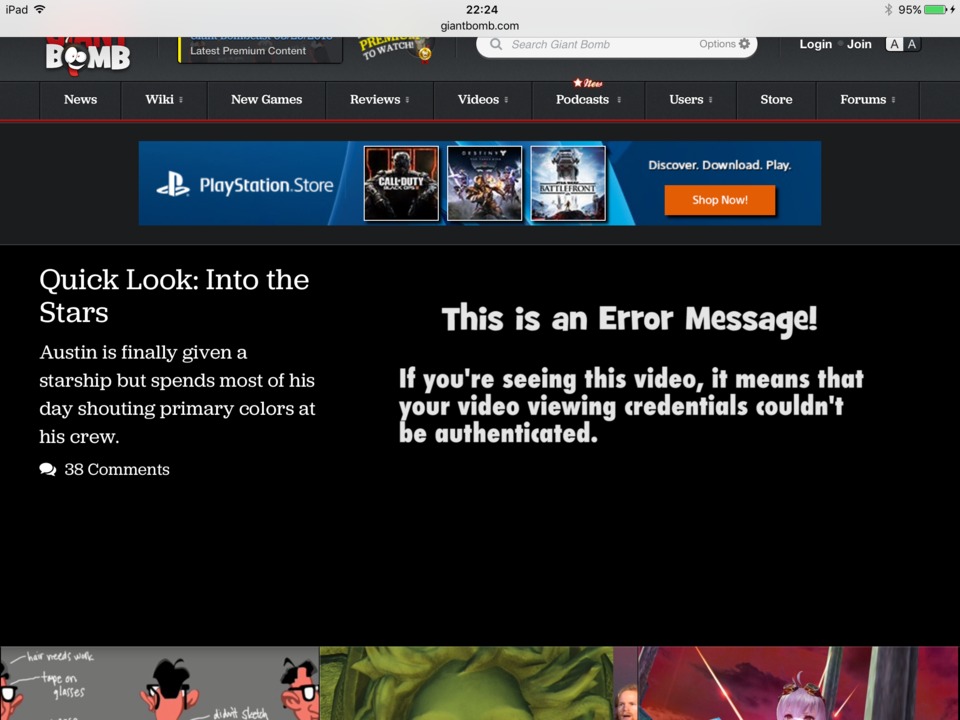
I keep getting Jeff'd.
It feels so weird. If I log in to a premium-lapsed regular account, the videos start working.
It should be communicated more clearly that Giant Bomb is now a (free) registration and login required website to access any video.
Or point people to just opening the Giant Bomb channel in YouTube instead, I guess.
@player242: NO its not supposed to be that way. We're looking into it right now...
Please Log In to post.
Log in to comment