@ll_exile_ll said:
It was installing it off the disc, not downloading it. Like all PS4/One games, the initial install you see in the dashboard is just enough to launch the game, then it installs the rest of the actual game content once you launch the game. Some games can actually start while the installation happens in the background so you don't normally notice it, but Destiny is not one of those games. As far as your friend's 360 version, 360/PS3 games run off the disc, not the hard drive, so there's no install to be done.
First, you can install 360 games onto the hard drive. It's been that way for quite a while. Some PS3 games allow you to do it too, although I'm not sure about this one.
Second, it normally only takes a couple of minutes to install other games that are considerably larger than this one. Killzone, if I'm remembering correctly was around 50GB and took less time than this one did, and it's only 21 (or at least my install is). It didn't take a ridiculous amount of time (maybe 10 minutes-ish for Destiny), but that's a lot longer than the two minutes or less it normally takes for much larger installs. I'm not saying you're wrong, but it just seems really unusual that it just didn't install the game like it normally does and not force you to launch the game before it continues to install the rest.
Finally, I just want to make sure I'm clear. When I first inserted the game, like I said before, it took maybe a minute or so to install. Then I launched the game. After that, it said "Transferring Game Content", and then proceeded with doing something (either download or install), the rest of the game. It did start at about 25% when it got to the Transferring Game Content part after I launched the game. It makes sense that it was installing, I guess. I'm just wondering. Do you have the PS4 version and have this happen to you, or are you just speculating?

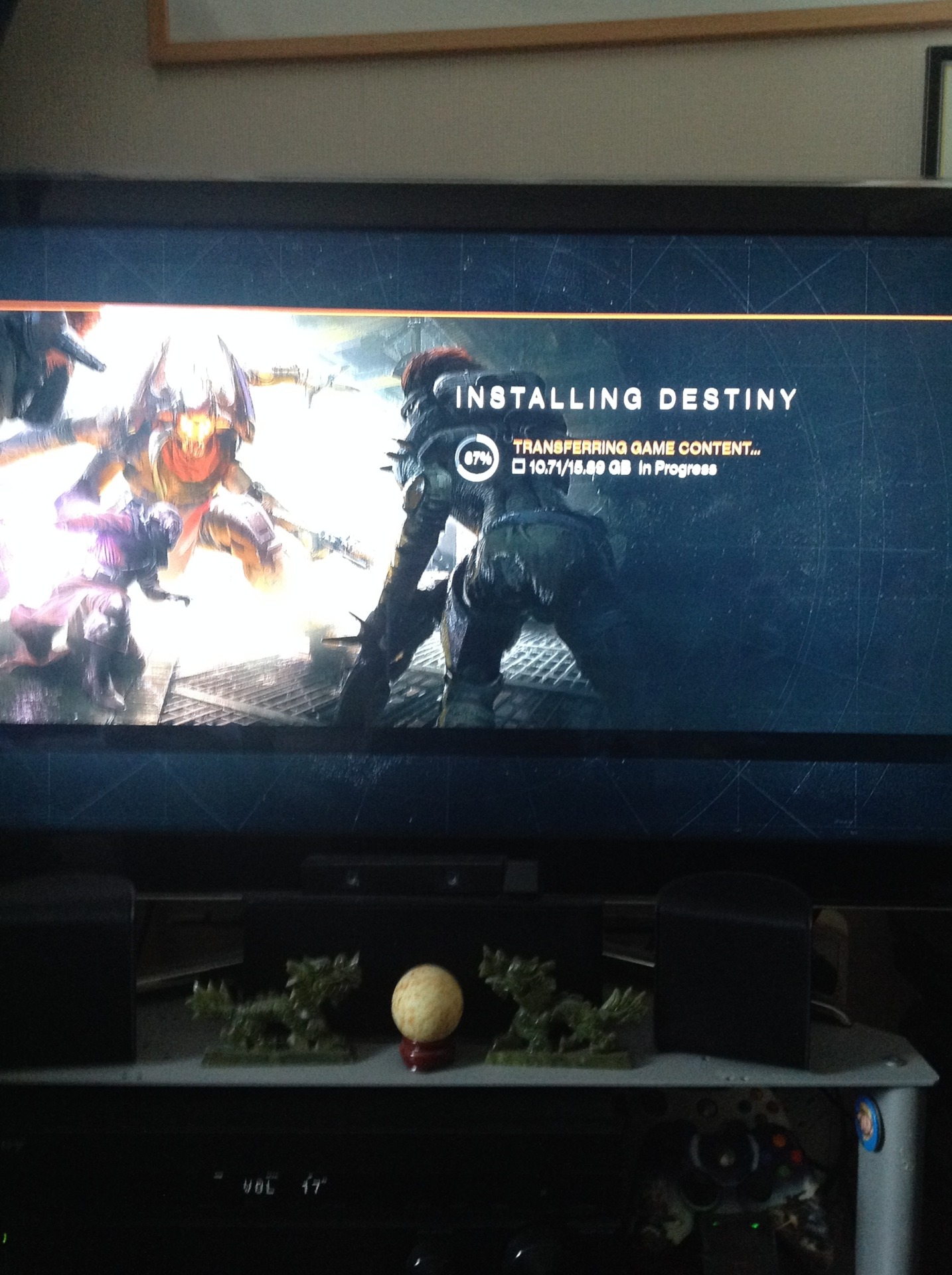
Log in to comment