This is as a good a place as any to put this.
Here is a short visual tutorial to making your own list:
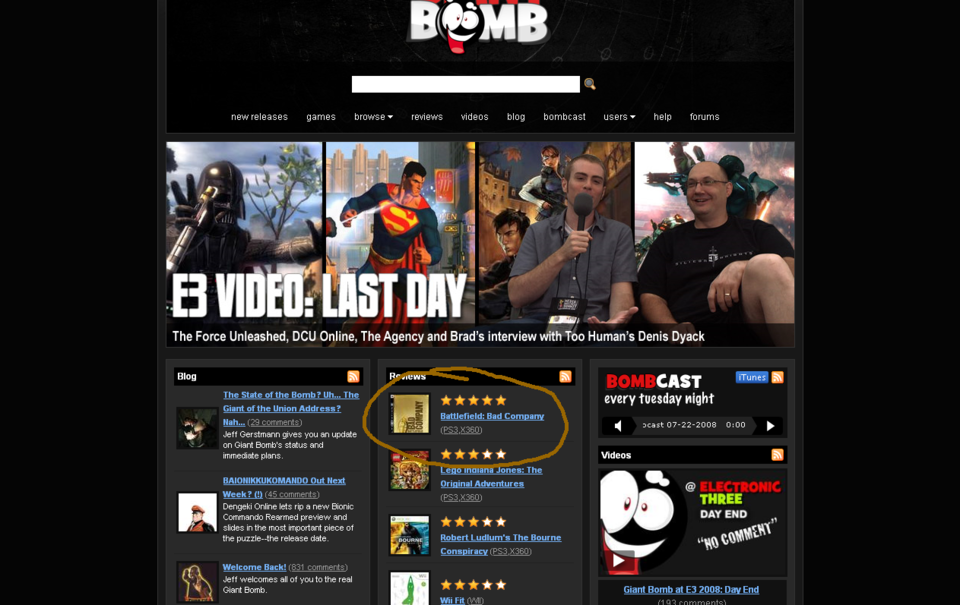
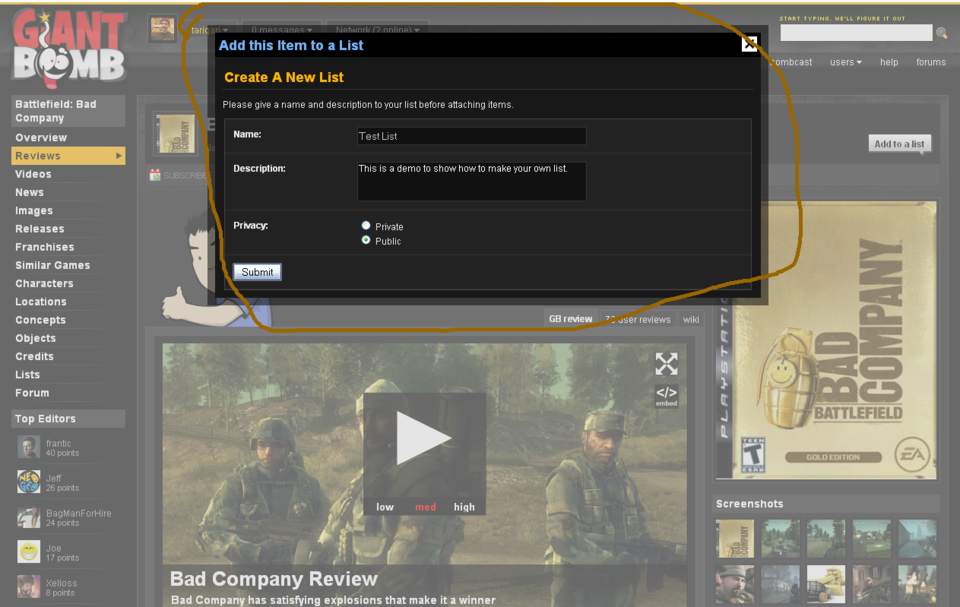
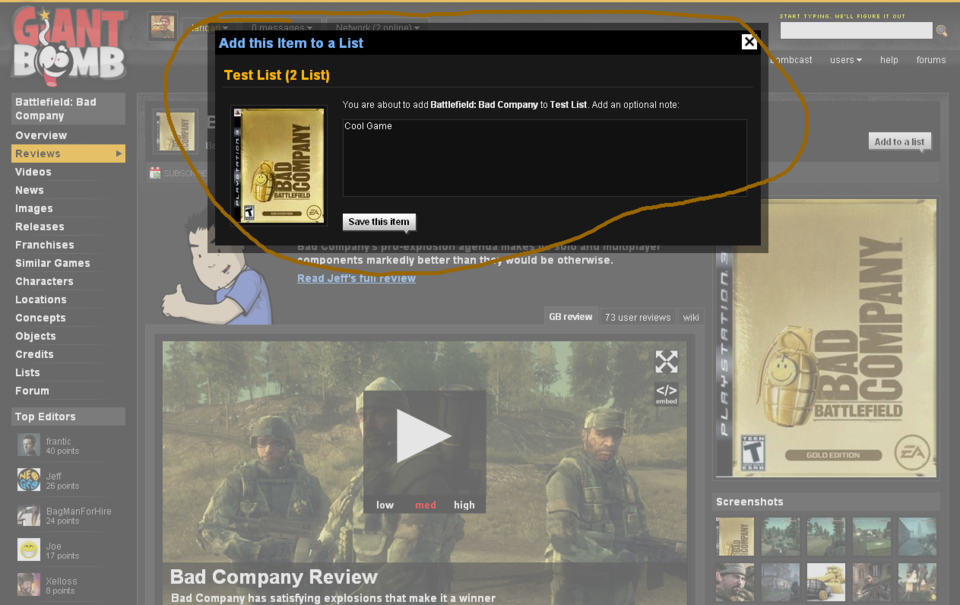
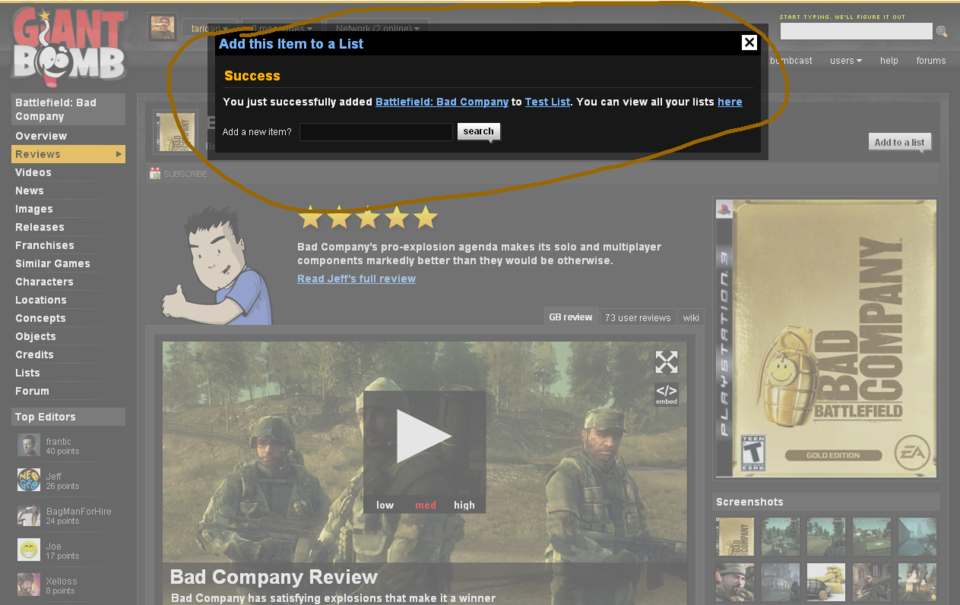
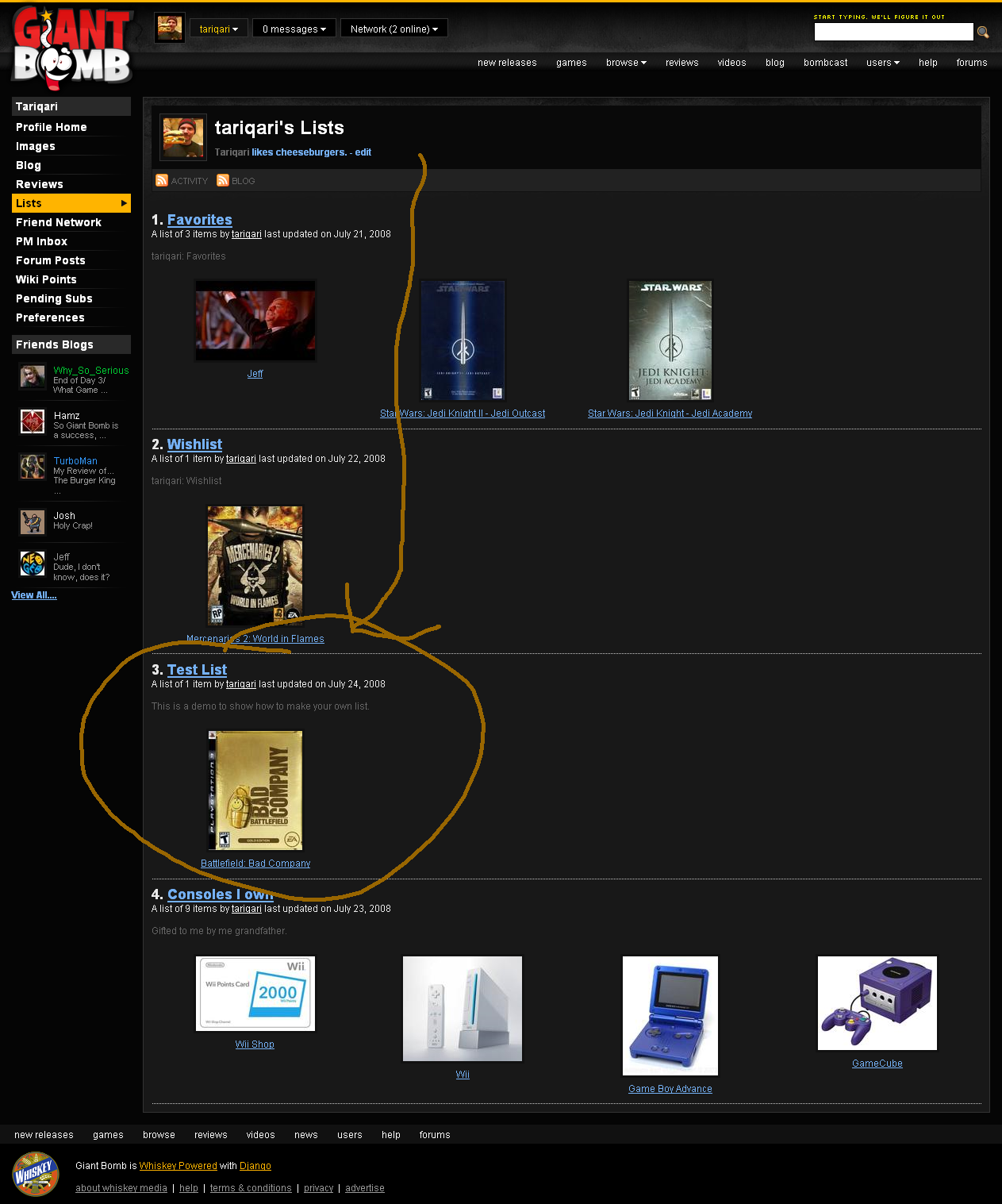
This is as a good a place as any to put this.
Here is a short visual tutorial to making your own list:
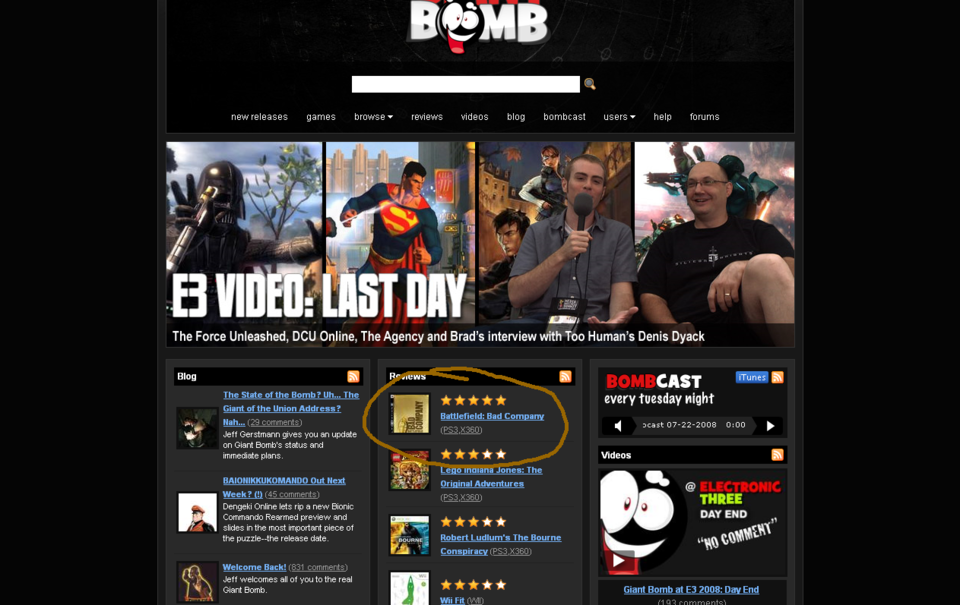
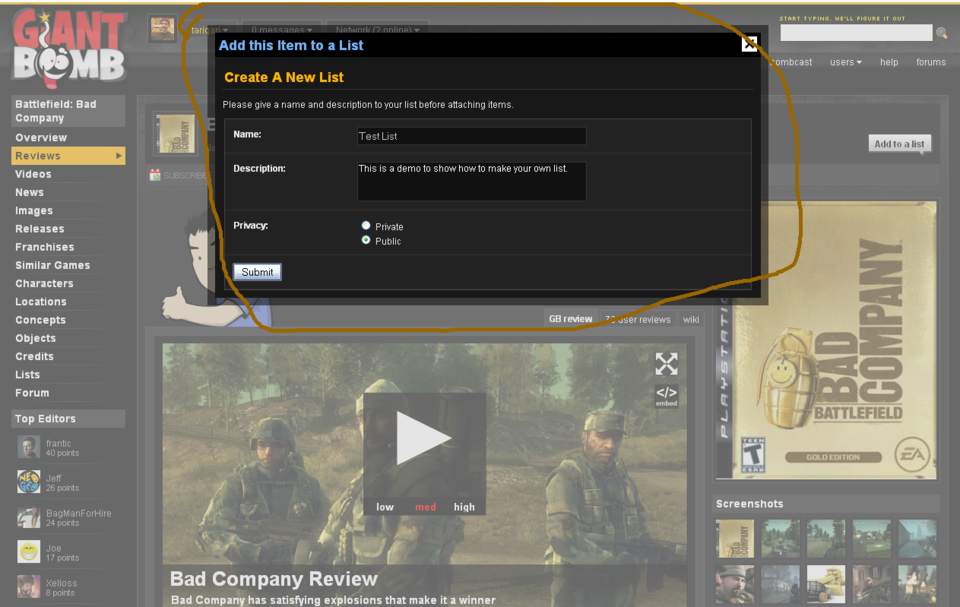
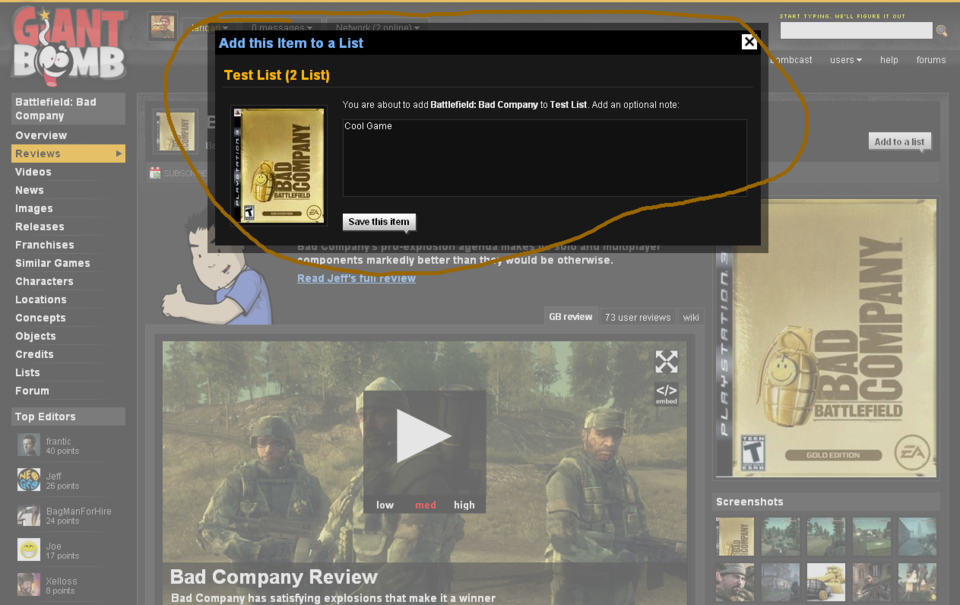
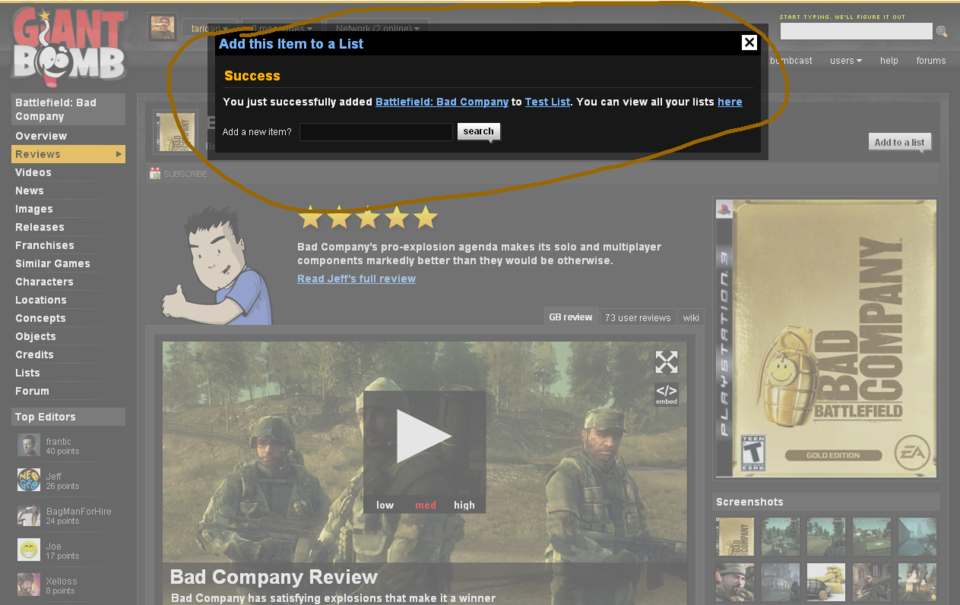
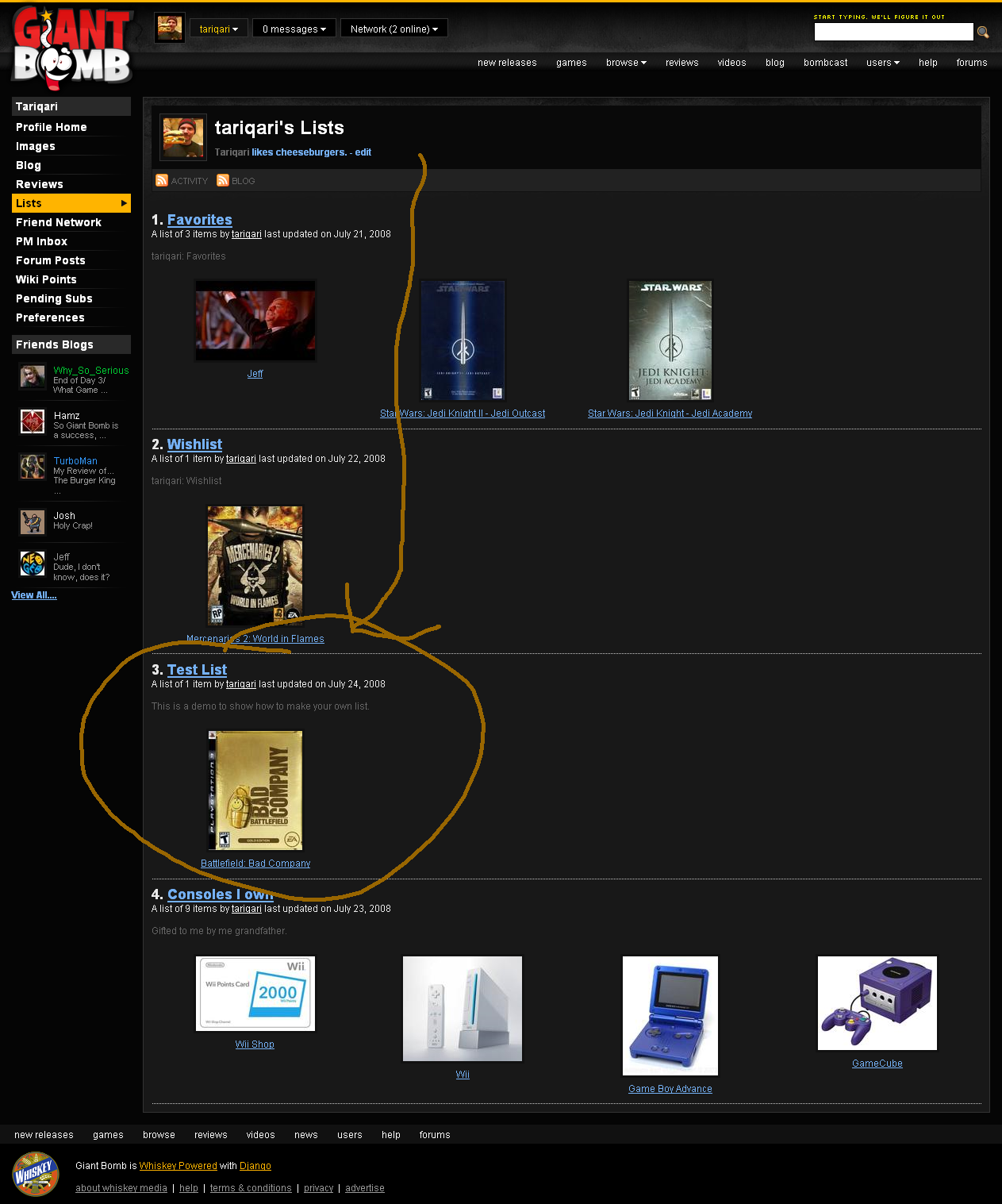
But when I get to step 3, why can't I click the "My collection button" instead of making a custom list? Is there something I have to do first?
"tariqari said:When I get to step 3, why can't I click the "My collection button" instead of making a custom list? Is there something I have to do first?"I had posted it in the General Discussion forum but it became it long buried. And I read somewhere that the mods cant move threads?We can move threads between the main boards, but not to or from any of the sub boards. Not yet, anyway.
"
"
Really stupid question -- I am a new user, and confirmed my acct. I supposedly already have a list "Game of The Year 2014 Users Choice".
I can't figure out how to create a NEW list.. The UI is of course completely different nowadays. I search for a game, hit Add to List, and it just has a Pick a List window.. No way to make a new list.
I try going to my user / lists.. Create/edit list.. Title 'test', then put test in the big edit field.. Hit save & finish, it says my list is empty.
I'm doing something ridiculously dumb, I just can't figure out what. (Eventually I want to keep track of what games I own, and also keep track of interesting sounding games on a separate list -- like ones from the really old podcast episodes I'm listening to!)
But I'm still missing something -- it never actually added the list itself.
How can I create a new list and put "Trash Panic" on it?
Sorry for the stupid questions. (I guess I'm expecting it to sort of work more like wikipedia or other things I'm more familiar with.)
I just tried putting a numbered list with some text in the big edit field, that didn't change anything.
Thanks for the info.. So in short, I didn't realize you HAD to use the search feature (I had thought I could just type whatever text to make my own list).
So I guess if I ever find a game I want to add that isn't here, I'll make a new page for it (highly doubtful though since most of what I like is fairly wel known).
I don't suppose I can somehow make my list not GIGANTIC pictures though? If not, maybe I'll just use notes or email to myself..
Please Log In to post.
Log in to comment