Hi guys. Loving my new 3ds XL to death, but like many have pointed out in reviews etc. the volume slider SUCKS harder than a facehugger with... ehh... extra strong sucking power or something. For the uninitiated I shall present a picture:

Yesterday, while playing Escape Vector to try to reach the top of the rather unpopulated highscore lists of Norway, I finally had enough of messing up my game by unintentionally sliding the flimsy excuse for a volume slider up and down a few times. I know this isnt a problem for everybody, but personally I like to keep my left index finger along the side of the 3ds, and trying to avoid this is surprisingly strenous for me and disturbs my concentration. To put it in other words: Even an ant could muster the force to move this slider the entire way (not kidding here). Something HAD to be done before I ended up throwing myself in front of a train or something. After pondering throughout my whole workday I went to a hardware store and bought this baby:


The tools of the... hobby
Like you can see its a Dremel 3000, a fine tool for many purposes. It rotates at a max of 32000 RPM which is more than enough for most dremelling jobs out there. Well, obviously it would be overkill to purchase this tool for just this mod, but considering how many times I actually would have done a much better job modding or fixing something with a proper Dremel, I decided that it was time to spend a few dollars to get something that will last for years to come. Many of you could probably just borrow such a tool from someone or get a cheaper one.
I used a small pointy bit like the one pictured on the right. Its rather important to not use a bit that is too large, as that would just scratch up the surrounding area, and although there probably are better suited bits (a reasonably slim disc with a flat rim) thats what I had at hand.
Preparation and "doin' it"
Okay, now for some preparation. Plastic is by no means the worst material to work with, and hence has little problems with dust scratching up stuff. Even so you really dont want plastic bits or grains of sand flying into your 3ds, perhaps in particular into the slider itself. I once broke a volume slider on a 2500 dollar synth by forcing the slider when it was obstructed by a grain of dust. Not funny. Taking this into account I decided to just use some masking tape, like so:
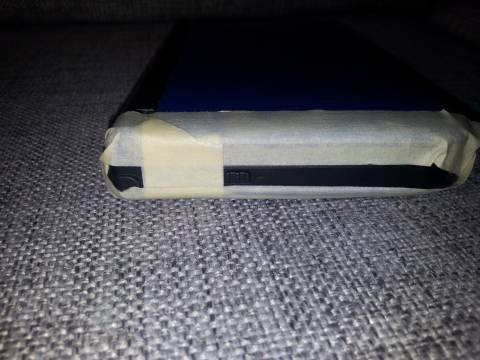
Its really not that important to cover up everything, just the gaps here and there. Also, by taping in this manner the slider will more or less stay put, despite its flimsyness. Another important thing to keep in mind is that the rotational force of the dremel to some extent will push the slider in the way the dremel is spinning. Hence its wisest to drag the slider to one of the ends, and then adjust the direction you are dremelling appropriately. You could also pack the 3ds into a piece of cloth or something for added protection, but I dont think thats necessary.
Although plastic can melt at very high RPM due to heat building up I decided to use the full 32000 RPM. This to prevent adding more downward force than necessary (I mean, the slider looks like it could break by looking at it too hard) while dremelling. The process in itself was rather quick. No plastic got too hot, and it was easy to control the dremel without feeling that I had to "force" the bit into the plastic. I didnt hurry though, and meticulously started grinding down at the center the focused on the ends of the slider lastly. I also removed the tape and slid the knob into the opposite side of the slider to get both sides of the edges properly grinded. Just dont overdo it or you will perhaps find that you reach a pocket of air some way down through the middle of the knob. Not really sure about this, but judging from what I see this could be possible (and not unlikely as holes inside of plastic stuff means less plastic needed).
Conclusion
Tada! Project done! Honestly it looks even better in real life (the flash on the mobile cam makes everything look bad), and I will additionally add some more black colour to the knob when I find my cd marker pen. The slider now works exactly as I want it to. If I use my index finger it will easily move due to the finger reaching down to the knob (you know, flesh is elastic), while if I run the side of any finger along the spot of the slider it wont move a nanometer. Beforehand I actually thought I would have to use my nails or something to move it after completion, but this is just brilliant. I think that by using the cone bit for the dremel, it creates a sort of a "bowl" out of the knob which reacts to targeted action by any fingers, while it avoids any accidental movement.



All in all this was a successful DIY project, and for you duders out there who has the same problem with the 3ds I can only recommend this solution! Just be careful kids. I'm NOT paying for any accidents caused by this operation (and probably no one else will either). It obviously possibly voids the warrant to some extent, but I'm not too concerned by that. If the hardware itself at some point breaks down (excluding the volume slider) I daresay that nobody would care if you have modded that exact part. I for one would not accept such an argument without a fight.
Anyhow, hope this has been of some help to someone out there, and that this proves that such a simple mod will in fact not break your precious "little" 3ds XL. If you have any questions, fire away.
Have a beautiful day you guys. Much love to the GB staff and supporters!
Regards,
Chris
Edit: whats up with the formatting mess going on? When I posted this it looked completely different than when I wrote the post, and I cant find no way to adjust text float settings etc. after closing the option to do so when inserting image. How do I reset this?
Log in to comment