
This little Java app is something I've been messing around with in my spare time since the Bomb Squad started using a different video player for premium streams. No twitch stream means no e-mail alerts from twitch for the premium shows. So, I made something to help prevent me from missing any live shows while I'm at the computer.
The tray icon changes color as scheduled events approach. When the next item is 15 minutes away, a pop-up notification appears for it and any other simultaneous events. When a live show is on, the tray icon becomes a blinking red dot and double-clicking sends you to giantbomb.com/chat instead of the main page. It uses a couple of short Bombcast clips as audio alerts, as well.
Note: I haven't tried running it on any other computers. It's just something for personal use, but a few people asked if I was going to release it. So, don't blame me if something goes horribly wrong...
- - - - - - -
(Java 7 not included)
- - - - - - -

- - - - - - -
Update 2014-07-13:
- fixed a bug which was resetting the live show state to false, causing multiple notifications during long shows and sometimes missing notifications
Update 2014-07-07:
- switched the last remaining scraping code out with data from giantbomb.com/upcoming_json... let me know if something goes horribly wrong
- made the schedule entries taller when the title is long enough to wrap over to a second line
- had to add my own time zone correction because the new data is being reported in Pacific time
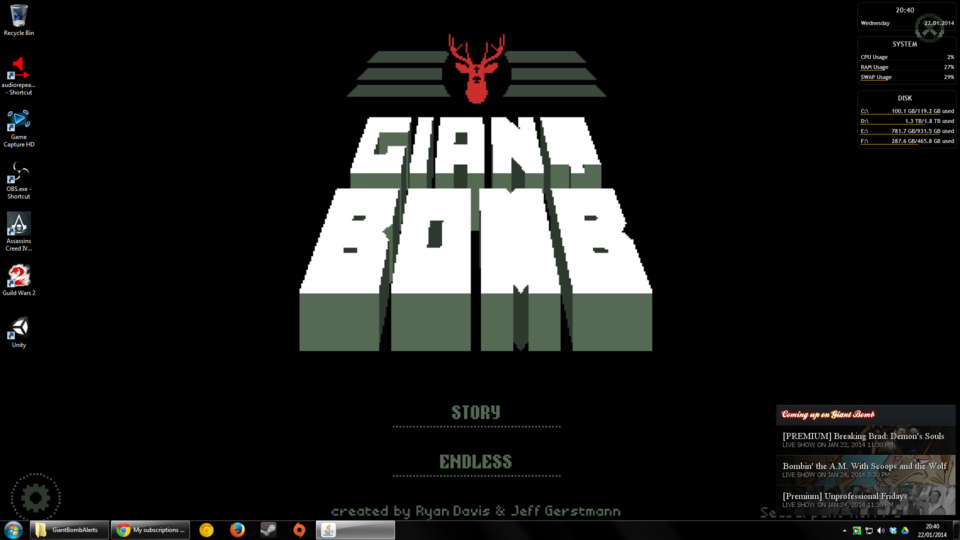
Log in to comment