Hey everyone, I've built a free web extension for Chrome and Firefox that provides some quality-of-life features to this site we all know and love.
Where To Get It
What It Does
Clickable emotes menu for the live stream chat...
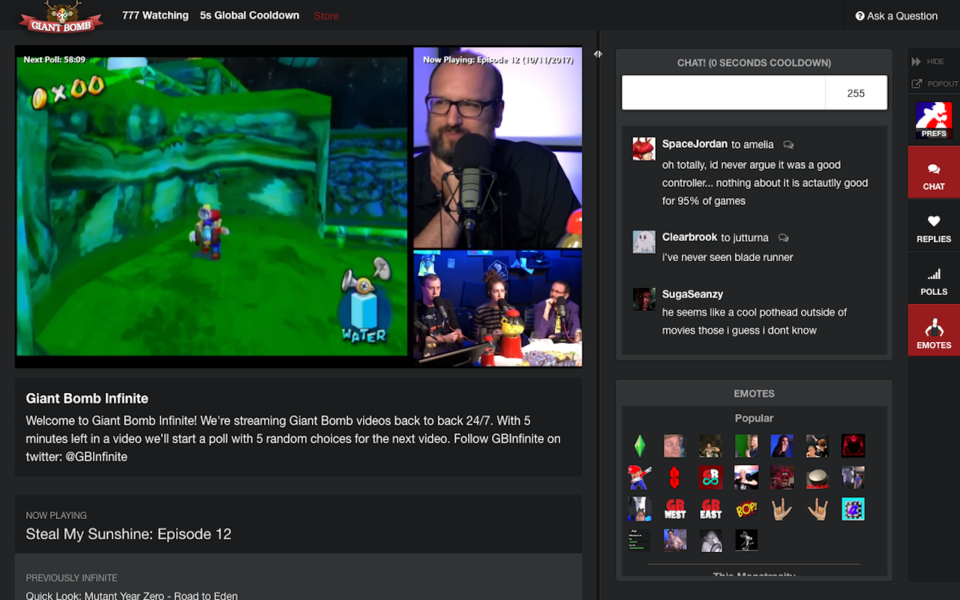
Notifies you when Giant Bomb is live-streaming...
Adds playback rate control to videos...
Hides spoilers (timer, progress scrubber, and next video link) from This Is The Run videos...
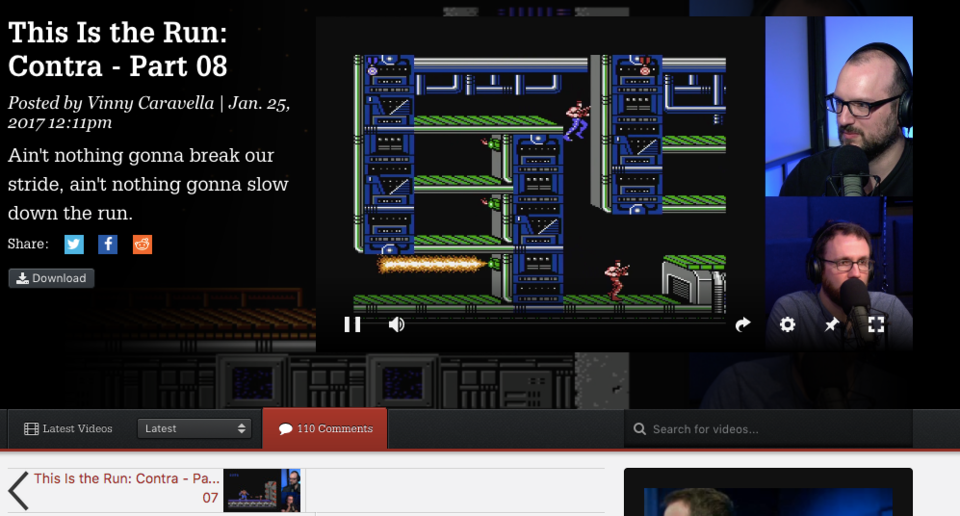
Check Your User Options!
The extension also has a User Options page where you can turn any of these features off.
The User Options page also allows you to enter your own API Key, which is required for using some features of the extension!
Latest Major Update
Version 4 Updates:
- Added infobuttons to poll options in Giant Bomb Infinite that link to the video on QLCrew.
- Fixed hiding spoilers for This Is The Run videos.
- New emotes are automatically added to the top of the emotes menu.
Wrapping Up...
I hope you find this extension useful, it's been fun to work on. I have some features and enhancements in mind for the future, but if you run into any issues or have any ideas on what you would like to see this extension do, feel free to leave a message!
This extension is open source, and you can contribute to the project or simply check my work here.
Thanks to @mjhwwbg for letting me use their artwork for the toolbar button.
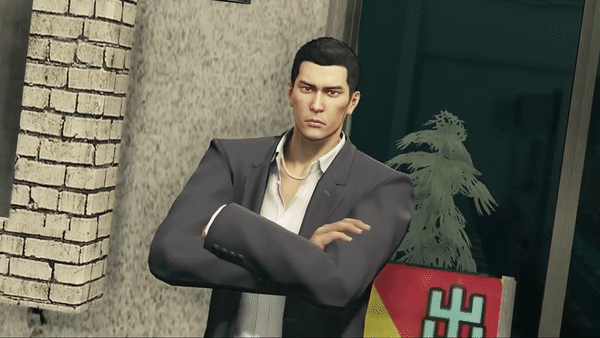
Log in to comment