With Google Chrome, adjust the zoom down to 90%. Profit.
Hot tip for making the new site easier on the eyes
Yeah, then everything is too far away too see. I'll keep it at 125%.
Duder, have you had your eyes checked recently?
@barrock said:
Duder, have you had your eyes checked recently?
Well it depends on screen resolution and distance to the monitor. On my latop I use 110% and 150% on my PC which is hooked up to my 40" LCD TV. To me the site looks great with both.
said:
@barrock said:
Duder, have you had your eyes checked recently?
Well it depends on screen resolution and distance to the monitor. On my latop I use 110% and 150% on my PC which is hooked up to my 40" LCD TV. To me the site looks great with both.
It's a 26" 1080p screen and I'm about two feet from it most of the time. I can read it at 90%, but I like my text nice and big. I even went through my Steam folder looking for a way to make the text huge. My eyes are not great, but they're not that bad either.
Yes, the site looks great, but I don't like my text tiny.
Eh, I like 100% better. Somebody post that pic of Jeff. You know the one I mean. *awaits joke response*
@handlas said:
Yaaa... the forums were my only complaint during the beta. Everything is so big and the sidebar takes up a good 25% of the screen which makes the forums posts so small on my laptop screen.
I share this complaint and IIRC it was one of the first to be voiced on the beta forums on day one. I'm kind of surprised it wasn't shrunk significantly. That sidebar is way too big and after scrolling down you end up with a huge empty space on the right side of the screen.
Still deciding on 90 vs. 100.. Going to have to try each for a few days.
I am sure within the next month or so someone will write some user stylesheets or maybe even a chrome extension to adjust people's needs. I'd say that 14px paragraph font-size is the way to go in most cases especially when you are reading lots of content. There is also a limit to how wide a site can be before eye strain takes a toll. There are numerous studies on all of this and I gave font sizes a lot of thought. The range on devices from phones to tablets to laptops to desktop is just getting way more dense. I work on resolutions of 320, 1024, 1440 and 2560 wide throughout the day on my personal devices. And that is before I start busting out things like iPad minis, Nexus7, Surface, etc. The age range on this site is also something I think about. We have a super varied community from young to old.
That being said everyone is different and preferences are gonna vary so I realize that probably no one is 100% right. Dave and I discussed making that right hand column in the forums a fixed 300px width size to accomodate the ad and the nav items and leave the rest flexible. Also I really hope Chrome updates Chrome/Windows in the future to use DirectWrite for its text display instead of GDI Cleartype. It is the last browser to not have this on Windows and it really suffers on text display because of this. It's a thing that developers have been fighting with for some time and really starts to affect what sizes we can pick.
The first thing I did when I had access to the beta site was adjust the zoom. Everything just seems so big on the new site. I understand wanting to have the site easy to view on a wide range of devices, but don't mobile sites exist for a reason? I don't ever see a reason a website's visual design should take a hit to accommodate Tablets and phones.
I'm torn. 90% certainly feels more like the old site, but 100% might just take some getting used to. #FirstWorldProblems
@snide: Please, I can make a professional website in 5 minutes flat in Frontpage. You guys don't even have like, 20 marquees and rainbow colored fonts. Where's the visually busy background images and animated .gif flames at the bottom of every page?
90% is a big improvement, but
@snide: 20 marquees and rainbow colored fonts. Visually busy background images and animated .gif flames at the bottom of every page
That sounds hot.
@handlas said:
Yaaa... the forums were my only complaint during the beta. Everything is so big and the sidebar takes up a good 25% of the screen which makes the forums posts so small on my laptop screen.
I share this complaint and IIRC it was one of the first to be voiced on the beta forums on day one. I'm kind of surprised it wasn't shrunk significantly. That sidebar is way too big and after scrolling down you end up with a huge empty space on the right side of the screen.
Pretty sure it's part of the whole "responsive design" thing. There are many sites adopting bigger fonts these days, presumably because they work better for phones and tablets.
I've already modified the css to my needs personally, and if you're bummed about the awful font rendering of Chrome (and Windows in general) you can check out gdipp or mactypetray. gdipp has some memory leaks with some programs and is pretty much abandonware, MacTypeTray still gets updates every once in a while and I've been liking it much more than gdipp.
I just looked at the site in Chrome, and no thank you. Not at a 90% or 100%, I'm staying here in Opera-land where everything is awesome (at 100% too)!
Ok, I've used the site at 90% for a good bit now, and had time to sit on it, and can now say with confidence that I much prefer this website at 90% on both my 720 TV and 1080 monitor, OS X and Windows 7 alike.
I've already modified the css to my needs personally, and if you're bummed about the awful font rendering of Chrome (and Windows in general) you can check out gdipp or mactypetray. gdipp has some memory leaks with some programs and is pretty much abandonware, MacTypeTray still gets updates every once in a while and I've been liking it much more than gdipp.
Nice tip, totally gonna check out MacTypeTray. I've wondered just what the fuck is up with Win7 Chrome's garbage font rendering for a while, and I think I've had enough. Whenever I switch to my Macs, literally everything (especially this website) looks leagues and leagues better.
Ok, I've used the site at 90% for a good bit now, and had time to sit on it, and can now say with confidence that I much prefer this website at 90% on both my 720 TV and 1080 monitor, OS X and Windows 7 alike.
I've already modified the css to my needs personally, and if you're bummed about the awful font rendering of Chrome (and Windows in general) you can check out gdipp or mactypetray. gdipp has some memory leaks with some programs and is pretty much abandonware, MacTypeTray still gets updates every once in a while and I've been liking it much more than gdipp.
Nice tip, totally gonna check out MacTypeTray. I've wondered just what the fuck is up with Win7 Chrome's garbage font rendering for a while, and I think I've had enough. Whenever I switch to my Macs, literally everything (especially this website) looks leagues and leagues better.
Yeah, Linux/OSX have font rendering that's miles ahead of Windows and after using Linux for an extended period of time, I just can't live without it.
90% is a big improvement, but
@snide: 20 marquees and rainbow colored fonts. Visually busy background images and animated .gif flames at the bottom of every page
That sounds hot.
Oh man, that toggle at the top of the page? The one that switches between the dark and light styles? They need a third one that looks like a terrible webpage from the late 90s or something.
Please Log In to post.
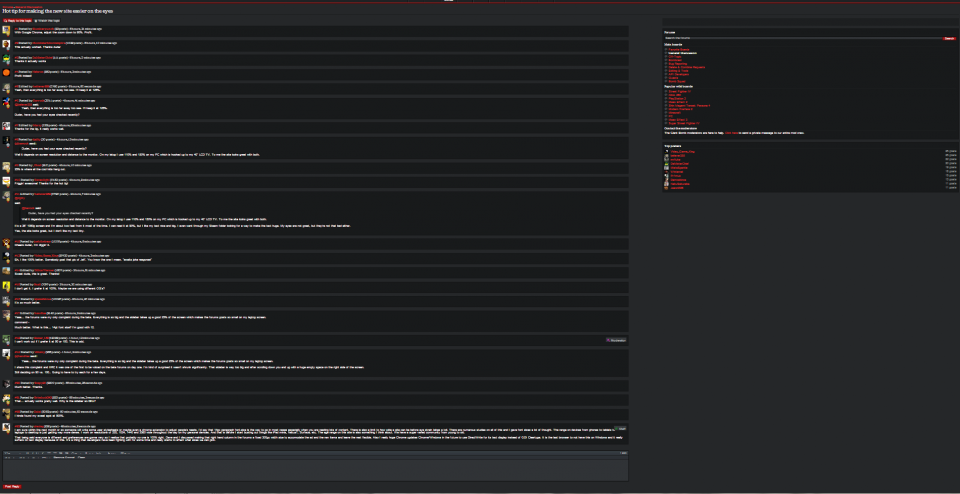
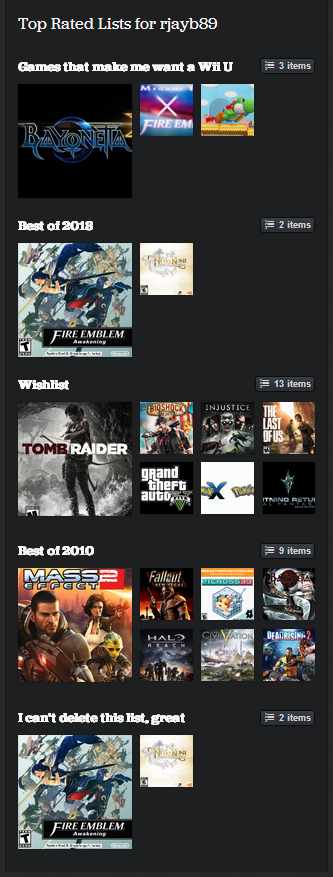
Log in to comment