I find the forum names, author names and last post times are too dark to read easily in the forums and on the homepage.
If you have Stylish for Firefox you can use this code to make them the same color as the status updates (double the brightness). This is intended for the dark background.
@-moz-document domain('giantbomb.com') {
.forums tbody td.title a.board, .pms tbody td.title a.board,
.forums tbody td.user, .pms tbody td.user, a.btn-icon {
color:#666666 !important;
}
}
If you don't have Stylish you can apparently add this to a file called userContent.css in the <your firefox profile>\chrome directory, but that didn't work for me.
Hope this is of use to someone out there besides me...
How to make the dark text on the forums a little brighter
I do understand now not everyone has done calibration and understand what I mean, however plz try to understand there are professional calibrators out there for displays, your display might be terribly calibrated.
For the op, you can also futher adjust your settings in the nvidia control panel under adjust desktop color. You can then change the way things look since the nvidia control panels is not calibrated anyways. If you have ati, I can't help you. That might be another suggestion to others who has that problem. I didn't notice anything wrong with the way the site looks for me, it's perfect right now.
I have calibrated my screen as best as possible. Unfortunately Firefox doesn't honour ICC profiles for anything other than images, so I get whatever Benq dictates to be sRGB (which is a pretty good approximation for a TFT). For calibration to be effective the ambient light level in the room must be constant (i.e. always the same as when the device was originally calibrated). When I'm working this is true, but when I'm just reading GB in the morning with the sun shining in it severely affects the contrast.
@Defias: Thanks for the screenshot! :)
Please Log In to post.
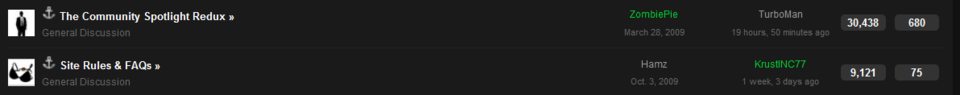
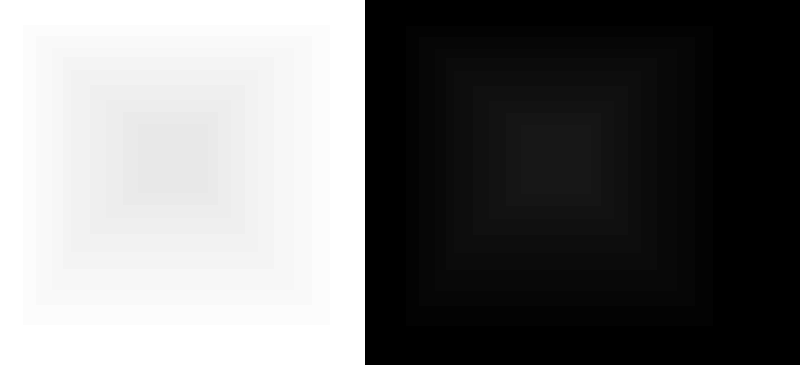
Log in to comment