I made this web page that embeds multiple GB videos and syncs them up.
I added some keyboard controls, check here.
Thanks to everyone helping put links together!
Minecraft:
2020-05-01 (Vinny, Abby, Jeff + Jan, Ben, & Brad)
2020-05-08 (Jan, Abby, Jeff, Vinny + Ben & Brad)
2020-05-15 (Jan, Abby, Vinny + Brad, Jeff, & Ben)
2020-05-22 (Jan, Abby, Vinny, Jeff + Ben & Brad)

2020-05-29 (Jan, Abby, Jeff, Vinny + Brad & Ben)
2020-06-05 (Jan, Abby, Jeff, Vinny + Ben & Brad)
2020-06-12 (Jan, Abby, Jeff, Vinny + Ben, Brad, & the GB Community)
First half with Jan and Jeff
2020-06-19 (Jan, Jeff, Vinny, Abby, Ben + Brad) (No archive for Ben?)
2020-06-26 (Jeff, Vinny, Abby + Ben & Brad)
2020-07-10 (Vinny, Jeff, Abby, Jan + Ben & Brad)
Astroneer:
2020-04-22 (Brad, Vinny)
Re-sync needed at 40:33
2020-04-29 (Brad, Vinny)
2020-05-04 (Brad, Vinny)

2020-05-11 (Brad, Vinny)
2020-05-20 (Brad, Vinny)
2020-05-27 (Brad, Vinny)
Re-sync needed at 42:00
2020-06-03 (Vinny, Brad)
2020-06-10 (Vinny, Brad)
2020-06-24 (Brad, Vinny)
2020-07-01 (Vinny, Brad)
2020-07-08 (Brad, Vinny)
Grounded:
Sea Beasts:

2020-04-24 (Vinny, Abby + Brad & Alex)
2020-06-17 (Abby, Vinny)
Re-sync after 54:30
We Be Truckin'!:
2020-04-21 (Alex, Vinny)
GTFO:
2020-04-01 (Brad, Vinny + Ben & Alex)
2020-04-15 (Brad, Vinny + Alex & Ben)
State of Decay 2:
2020-03-25 (Brad, Vinny)
Murder Island:
2017-09-25 (Dan, Jeff + Abby & Brad)
2017-08-28 (Vinny, Jeff + Abby & Brad)
I Love Mondays/Mailbags:
2011-11-17 (Jeff, Ryan + Patrick & Will)
2012-04-30 (Brad, Ryan + Drew, Jeff, & Patrick)
2013-04-15 (Ryan, Brad + Jeff & Patrick)
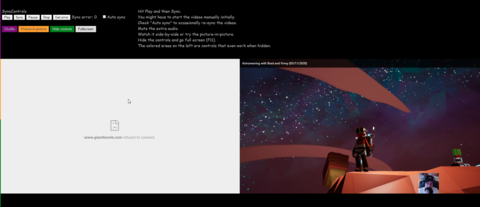
Log in to comment