@anidem said:
Hey! as a fellow app developer I must say this one is really well done! I just wanted to ask something regarding video streaming/download speeds: is it something from GB's end? thanks and keep up the good work :)
Thanks! Yep, absent any network issues, the streaming/download speed is almost always determined by GB's CDN. You shouldn't notice an appreciable difference between streaming/downloading in the app versus watching on the site using "Progressive" mode, though, so if there is a discrepancy there I'd love to hear about it just in case there's an issue with the app.
yeah I just have terrible download/streaming speeds with the app which is why I asked. Usually when I download a video via the website I have a pretty good ratio but with the app it seems really slow, I guess it would be nice if you could also include a download speed or current_size/total_size info in the download section of the app but then again maybe i'm an outlier case, with that said this app was a great discovery last week! Before that I was using the GBTV app but it seems the developer stopped supporting it (last update was over a year ago) If you need any more info on my network set up or anything related please feel free to ask!
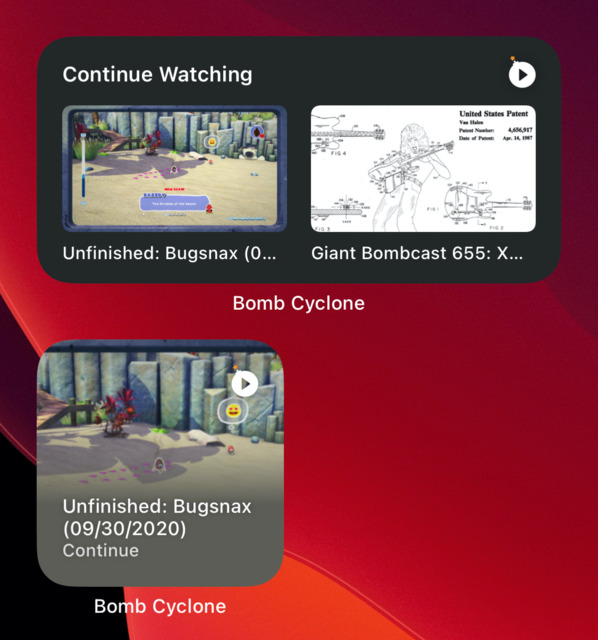

Log in to comment