Hey y'all.
I was wondering if anyone had experience in mixing Xbox One and 360 controllers on the PC. Does PC recognize them as which one is number 1, and which is number 2 and so on?
I have tried mixing PS4 controllers and 360 ones. It's reeeeeal finicky, and in some games it straight up doesn't work, but I was able to get it working in Rocket League. Does it work any better with One controllers and 360 controllers?
Thanks in advance
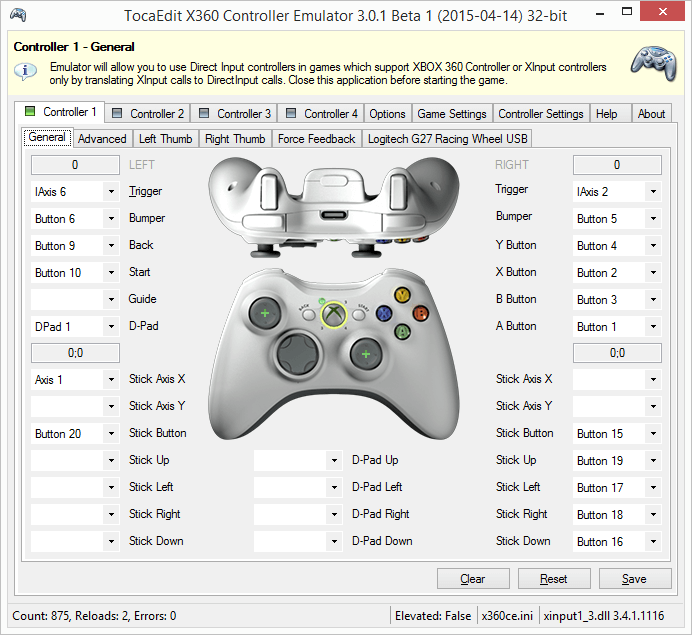
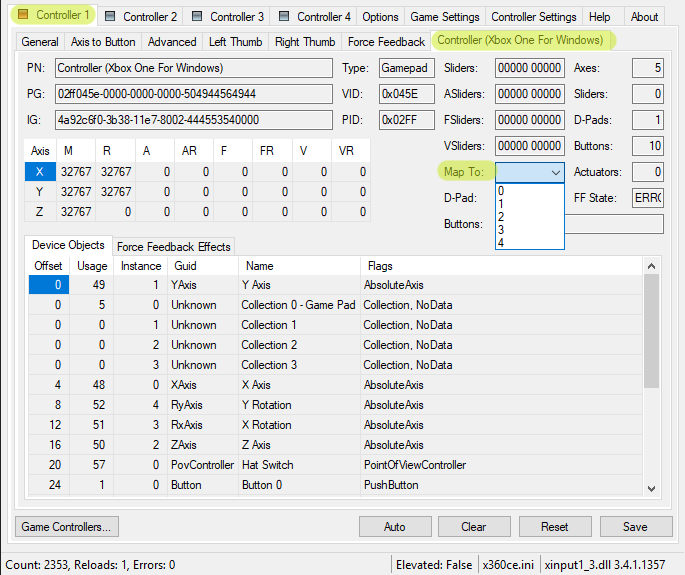
Log in to comment