@processr: If the show is old and you know the name of the show, then yes, Search or the Shows page should both work. Presumably that is more of an occasional use case than a daily one.
Post-Redesign Development & Design Priorities
@wemmick: Cool, just wanted to get a better idea of the design philosophy there. Search is always going to be preferable to me.
Another bug with the upcoming schedule: the PokéMonday Night Combat! stream looks to be scheduled for seven hours after the Bombcast starts (despite having Monday in the title), which means it starts after midnight my time. But the logic to display "today"/"tomorrow" seems to use PST rather than my local time, so it looks like it's in the wrong position on the list.
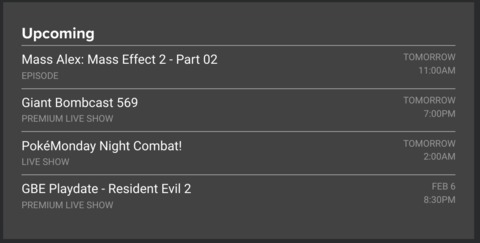
This doesn't make any sense to me. Let's look at the old site navigation:
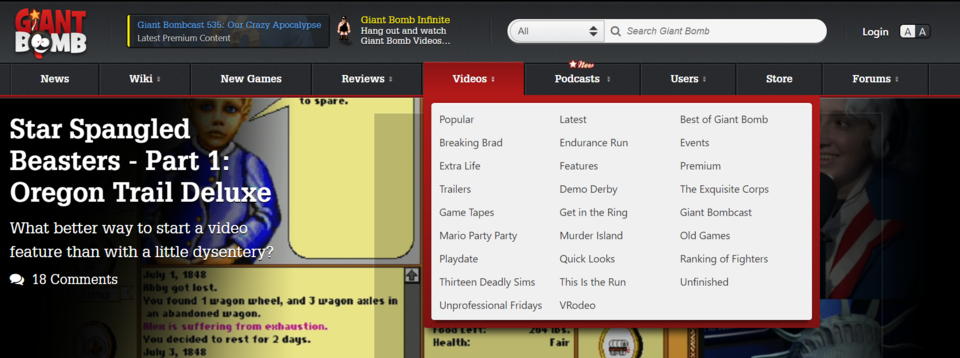
First, search is much more prominent and is actively encouraging you to use it. But if you're looking to find what's new under a video category or show, the videos had them listed in the drop down. The new menu has just latest and shows. That's it. The site videos page has no filtering on latest or shows. How did you expect people to browse for stuff? You also pushed the search to the upper right and sort of hid it out of view, when it used to be center and much more prominent. Shows is now the ONLY way to browse through the different categories of video content unless you know a specific name. It's the reason why I asked to count clicks. Not because someone can't search, but to more illustrate how difficult it is to browse to recent content such as quick looks added late last year.
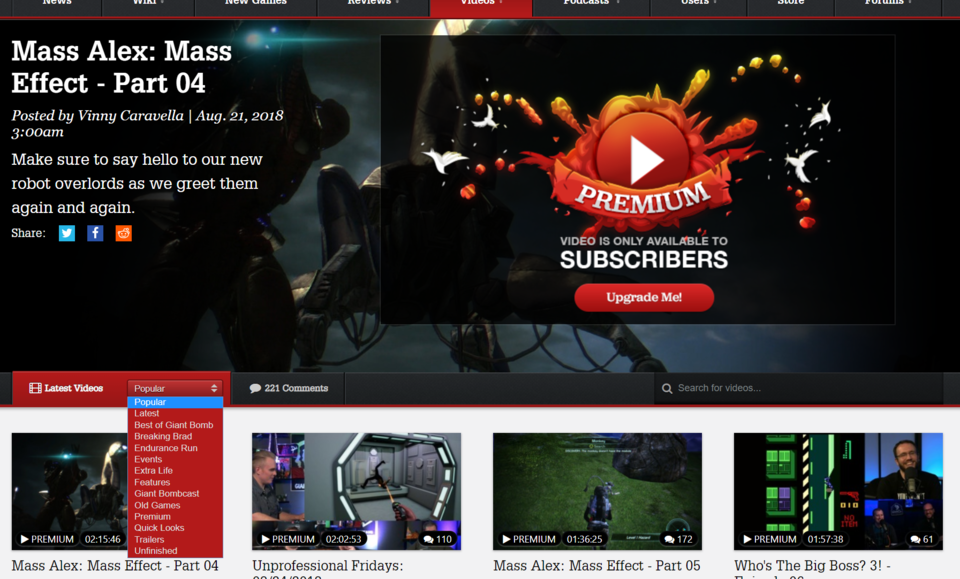
Now let's look at the videos page. There was no actual individual video player page, the videos page was one and the same, but it was auto sorted by latest (with it being to the left), and the ability to filter by category, and as an added bonus, the ability to search just for videos. The other benefit was that you could toggle between the comments or the other videos, which meant that they didn't have to have one under the other and the sizing wasn't as much of an issue. The video information was also prominently displayed whether the video was playing or not.
So since you removed this page, and essentially created an individual video page, the context you added below the video is only to what the video's category or show is. meaning there isn't an easy way to just look at everything in a given category or show besides going through the clunky carousels under one of the videos. This is why I was saying that the in-between video listing page, especially for shows, is needed. You essentially removed the "browsability" by making the only place to do so the homepage, but once a video isn't there anymore, it's not easy to find it later unless you know specifically what it's called and can search for it.
So let's start with a simple use case:
I'm a user who hasn't visited Giant Bomb in a few months and want to catch up on all the latest quick looks they've added. What's the intended way a user is supposed to do that?
@theadmin: Most of the things you're pointing out are things we're working on because they are the primary navigation paths. Once we get things sorted on those core pages and elements (Nav, Home, Episode, and Videos door), then you shouldn't need to look to the Shows page to address those needs.
As for the Quick Look use case, someone coming back to the site after a few months isn't one of our core use cases, as most people come back more often. That said, sure, people should be able to browse Quick Looks pretty easily, and I'd expect someone interested in Quick Looks might browse the Quick Looks carousel on the homepage. If they get to the end and still want to see more, there's a link at the end of the carousel to the Show/Episode page where they can find more episodes. We've also talked about having a Show filter on the Videos door which I think is a good option as well. There should also be a quick link on the homepage to get directly to the Quick Looks Show page without paging through the carousel, so that's something else in the queue.
Ultimately, I think you're bringing up a lot of good points, many if not all of which we agree with, but there are multiple ways to solve those issues.
@theadmin: Most of the things you're pointing out are things we're working on because they are the primary navigation paths. Once we get things sorted on those core pages and elements (Nav, Home, Episode, and Videos door), then you shouldn't need to look to the Shows page to address those needs.
Why did you guys launch out of beta before those core pages were sorted out? Seems like you could have avoided the headache of listening to me and the rest of us if it was still in beta longer or we had an option to use the old site while you worked on it. Give us an old.giantbomb.com and we'll leave you alone to what really is still a beta into the full release.
@eccentrix: The click-on-topslot behavior should now be corrected. Please let me know if you're still seeing any weirdness. Thanks!
@theadmin@wemmickI would also love to know the answer to this question. The usability of the site appears to have plummeted. I haven't renewed my premium subscription for the first time in 8 years because the beautiful simplicity and easy-to-use nature of the website seems to have totally disappeared. I would renew premium in an instant if there was a way to return to the old site design (at least until things are ironed out).
For me I think the key issue is that I now _only_ view content if it is very new (ie, currently featured in the homepage hero banner or high up on the latest videos page, which TBH has basically become my substitute homepage until the site gets fixed/redesigned). I don't watch any old content any longer - which is something I did all the time with the old site - because it has become so increadably onerous to do so. The net effect has been that I use/visit the site a lot less frequently now.
For one thing not having links back to the wiki from the video pages is an unforgivable oversight IMO. A regular usage scenario for me with the old site was that I'd watch a new/recent video featuring a specific game and then view the game page within the wiki to see what other content/information there was related to it. I'd then use that as a springboard to either watch other videos or access other parts of the site (ie, other wiki pages or the game forums). I just don't understand how this came to be so broken within the new design. GB _is_ a gaming centred website. The games _are_ the core subject, even though the videos are the sites primary content. As things currently stand the video pages, wiki, and forums may as well be on separate domains for the lack of interconnectivity they possess, they've become so disparate from each other.
And search or homepage quick links to 'shows' are not the answer here - for my money search is now fundamentally broken on GB and may as well not exist at all, while the shows definition still feels like a half-baked idea with undue emphasis being placed upon it.
I used to frequent the site so much more, now the usability of it sucks so much I barely come here, I basically come to check this thread and see if there are any meaningful improvements to the site.
The new design was a major step backwards in my opinion.
I there’s an issue with the video player on iPad. The scrubber being at the top is partially hidden by the close button.
@wemmick Can you confirm you know about this? Its seriously impossible to scrub videos. I'm forced to download them instead so I can use the native scrubber (which I would assume, GB would not prefer).
Why did you guys launch out of beta before those core pages were sorted out?
It's a mystery
the thumbnail for Load Our Last Save: Prey (2017) doesn't have a premium tag on it. This might be the case for all Load Our Last Saves, but i don't know how to see those other thumbnails given that they are years old.
@onemanarmyy: Looks like someone forgot to include it in the show. We'll get it sorted - thanks!
@onemanarmyy: It's in a show now: https://www.giantbomb.com/shows/load-our-last-save-prey-2017/2970-18781 . To see previous episodes, you can use the Year chooser above the carousel (we have a fix in the works to show more by default.)
@wemmick: ah nice. Thank you
To be clear, i knew how to find the videos themselves, but i don't know how i would've been able to search through the thumbnails of these episodes to check if they all missed the yellow premium tag or if it was just this one episode that missed that yellow tag.
@onemanarmyy: Which page are you referring to exactly? I just want to make sure I understand the challenge you're describing. Btw, if an episode has a free version, it may not show the Premium label, unless it's in the Premium Videos list.
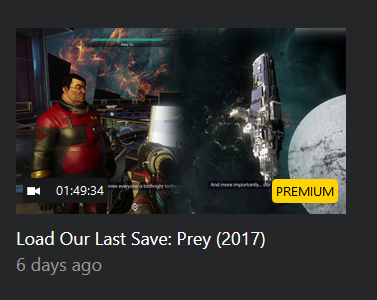
I saw this thumbnail without the yellow premium tag in the giantbomb.com/videos feed originally.
My first thought: Oh they forgot to put it behind the premium wall. So i clicked it and saw that it was behind the premium wall after all. It just missed the tag.
So that made me wonder whether that was the case for all previous load our last save videos. (properly walled off, but missing the yellow tag) But given that a straight search for any of these vids leads you straight to the actual videopage, bypassing the thumbnail, i couldn't really tell if this was widespread.
It doesn't really matter to the general audience given that no one is going to click through dozens of pages to scan for premium tags, but i tried to go the extra mile to see if this was a deeper problem than just this one vid :)
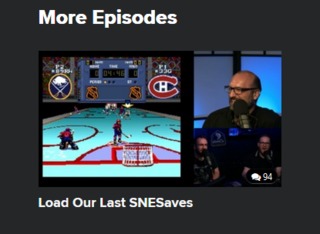
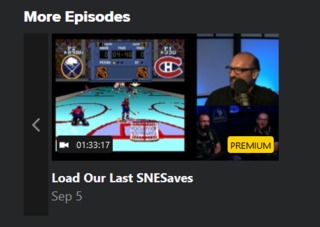
edit: i might have found the actual issue now. When browsing a show (gb.com/shows) in carroussel mode, the premium tags show up, but when you browse show-episodes in grid view, the premium tag is gone. Naturally, most videos in a premium series are going to be premium, but hey.. i guess a premium video should have the premium tag on display none the less. Especially with the rare free video showing up in an otherwise premium series.
@onemanarmyy: Ah, indeed, good catch. We'll get that fixed up.
@wemmickApologies if this has been answered but... is it generally the case that all the streaming videos on the website for desktop are now just served via youtube? I do almost all my video consumption on my ipad, so I didn't notice this until I sat down at my desk today and clicked play on a video and... hit an ad? Oh this is youtube? And why am I getting ads?
Edit: Ok.. so there were three dots on the bottom, I clicked those, and chose return to the GB player and its normal again. So now I'm wondering how I ended up there? I don't remember ever clicking the gear and I for sure would have never chosen YouTube.
@theadmin: The decision to go live after a beta is roughly the same for any site: What does the majority of the feedback (from all channels) look like? If we go live, will people still be able to accomplish the core use cases? Are there any blocking bugs? What do the usage patterns look like?
Ultimately though, a lot of problems with a new site don't really come to light (or aren't fully understood) until people are using it 100% of the time, so extended beta periods with small sample sizes are often counterproductive in that they can lead to fine tuning where it isn't necessary and errors in prioritization due to sample bias.
It's a similar situation for the concept of "old.giantbomb." If we were to spend time making the old site compatible with the new data structures and fixing bugs people find there, we'd be taking time away from development on the new site, and that's clearly not a good situation.
Could we have made the beta period longer? Sure. That said, when looked at it as a whole, feedback was positive, and site usage patterns since the redesign have actually improved. The feedback within this forum also has a sample bias - one may not get a complete picture of how the site was received just by looking here.
That said, the folks in this forum are the most frequent users and are important to us, and we understand many of you are still looking for some features to be fixed, so we're working on those as I type this. Thanks again for your patience and understanding.
@wemmick: I find it a lot more difficult to select categories in videos than I used to. Ideally the shows item should expand into the current shows list rather than redirecting. Its not a big issue; but I was trying to watch the PS4 endurance run again and had to scroll down, which made it a lot more involved than it used to be.
Love the site, just and observation :)
is there any way to turn Autoplay off? Not Autoplay next video, but Autoplay period. I don't want a video to start unless I've clicked play. I can only find a setting in my profile for Autoplay next.
Sorry in advance if this has already been reported! I'm having a small issue with autoplay wiping my video progress.
I have autoplay turned off, but it still brings up the next video as a suggestion if I want to watch it. The problem is if I had any progress saved on that suggested video it seems to get reset to 0%. So if you watched a bunch of videos in reverse chronological order you'd be wiping your saved progress as you go.
Dig all the improvements you guys have been making to the redesign! Thanks for all the hard work!
@the_nubster: We're considering some options here. I'll keep y'all posted.
@wemmick: Appreciated!
The Student...Becomes the Master video misses the Breaking Brad showtitle and misses the yellow premium tag on the homepage.
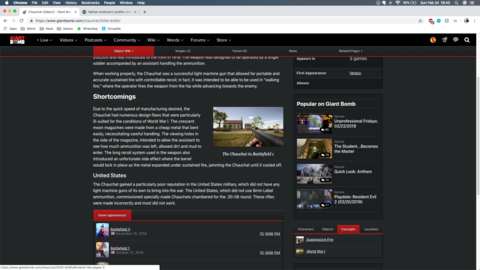
The Popular on Giant Bomb box feels out of place appearing before other wiki-related information, such as the tabs for related pages and the Lists box that comes after that (on Game pages it also comes before the Specific Release Details box, which makes it feel even more out of place). I don't think it should take priority over that stuff.
Not sure if this has already been posted, but it looks like with the redesign the box that shows what game(s) are featured in this video is gone. I liked clicking through to the wiki page for the game and getting to see other videos of the duders playing the same game. Not sure if this is in the plan for the redesign?
@pepisbert: We'll get that in, thanks!
@onemanarmyy: Good catch, will fix.
OK so videos no longer auto play when they're done, which is great, BUT the video that would have auto played still shows up in the Continue Watching box with an empty progress bar. I can remove videos from Continue Watching, which is great, but in this instance a video I have already seen can pop up and have its watch progress meter reset. Example: I just watched the Dirty Rally QL, and the Anthem QL, which I have already seen, shows up in Continue Watching with an empty progress bar, and when I removed it, under Quick Looks it now looks like I have never watched the video.
Please Log In to post.
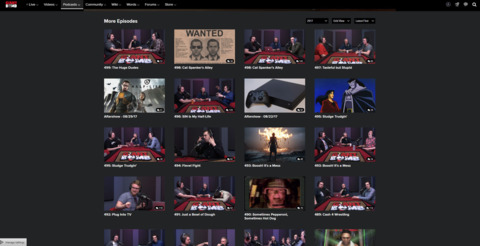
Log in to comment