@danauer said:
@theadmin: You're right, there's a lot of moving parts here. There's some updates we have lined up that changes things site-wide for colors, especially in all the text. There's more updates that focus on modules specifically – like the carousels. This stuff is going out iteratively, so definitely keep an eye out. We're making sure to avoid big, monolithic changes for a myriad of reasons but that means these early updates might have some inconsistencies.
Also I could've sworn I've asked about persisting the grid/carousel choice. I don't have a definite answer for ya but I'll absolutely bring it up.
Doing things iteratively makes sense, but only as complete thoughts. Releasing parts of pages/features sucks for the end user. You're asking us to re-learn the UI again and again.
On another note, let's talk about the header, specifically the animations and dropdowns.
They're bad. The menu animations are slow to open and if you mouse-over another item on your way to the open menu it closes. When going to search for something it's way over there in the right hand corner, which means I usually pass by the other icons with my mouse which then quickly flashes the screen. Then with the search open, if I want to change the search type I have to scroll to the complete opposite side of the browser to change it. Go look at the header on https://www.metacritic.com/ They solve these issues by making search open and accessable. They also solve the dropdowns by having a timer on before it closes/changes so if you open the games menu but mouse past movies, it doesn't instantly close and then start to open that one. That's how it should work for this site too.
Also on GB, if you open the account menu and then mouse over to the notifications menu, the menu should stay open just the content should change.
These are the kinds of experiences I'm expecting when I pay for premium. Yes, I'm paying for the great editorial content, but I'm also paying for a great user experience to enjoy that content. Think how much time and effort went into the design previously, like the Andre embiggen button. It's a small thing that went a long way in giving the site the identity and polish it deserves. Premium members expect that attention to detail and polish to continue, even as those who did them move on to other things. I, along with other members, are frustrated in losing those things, and in getting a site that feels like it's still in beta and we're the testers.
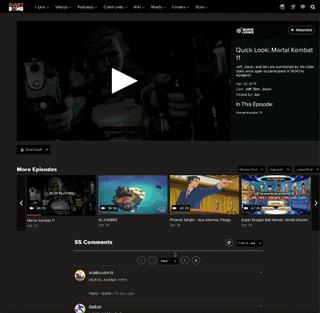
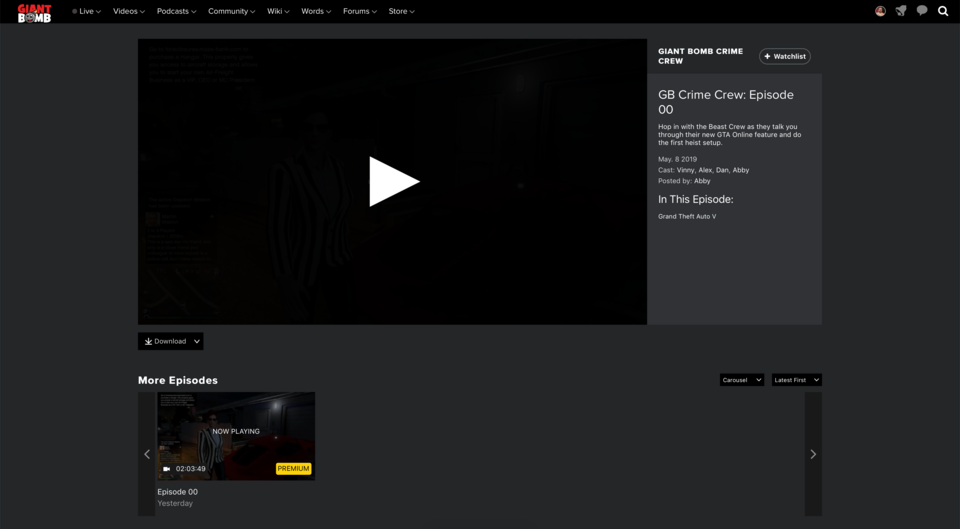
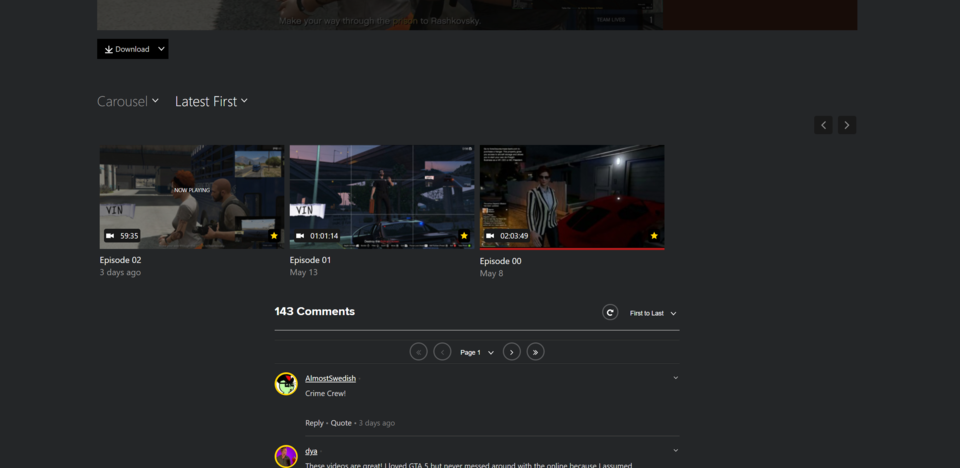
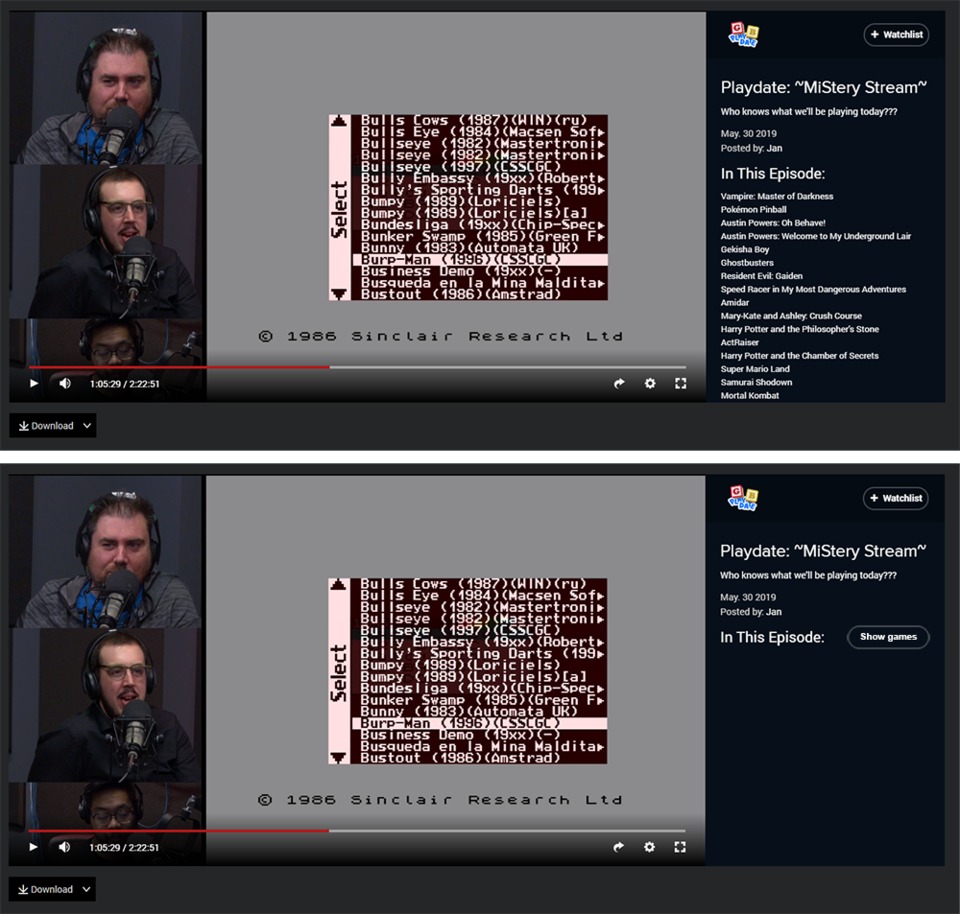
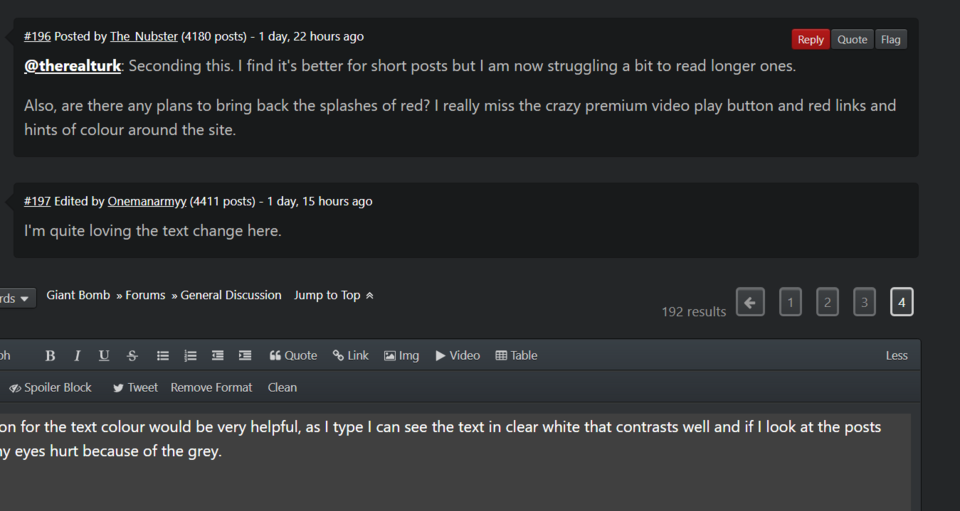
Log in to comment