There has been a lot of really good videos coming out on Giant Bomb's youtube channel thanks to the interns, so I built a little something so that you don't have to leave giantbomb.com to see the latest videos that get posted on there.
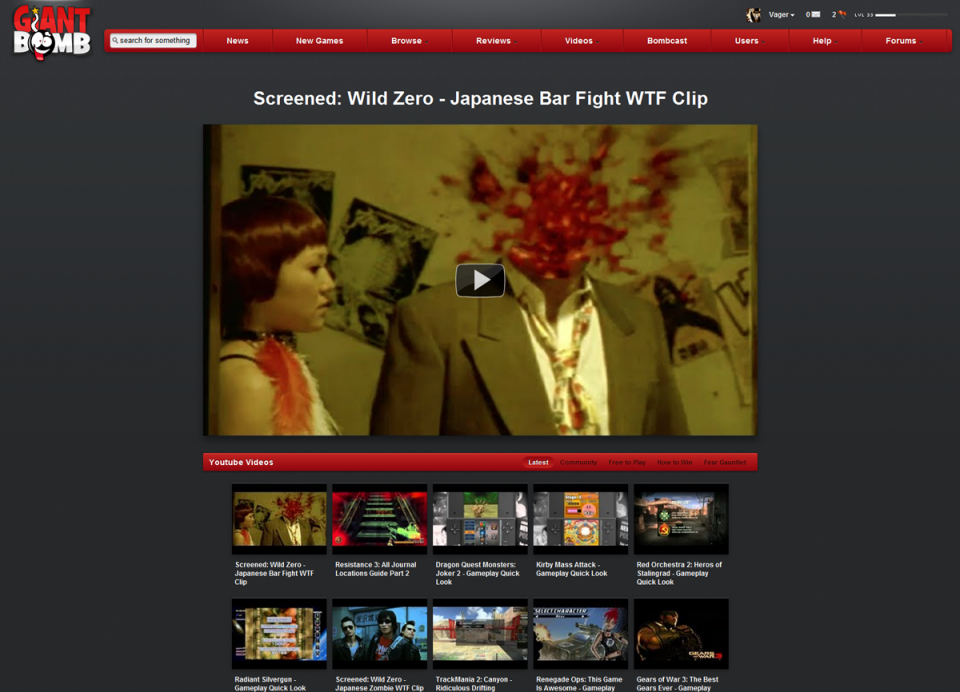
All you need to do is download and install this browser extension: http://www.vager.net/gbyoutube/whiskey-youtubepage.user.js. *Make sure to remove the old extension first! It should work fine with Chrome and Firefox. If you're using Firefox, you'll need Greasemonkey or something similar.
The extension basically turns http://www.giantbomb.com/videos/7/ into the youtube video page, as well as adding links to that page on site's menus (in the videos submenu on the top and the category menu on the main video page).
Right now, it only shows the latest 20 videos. I'll be adding more functionality to the page overtime.
Issues that I know of:
Dropdown menus are underneath youtube video (wmode=transparent doesn't seem to solve this issue) - Sort of works on Firefox, Chrome not at all.Link to the youtube page is on the review drop down menu. - Thought the reviews drop down only showed latest 3 reviews. Need to figure out another way to insert the link. I was using <dl> tags to determine the right location.
Things I want to add:
PaginationCurrent Video TitlePlaylist categories, so that you can easily get to all the fear gauntlet videosA button to like the current video, so that Ethan can be a happy man (not sure if it's possible yet)- It's possible but requires using the API, I've been using xml to do this, so I don't think I want to rebuild it just for that.Detect and change page styling depending on if you using the black or white skins on GB. - I figured out the detection part, but finding a good way to send that info into the iframe is proving to be a challenge.
If you find any issues let me know!
Also if you start seeing scroll bars you should probably check back to this post and reinstall the extension. As I add more stuff, I'll need to periodically add more height to the page, which requires modifying the extension.
Change Log
Sept 15, 2011
- Fixed issue with video overlapping the drop down menus.
- Added current video title.
- Added some styling so that anyone using the white layout change see the white text.
- Fixed issue with the fullscreen button not working.
- Added playlist categories
Sept 16, 2011
- Fixed Youtube Link being placed in the wrong location on the header menu. This time it searches for the correct place to put the link. It shouldn't break again. *You'll need to re-download the extension for this fix. Make sure to delete the old one first.
- Fixed the styling on the category bar.
- Added a community category. I'll be adding videos made by the community into this category.
- Youtube link on video categories bar should show up no matter where you are on the videos page now.
- Added a version checker. If you don't have an up to date extension it will show a message on the page asking you to update the extension.
- It can now detect which skin (black or white) your using on Giant Bomb and change the styling to match it accordingly.
Sept 19, 2011
- Youtube link on category bar in videos page is now dynamically positioned like the one in the drop down menu.
- Cropped the video thumbnails to get rid of the black bars on the top and bottom.
- Spaced out the video list a bit.
- Fixed issue with some videos not working because they had special characters on their title.
- Added Pagination of videos.
- Added Youtube pages for Screened, Comic Vine, Tested and Anime Vice with their own styling to match the site.
And we're all done Folks!
Sept 27, 2011
- Updated Tested's stylesheet to match the new site.
Oct 14, 2011
- Youtube link in Videos menu is now before the Youtube subscribe box.
Oct 26, 2011
- Only displays Intern Content now.
- Calling the links on GB "Interns" instead of "YouTube" now.
Jan 11, 2012
- Removed Screened, Tested, Comic Vine and Anime Vice pages as there are no Intern videos on those sites.
- The old url I was using is now giving a 404 Error. Changed the URL to the Trailers category (gaintbomb.com/videos/7/).
Completely forgot about this. If don't have firefox or chrome or don't want to install anything go here: http://www.vager.net/gbyoutube/giantbomb.php. It's the same thing minus the giantbomb.com integration.




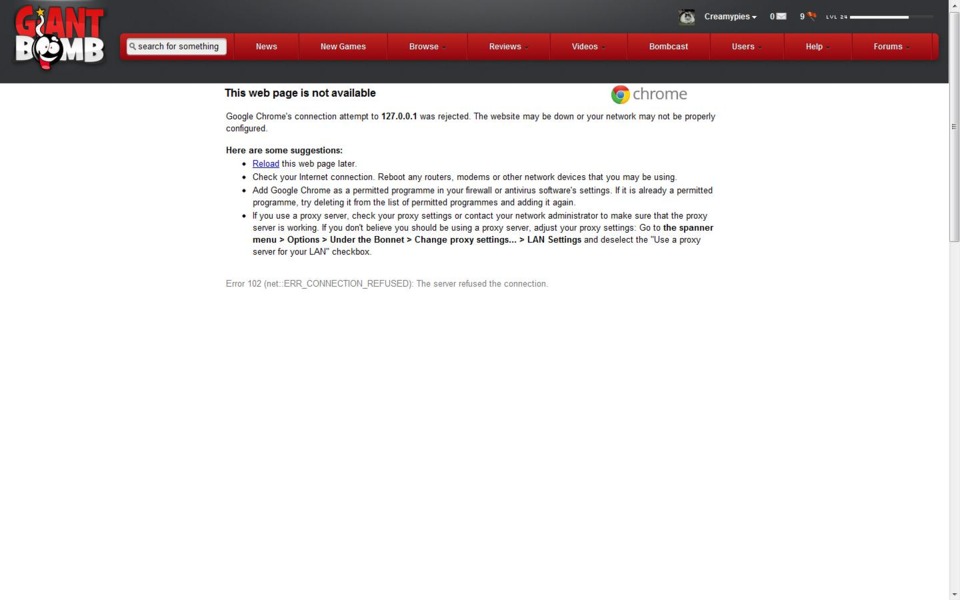
Log in to comment