Hey guys! I absolutely love listening to podcasts on such feature-rich phone apps like Pocket Casts, Downcast, or Sticher (Used them all for at least 6 months each at some point) but I find the desktop market for such things very lacking. I'd really like a software, or a web app, that works pretty much exactly like Pocket Casts for my phone but for my Windows desktop. Is anyone aware of such a software?
In lieu of that I suppose a more realistic goal is downloading the individual mp3s manually and managing them with a standard media player. I like foobar for this, because if you accidentally close it, foobar remembers your position, but I don't believe it does for crashes or in-between resets (it could, I'm not sure). It also has universal hotkeys so you can set it up to adjust volume or play and pause when in a different application. But I'd like something that can remember file progress on multiple individual files at once, and store those positions long term.
Basically, I like to listen to the Bombcast and other long form discussion podcasts and interview content when I'm playing something low-impact like Diablo. But because these are sometimes 3 hours long (thank you Brad), it's easy to pause when I'm done with a session, walk away from the computer to do something else, forget to write down my place in the file and shut down the computer later. The auto-downloading of the phone apps is also very nice.
Thanks for reading and for any suggestions!
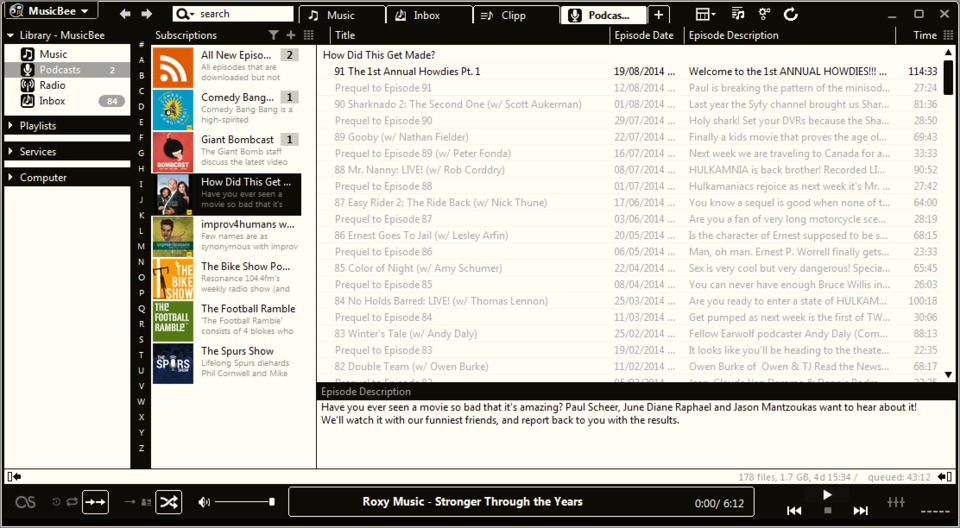
Log in to comment