I'm currently in the process of building my first PC and it's very overwhelming, especially as someone who has barely touched a proper PC in the last decade. (I have a rather old laptop that I use for browsing the internet and not much else.) But figuring out which monitor is the right one for me has been the hardest, as it seems like the most subjective element of a PC. It's made even more difficult given that the vast majority of the PC enthusiast scene seems to approach gaming and PC hardware from the perspective of competitive shooters/esports games, so as someone who does not play those kinds of games I have no idea if I should be caring about the same features they value so highly. Among these include:
60z vs 144hz: Are high refresh rate monitors something I should care about for single player games? I can understand the advantage it brings to competitive shooters, but I have no idea of this is actually a worthwhile feature outside of that. Especially given the difference in price.
IPS vs VA: IPS seems to be the most widely recommended for gaming, but I'm still not quite sure why. This is another one of those things that feels like it's being recommended from the perspective of competitive gaming, so I don't know if the advantages it brings are worth the extra cost. While the advantages VA brings, like better contrast and darker blacks, sound more appealing to me on paper. (I wish I could just compare these in person, but I recently found out my local Best Buy is pretty useless for things like that.)
Response time: 1ms monitors are once again the most common recommendation for gaming, but this also seems like a competitive gaming thing. Is there a sweet spot for the average consumer? Or is 1ms noticeable in any game I might play?
Input lag: I only barely see this talked about when discussing monitors and I have no idea to even find out any info about this in a product listing, if that's even possible. Is this something I should even be concerned about? Should I just assume response time and input lag go hand in hand?
PC monitor questions from someone who doesn't understand PCs.
So monitors are a wormhole that go on forever (here is some info that may help on the 60vs 144 https://www.tftcentral.co.uk/specs.htm)
For panel type I would always go IPS or better.
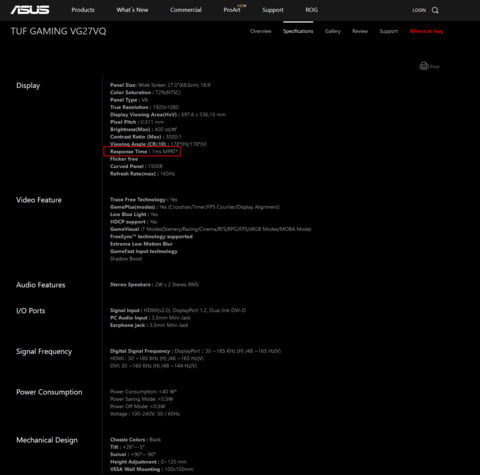
And for response time you can usually find that info in the specifications (however that is the manufacturer listing. Some sites will test response time, such as tftcentral.
My monitor is 75Hz and when it dips to 60fps it is not a good time, so higher framerates do make single player games more enjoyable because of the added smoothness and it making you feel more in-control of what's happening.
A good starting point would be the resolution you want to game at as per your budget, 1080, 1440 or 4k? Pick one and go from there.
I have 2 1080p monitors, but the smaller one is so much crisper and nicer looking than the bigger one.
Thanks, I'll take a look at that later.
I'll be honest, I don't really understand the advantage of better viewing angles on a PC. If I'm the only person using it and staring at it straight on am I really going to notice that? Even with my shitty laptop I have to look at from pretty awkward angles to get noticeably bad picture quality, and I feel like having an adjustable monitor could also solve that problem. But maybe I'm just fundamentally missing something.
I still haven't even looked into what the hell G-sync and Freesync is. I guess that's more research. PC's are exhausting.
4k would be ideal, but I'd settle for a good 1440p monitor. (I'm planning to build my PC around the upcoming RTX 3070, which I believe has the potential to play 4k.) It's hard to tell the value of a budget 4k monitor vs a similarly priced 1440p monitor.
I went to Best Buy today to try and compare monitors, but 95% of them on display were 1080p models, so it didn't help much. By far the best looking monitor was this LG 4k monitor:
https://www.bestbuy.com/site/lg-27ul600-w-27-ips-led-4k-uhd-freesync-monitor-with-hdr-silver-white/6329956.p?skuId=6329956
The fact that commonly recommended 1440p monitors are as much or more make it a pretty tempting offer, but I just can't tell from a display model if that picture quality translates to gaming. And then I try to read reviews with so many mixed opinions and I can't tell from what perspective their opinion is coming from.
Start with what kind of graphics card you're getting. That will determine what kind of resolution and framerate you're likely going to get and you should buy a monitor to match. For instance, I have a 1070ti. A resolution of 1080p would be giving me more frames than my monitor knows what to do with in a lot of titles. 4K would be too much, dipping down below 60 and frequently below 30 in the most demanding of titles. So I have a 1440p 165Hz monitor, which is perfect for me.
There are three common resolutions these days - 1080p, 1440p, and 4K. These are usually paired with common refresh rates - 60, 144, and 240. You will probably find some 120Hz monitors and some 144's that advertise an overclock-thing that will allow them to reach 165. I wouldn't worry about anything outside of those numbers - 1920x1080, 2560x1440, 3840x2160 for resolution and 60, 120, and 144 with a 165 overclock for refresh rates. Since you're not playing esports games, don't even worry about 240.
Once you've determined these two numbers and your budget, then start shopping. This will narrow things down by quite a bit. Pick a monitor that fits those three numbers - budget, resolution, refresh rate - and then determine if it's an IPS or VA panel. Either of those are good, just avoid TN panels. TN panels exist to get super high refresh rates cheaply and that's not what you're looking for.
Next, determine if it has Gsync, Freesync, both, or neither. Gsync is Nvidia's technology for preventing screen tearing and I would recommend a panel with this technology - anything that gets the Gsync label has to go through Nvidia's testing process as detailed in this Linus Tech Tips video. Freesync, at least to my understanding, is AMD's answer to Gsync and isn't anywhere near as well-tested. Gsync also needs to be matched with an Nvidia card, so if you're getting an AMD card then you will need to look for Freesync. Both manufacturers have drivers that allow you to force Vsync if a game doesn't have it or if it doesn't work well and, if you're playing with a controller, this isn't really going to be a problem for you. Still, I haven't had to worry about screen tearing at all since getting a Gsync monitor and that's glorious.
As far as input lag goes, high refresh rate monitors are almost certainly going to have the least noticeable input lag of any of them. If this is something you're worried about, then go high refresh rate.
Response time is also going to be something you look into second. Monitor manufacturers frequently list response time in their spec sheets, but those times are usually measured using the most flexible methods available - meaning they're not terribly accurate. See if a review of the monitor you're looking into mentions response times at all.
As a personal aside, nothing is more important than refresh rate for me. I can't quite describe how amazingly smooth controls feel in a game running at high refresh rates, or even how much better it feels to just navigate normal desktop applications at 165hz. This isn't an esports or single player thing as far as I'm concerned, it's "I'm never buying a monitor that runs at less than 120Hz again". and I, personally, wouldn't recommend going any less than 120. It makes playing everything from Civilization to Doom that much better. I cannot stress enough how much I recommend these kinds of monitors if they fall in your budget.
I will just say that I am one of those people who bought a 165Hz monitor and now 60 looks really bad. To me it's the same as the leap from a 480p TV to an HD one.
I have two Asus ROG Swift PG278QR monitors, which are 1440p / 165Hz / 1ms / G-Sync. I liked the first one so much that I bought another one to replace my second monitor a year or two later.
@justin258: So assuming I'm planning to build around Nvidia's RTX 3070 I should specifically be looking for Gsync monitors? Are Freesync incompatible, or just worse? That would definitely narrow down the options a lot.
To base my opinions on my current monitor:
60 frames was my gold standard for a while. But after upgrading to a monitor with 100 Hz and, more importantly, G-sync for better frame pacing, I'm hard pressed to go back 60 Hz and no adaptive sync. That said, just because you get a monitor with a 144 Hz refresh rate, it doesn't mean that you HAVE to break the bank to hit a high number, even though the RTX 3000 and RDNA2 may be more capable of high refresh rates in 1440p and 2160p.
As for panel types: I honestly can't visually tell a difference between TN and IPS unless I have them side by side because I usually adjust the colors of a game with either ENB, ReShade or SweetFX. So as far as I'm concerned, I have an IPS panel, therefore IPS works for my intents and purposes; same for TN when I was using a TN panel, and still modding games with ENB, ReShade and SweetFX.
And as for response times and input lag, my eyes cannot possibly roll harder when people REALLY obsess over those details, but @zoofame linked to some seemingly useful details. A response time of 5ms seems fine, and G-sync seems to be doing it's thing as far as input latency goes, but I'm not personally not noticing a difference in that department compared to v-sync.
@justin258: So assuming I'm planning to build around Nvidia's RTX 3070 I should specifically be looking for Gsync monitors? Are Freesync incompatible, or just worse? That would definitely narrow down the options a lot.
Freesync is supposed to be compatible with everything. Gsync is only Nvidia. I personally would go with Gsync after seeing the testing that Nvidia puts every panel through before putting their Gsync sticker on it, but either one would work for you. I also have no personal experience with Freesync so can't really speak to its quality.
@justin258: Well at least I know to keep an eye out for that when I'm looking. Thanks.
So to answer your general questions. Input lag is caused by a combination of slow response times and refresh rates, so the better those values the lower the input lag. As such, in certain single player games, high refresh rates and low response times can absolutely improve performance. Outside of single player shooters like Doom, character action games like the ones made by Capcom and Platinum games benefit immensely from this as split second parries are the name of the game. From Software’s titles are also way easier at higher frame rates for the same reason. So there are benefits in single player games. But there is no real benefit for strategy games outside of possibly very micro heavy games like Starcraft, and really you shouldn’t need that level of timing outside of the competitive scene. Generally I prioritize frame rate in action games and visuals in strategy games. There is also the simple fact that visually some people just don’t see the difference. In fact the majority of people simply cannot see the difference above 60 hertz even with bad frame pacing. If that is you then the difference will be only noticeable really in high end play or in very specific games. Others, like myself, are strongly effected by it. In that case, getting a GSync monitor might heavily benefit you, as it eliminates judder even with variable frame rates while maintaining low latency. But GSync monitors are very expensive and aren’t worth it if you can’t see the difference to begin with.
@justin258: So assuming I'm planning to build around Nvidia's RTX 3070 I should specifically be looking for Gsync monitors? Are Freesync incompatible, or just worse? That would definitely narrow down the options a lot.
As of last year, you can technically use Gsync on pretty much any Freesync-enabled monitor, but there are some that are certified by Nvidia themselves as "Gsync Compatible", which means you're less likely to run into any weird graphical issues. Given the price difference between Freesync and Gsync monitors, you might save a few bucks by going with a Compatible-rated option.
Well after a bit more research I stumbled upon this monitor:
From what I can tell, it has the same specs as the most commonly recommended and highly reviewed 1440p gaming monitor (LG 27GL850-B), but actually a slightly better version of it, and checks just about all the boxes I could expect. (1440p, IPS, G-sync compatible, adjustable and mountable, good build quality) and importantly also on sale for quite a bit less. So I'm probably just going to bite the bullet and grab it now.
Thanks for the help everyone. If you have any opinions to share on this monitor before I officially buy it feel free to chime in.
Please Log In to post.
Log in to comment