Is anyone running into fps issues with this game? I have a 970, 8gb of ram, and an i54690k. The game recommends running at high, but when I uncap the fps or move it to 60 it barely hits over 32fps. I turned of vsync, turned it all the way to the lowest setting, and uncapped it and still got around 32fps. The benchmark maintains around 29.8fps the entire time. I may be missing something silly since I normally let geforce experience take care of things, but I'm usually able to tweak things to maintain the best gameplay. I just checked and when I try running it at low with 3480X2160 it gets the 60fps, but when running it at 1920X1080 it runs at a lower frame rate. I'm totally lost. Thanks for any help!
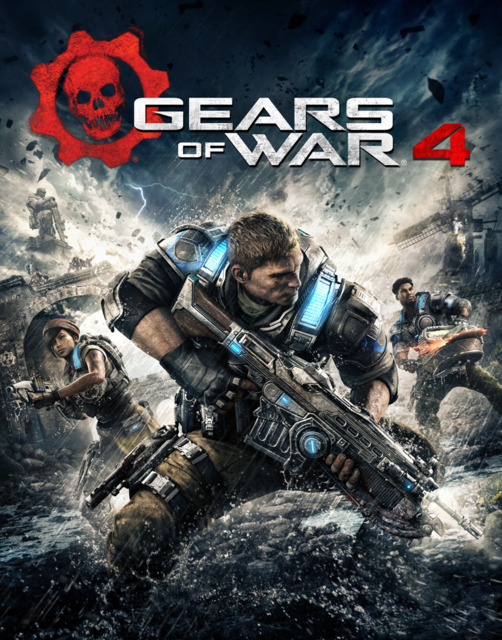
Gears of War 4
Game » consists of 4 releases. Released Oct 07, 2016
Twenty five years have passed since the decimation of the Locust & Lambent threats on the planet Sera. However a new race of monsters have taken their place and JD Fenix, son of series protagonist Marcus Fenix, has taken up the mantle in helping to protect humanity.
PC FPS Issues?
Granted I didn't have time to jump into the actual game, but I did run the benchmark on my PC this morning.
Steady 60fps @1440p with a GTX 1070 and a i7 3770k, with pretty much everything at ultra.
I suggest a clean install of the drivers?
Same issue still going on. Just reinstalled the drivers and rebooted. It's kind of funny for a brief second I was pushing 60fps on reccomended, but it was not quite hitting it so i turned shadows down to medium from high. After that it went back down to 30 which made no sense and when I changed it back to high it still went to 30. I'm assuming there will be a patch at this point like forza horizon for better optimization. ~Update~ I decided to bump it up from 1080 to 1120 and bam I'm pushing over 60fps. So I guess I'll just play at that.
I tried the benchmark last night and at all high @1080 it was 60fps, w/vsync. I bumped world detail and a couple others to ultra and it was still ok. I did disable SLI first though.
Have you tried unlocking the framerate? Locking it even to 60 for me hit my framerate for no reason. Unlimited it's running awesome at Ultra in surround on 3 monitors, on a 980ti. I also noticed that resolution scaling caused weirdness for me initially, so maybe set that to 100% or not 100% (who the fuck knows these days) to see if that helps.
I'm using a 970 with an AMD FX 8350 and 16GB of ram. The game runs at a solid 60fps with the High preset and textures set to Ultra. Just make sure your drivers are up to date and maybe use an over locker program like MSI Afterburner to monitor your GPU usage. Something could be throttling it.
R9 390 and an FX 8320 with 16 gb of ram, i'm getting 60 fps @1080p on the ultra preset. i'd say maybe do a clean video driver install via uninstall your drivers, reboot, run driver cleaner, reboot again, install latest drivers for your 970. Hope you get it figured out because it's a great port of a great game.
My problems are not as bad as yours but I think the people saying this is well optimised just have awesome rigs. I have a i-5 4460 and a 1070 and it doesn't run great. It recommends everything on ultra but I have it set on high. It's playable and most of the time fairly smooth 70- 90 fps, but it can drop into the 50's and even the 40's when there is a lot going on. Not even dropping the graphics right down really helped so I am guessing my cpu is just too slow.
Edit: I might have sorted it out a bit, set it on high graphics,turned off the resolution scaling, v-sync and async compute, then in nvidia control panel use 3d settings and change 3d settings to single monitor performance, maximum pre rendered frames 1, and everything else on default . That seemed to keep me above 60, unless I just got to a less demanding section, but it seemed pretty hectic.
Please Log In to post.
This edit will also create new pages on Giant Bomb for:
Beware, you are proposing to add brand new pages to the wiki along with your edits. Make sure this is what you intended. This will likely increase the time it takes for your changes to go live.Comment and Save
Until you earn 1000 points all your submissions need to be vetted by other Giant Bomb users. This process takes no more than a few hours and we'll send you an email once approved.
Log in to comment