I bought the PC version of GB and it will not install. I keep getting an error that says install wizard was interrupted before the game could be installed. This is BULLSHIT!!!! Can't return the game because its PC. Anyone else have this problem? I know some people have, I googled it. Who do I call to bitch out ATARI or Terminal Reality?
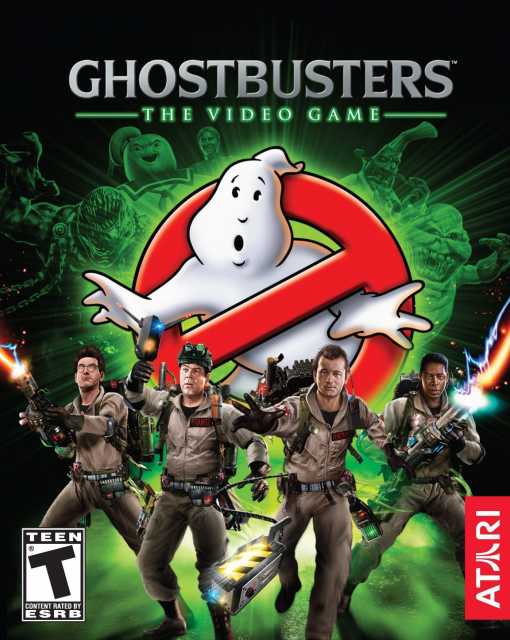
Ghostbusters: The Video Game
Game » consists of 24 releases. Released Jun 16, 2009
- Wii
- PC
- PlayStation 3
- Xbox 360
- + 8 more
- PlayStation 2
- Nintendo DS
- PlayStation Network (PSP)
- Nintendo Switch
- PlayStation 4
- Xbox One
- PlayStation Portable
- Xbox 360 Games Store
With a script edited and approved by Dan Aykroyd and Harold Ramis, Ghostbusters: The Video Game is a sequel to the feature length films. Who ya gonna call? GHOSTBUSTERS!
Can't install PC version. So pissed off right now!!!!!!!
wow that sucks, i sure hope you get it fixed - the game is pretty good. That's why, if given the option, I get it on a console before I get it on a PC. I understand you may not have that option, but that's one of -my- reasons. Good luck with it. I'd look for some sort of tech support number.
" Can u check the back of the box and see if it mentions multiplayer? I heard somewhere PC version is gimped and doesn't have that and just curious if it's true. Hope you solve the issue but if you have it with other games too don't blame the game just yet. "
" I fixed the CRC error problem, it was bad ram. This is a whole new problem. "
Does it give a proper error message, error code, anything? Is there anything related to installshield in the event log (right-click my computer, manage, event viewer, look at application and system logs).
If you have antivirus on, try turning it off before installing.
Ok. The error says "Install wizard was interrupted before game could be installed try again later" Thats not word for word but you get the idea. Also this error was on the last window of the install thing where it would usually have 2 check boxes one for view readme and one for launch game. This is not a system error.
Try checking this out maybe? Google search for this type of install wizard error.
Looks like there's a lot of potential problems / solutions.
Some more advice :
Do you have the latest .NET installed? The latest Windows updates?
It sounds like the majority of times this issue is caused by security clearance changes added to Windows after XP SP2. Here's another google search that might help.
Sounds like you can download a Windows tool program and do a bunch of stuff to get it to work right.
I am getting the same error message. I read somewhere that it is because I am trying to install to a non C drive location. Are you doing the same thing? I'm reinstalling it now to a directory on C. I may even take the "easy" install option and let it use the default path...I'll let you know.
I fixed it another way. I found another post that said if you do a search of your registry you'll find a bunch of entires pointing to the directory you chose (in my case D:\games\ghostbusters) and you'll see a bunch of entries pointing to the default location (which I beleive was C:\Program Files (x86)\Atari\Ghostbusters). I simply changed all those entires to D:\games\ghostbusters. Be aware that some of the entries have a ? mark instead of a :. So you'd see C?\Program Files (x86)\Atari\Ghostbusters. You want to leave the ? mark as it is. You would change the entry to D?\wherever you installed (in my case it was D?\Games\Ghostbusters).
I found this information on this link
http://www.ataricommunity.com/forums/showthread.php?t=678514&page=3
After doing this I was able to complete my install to the non-standard directory, activate, and launch the game. I have not played it yet, I just launched it. I figured since you were probably screaming at some poor schmuch in tech support, I'd help you out before you went postal on them. :)
It is troubling that this simple little test was not performed before they shipped it. Did it not occur to ANYONE at Atari to test a non-standard install? Proceed at your own risk because it leads you to wonder what other issues might crop up from it not being in a standard install directory ....
Someone needs to start a litigation on this, defective product or something. The modesty of the PC has been ravaged long enough!
There are potential workarounds being posted in some forums; here are two copy/pasted from another board:
First:
2) Download the “Windows Install Clean Up” tool from Microsoft. (http://support.microsoft.com/kb/290301 has an explanation/download link)
3) Start the installer again, but don’t click past the first screen that pops up.
4) Run the “Windows Install Clean Up” and remove “Ghostbusters: The Video Game”.(You could probably also clean your registry however else you wanted at this point if you're savvy).
5) Click next in the installer, and reinstall to the same location you picked before. It should now install correctly to the folder you chose.
Second:
A bit of experimentation yielded an alternate method that doesn't need any registry fiddling:
custom install option to install GB wherever you want.
When the installation finishes, immediately run the installer again, but do the easy install to C: This install will be fast and only install 7 files.
Copy these 7 files and paste them into the folder you installed to the first time.
Run game and enjoy.
I had the same damn problem. So basically, no matter where you tell the game to install it always puts some files on the C: drive. I installed to the E: drive, and found those 7 files under C:/Program Files.../Ghostbusters.
Limited activation, no multiplayer, AND a busted installer. And here I saw this and thought, "$29.99? What a steal!" Yeah, maybe not so much...
EDIT: Just used the regedit fix from CageStooge's link and got it to work. Thank you CageStooge, and thank you GiantBomb!
Please Log In to post.
This edit will also create new pages on Giant Bomb for:
Beware, you are proposing to add brand new pages to the wiki along with your edits. Make sure this is what you intended. This will likely increase the time it takes for your changes to go live.Comment and Save
Until you earn 1000 points all your submissions need to be vetted by other Giant Bomb users. This process takes no more than a few hours and we'll send you an email once approved.
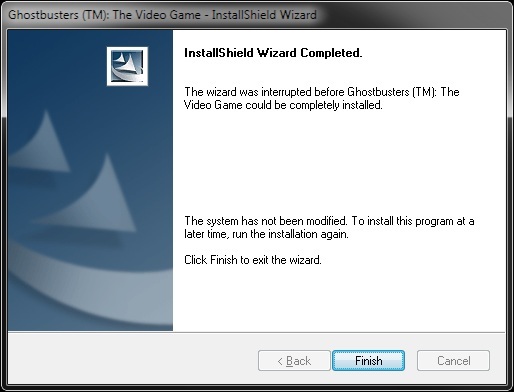
Log in to comment