@darkeyehails: There are some things that have specific timing windows, like meter burning specific specials. Some require a press of the MB in step with the special input, some require it during (in a window of time). Strings, for the most part, are all about quick inputs.
This is why they call NRS games' fighting system dial-a-combo. You put it in quickly and see it play out. As you get better, you learn how slow it will allow you to input it so you have more control instead of frantically pressing the buttons ahead of time. This also allows you to react to situations while you're attacking.
Hit confirming is a technique that involves this, where you input part of a combo to see if it lands, and only continue it if it connects, so you don't get punished in the long recovery frames of a blocked long combo.
For beginners though, start fast and learn to slow down, rather than the opposite. As you play, messing with your timings will naturally help you understand your boundaries, and thus allow you to read the situation better.
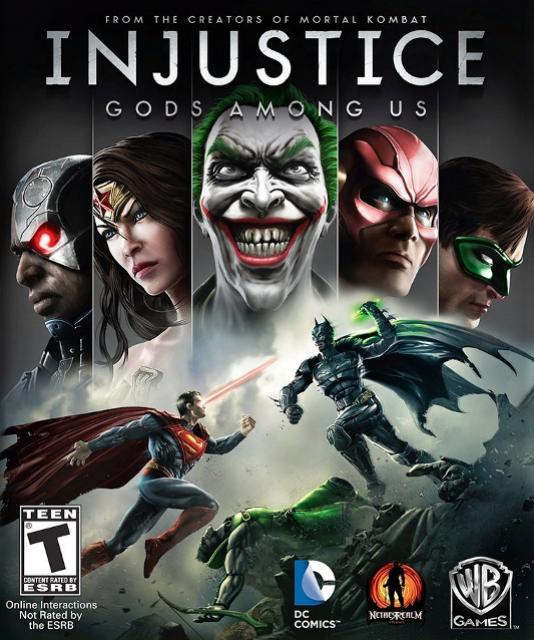
Log in to comment