I'm writing a review for Legends of Grimrock. However, it's awkward taking screenshots in the GOG version of it. Is anyone willing to take some screenshots on various floors of the game for it?
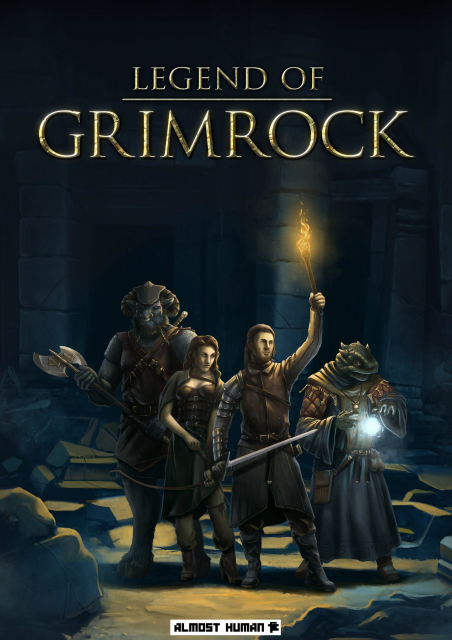
Legend of Grimrock
Game » consists of 4 releases. Released Apr 11, 2012
Log in to comment