My PC died. I moved away from PC gaming in recent years so I decided to have a new computer built and try to use Linux for the first time, learning new things is a good thing, meaning I would not need Windows for compatibility reasons anymore.
I am 32 years old and I have literally never even seen Linux running on a computer, never used anything but Windows. Google search pointed me towards Ubuntu, which I managed to install and set up to do most of the things I expect the computer to do, but I have been having a couple of issues with no luck of resolving so far:
1) Choppy video playback
- I specifically ordered this computer to be built towars 40k@60, as it is and will only be connected to my TV, used mostly towards streaming and watching downloaded GB videos, with a touch of futureproofing to a time when those will actually be in 4k. The GPU was selected because it has a 2.0HDMI port and a passive cooling to keep the noise down, in my living room. So far the HD quality GB videos run fine in VLC, but I have been having issues playing stuff from youtube. Every video feels laggy. I am running my desktop (or whatever you call it in linux) in 4k@60, when I switch to 1080p@60, it is completely fine and fluid, despite the same resolution of the source video (in testing: 1080p). I am including my specs in the attached screenshot for reference, I was told the processor should have no problems playing 4k videos in 60fps. The desktop enviroment itself runs great as well, it is just the playback that sucks.
2) Dynamic contrast
- It looks like there is some setting to dynamically change contrast/brightness on my panel. When I am viewing a mostly white web page for example, the whole screen goes dimmer, when I scroll so there is a darker image displayed, the white parts go much lighter again. This is super distracting. I am pretty sure this is not my TVs setting, as I used this HDMI port (and the corresponding settings) with my old PC, with all post-processing switched off and I never had this problem.
If you have any advice on any of these issues, it would be very appriciated. Please keep in mind that I spent less than 5 hours working in this enviroment so far, I only learned the concept of Terminal yesterday and so on :-)
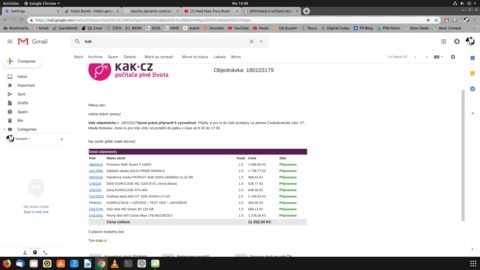
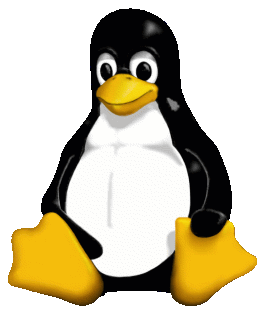
Log in to comment