I was wondering if anyone else is having this issue. So I just purchased Nier Automata, and I found that is was running horribly! I was getting very chopped frame rate even with texture quality turned down and AA turned off. I was very surprised at this because I'm running a GTX 1070, which I thought should be more than enough to get a solid 60. I alt-tabbed to look up some benchmarks, and when I went back to the game, it had defaulted by to windowed mode. To my surprise, it suddenly ran at a solid 60 fps, even when I jacked everything up to max.
This is extremely consistent. I always get poor performance whenever I switch back to full screen (even in cutscenes), and smooth as butter performance in windowed mode. It's not dropping the resolution in windowed. It's still 1080p which is what my monitor runs at. No idea what's going on. Never had this issue with any other game. Anyone else?
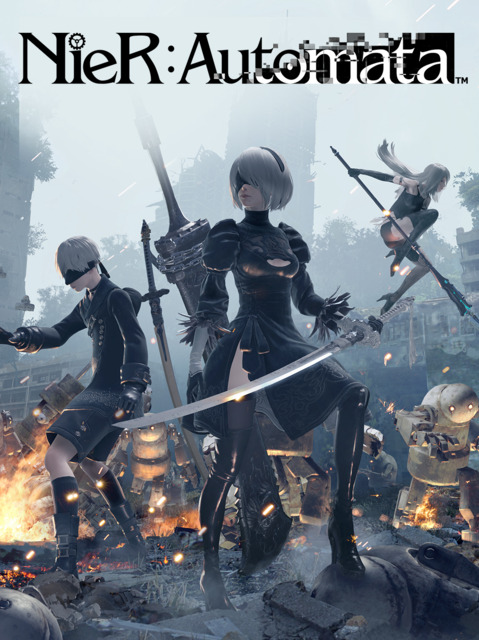
Log in to comment