Hey guys just a heads up for people on 32 bit systems, you may get an error when starting a new game, a loading circle will appear and some audio will start to play but will then cut off and nothing but a black screen will show. You can still press escape to bring up the pause menu but will be unable to do anything else. To fix this go into options and turn on subtitles (not sure if required) then start a new game. The screen will still go black and the audio will cut out but the subtitles for the section will still play. After this the screen will stay black for a couple minutes (6-7 maximum, i went and got some food) after this a letter will come up on the screen, close the letter and wait for the camera interface to show up. The screen will still be black and when the camera interface goes away it should say saving in the lower left of the screen. At this point the screen should be black with a grey dot in the middle, you should now be able to hit escape and save and quit. Press continue at the main menu and it should load up the first checkpoint with full visuals and audio.
Im not sure what causes this problem other than being on a 32 bit system and hopefully it doesnt happen anywhere else in the game. I found this solution on the steam forums so props to whoever found it out originally.
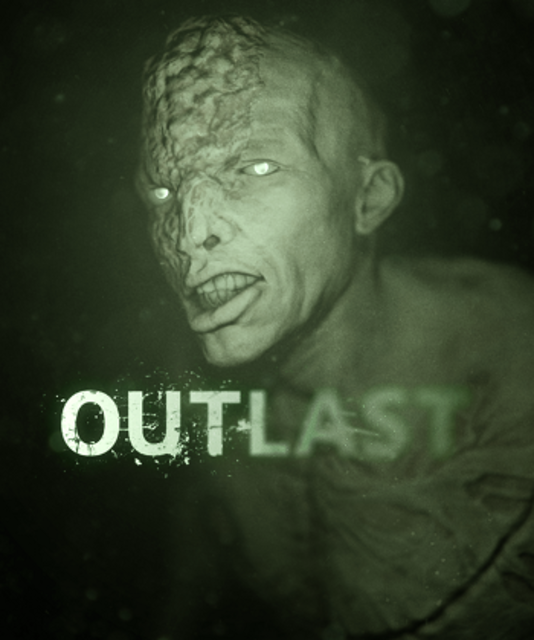
Log in to comment