I dropped my Logitech F710 on the floor and when i put the batteries back in it ceased to function :(
So i need to buy a new gamepad pretty much immediatly. My motherboard has bluetooth built in so i was thinking maybe just getting a PS4 controller, but i'm unsure if that's a hassle free option. I also looked at the Xbox One controllers and am unsure if they work wirelessly?
Which one is recommended for hassle free use on PC? I mostly want the PS4 form factor because my hands are small and i never liked Xbox controller setups, not sure how they are on the Xbox One, but i remember it being hard to reach some buttons on it years ago.

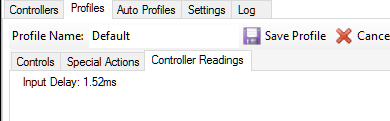
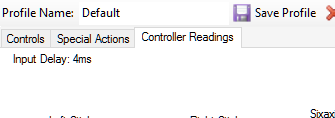

Log in to comment