I want to over clock my evga 570 and my amd II X4 965... how would go about dong this

PC
Platform »
The PC (Personal Computer) is a highly configurable and upgradable gaming platform that, among home systems, sports the widest variety of control methods, largest library of games, and cutting edge graphics and sound capabilities.
Overclocking help.
You need to get the software that allows you to access that information. I believe nvidia has some for their GPUs, but I'm not sure about the CPU (riva tuner or cpu-z might do what you want). I would try to find what others have gotten away with as well on those components. Overclocking is going to increase heat output so make sure you can deal with that.
Also, do it very carefully :P
@ripsaw117:
For your video card you can use the EVGA Precision tool, info and download link on that page. (http://www.evga.com/precision/)
@ripsaw117 said:
ok cool what should i overclock t too? ( sorry if im a moron)
You really need to do some reading on overclocking. You can mess things up if you go right into it.
My Q6600 I am running in my server now defaulted at 2.4ghz, stock. When I bought it, its stepping often hit 3.4ghz. When I began to overclock it in my gaming PC, it went up incrementally, I did not just throw the magic 3.4ghz switch. Now that this processor/motherboard has been set aside for server duties, it runs 24/7, 3ghz, undervolted.
Every processor is different, they'll require different voltages to achieve certain speeds. Some flat out will not do certain speeds, no matter how many CPUs of its type do some crazy speed. My Core i5 2500k spends most of its time at 4.6ghz, even though it can hit 4.9 stable. The amount of voltage I need to put into the processor to keep it stable makes it run hot and takes it outside my unwritten rule of no more than +10% CPU voltage.
You want to take small, incremental steps. The moment your processor is no longer prime95 stable for say... 8 hours, you need to back off that overclock. Then, evaluate whether or not more tweaking is something you want to do to attempt to get that next level of speed.
@ripsaw117 said:
could i overclock my processes from 3.4 to 4.0 without damaging anything?
Think of your hardware's frequency like a speed limit. It has been tested to run at X speeds under Y conditions. Y conditions being what a typical computer user will put their computer through given X amount of cooling and Z amount of components supporting the processor.
You're trying to run before you can crawl. You need a pretty good grasp of the concepts you're going to applying and what setting does what.
You're going to be pumping more voltage into your processor to achieve a 600mhz overclock. Anytime you push more voltage into a processor, you're decreasing its life span.
Heck, your motherboard might not even allow overclocking.
Some motherboards will auto-overclock for you, under very safe settings. Asus boards have AI Overclocker that is very easy to use if you don't know what settings do what. The performance boost is much smaller, I think it tops out at 10%, but if you're not going to learn how to do it properly, it's best not to mess with the settings.
A 4.9 ghz PC won't do you any good if it constantly blue screens and your data is constantly getting corrupted.
Don't overclock. You sound like you don't have any idea what you're doing and this just foretells of a terrible result. Overclocking voids warranties and stresses parts, sometimes even frying them. You need to be 100% confident that you know what you're doing otherwise you may destroy your hardware. Read material and watch videos on it to learn, but if you are still at a point where you have to ask questions, you aren't ready.
If you have no idea what you are doing then you have two options:
Do EXTENSIVE reading into the limits of your processor, RAM and motherboard and how overclocking is generally achieved.
or leave it the fuck alone, which sounds like the better idea because it seems like you just want to jump into it and you are probably going to mess with the voltages and make something run way hotter than it should.
@Subjugation said:
Don't overclock. You sound like you don't have any idea what you're doing and this just foretells of a terrible result. Overclocking voids warranties and stresses parts, sometimes even frying them. You need to be 100% confident that you know what you're doing otherwise you may destroy your hardware. Read material and watch videos on it to learn, but if you are still at a point where you have to ask questions, you aren't ready.
Overclocking doesn't really void warranties because it's not actually possible for them to tell if something died due to overclocking. They just don't like you to do it because so many people don't know what in the blue hell they are doing.
@Rattle618 said:
If this is your main gaming rig I would strongly suggest you dont do this. You need to have a good understanding of the process and the tools involved, not to mention temp management. Even with experience you are bound to fry a component or two every once in a while, so...
Anybody who has the slightest clue of overclocking should never end up frying a component, I know I wouldn't because I'm way pedantic over temperatures.
That's why I always have these little guys at the bottom right of my screen - CPU temp
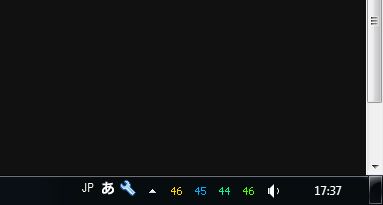
Even though my CPU is safe up until the ~100c mark I still keep an eye on it. It peaks at around 70 so I'm perfectly safe thankfully, this processor is OC'd from 2.8 to 4 Ghz.
Please Log In to post.
This edit will also create new pages on Giant Bomb for:
Beware, you are proposing to add brand new pages to the wiki along with your edits. Make sure this is what you intended. This will likely increase the time it takes for your changes to go live.Comment and Save
Until you earn 1000 points all your submissions need to be vetted by other Giant Bomb users. This process takes no more than a few hours and we'll send you an email once approved.
Log in to comment