So I'm interested in buying a new PC and I heard of this site called PCPartpicker, and I love PCP-induced art, so I just HAD to check it out! :p
Anyways, so I put together a build that started with the GTX 1070 and kind of built around that core part, making liberal use of the site's compatibility filter, and surfacing the most-rated and highest-rated lesser parts. Now, there's a bunch of sub categories on the site that I'm pretty sure aren't relevant to my build, such as an Ethernet port and sound card (aren't those both good enough on the motherboard at this point?!), but if you look over my build and have to say "ummm… this machine isn't going to output any sound nor connect to the internet", then say it here please!
The other critique I'm looking for is choice of RAM sets, CPU, and motherboard. Like I said, I made use of the compatibility filter starting from the GTX 1070 before choosing a motherboard, CPU, RAM set, cooling system, and finally power supply. If you think there are alternate choices I could make that could save me some money and not risk compatibility issues or diminish the quality of the build, please feel free to make such suggestions. Any informed, constructive help would be much appreciated! :)
For reference, this PC will output to a 4ktv I already have, and besides, older generation cards seem to be close enough to the same price as the 1070 that I feel comfortable with that choice.

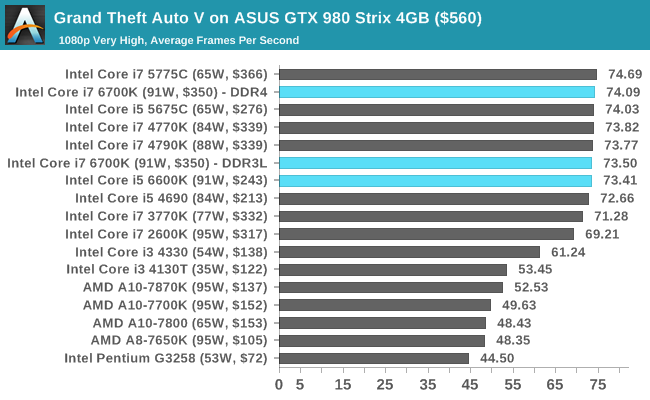
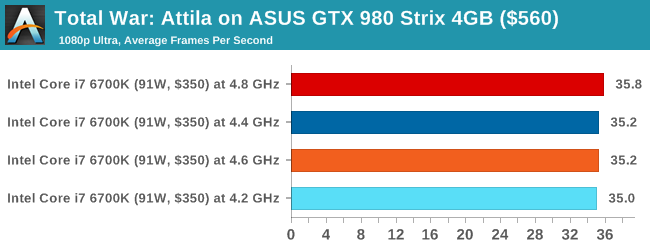
Log in to comment