Duders & Dudettes of videogames.com:
Before I begin, I acknowledge that there are thousands of how-tos, videos, forums, etc. to help troubleshoot all kinds of problems related to installing any operating system. This is a (hopefully) simple yes or no question that I cannot find a clear answer to. But, I'm certainly not discouraging any tips or pointers!
"Why the hell are you doing this?": 1) I like the challenge 2) I may perhaps learn more about computers doing this 3) I intend to give this computer to my dad as a Christmas present. Nothing productive will be done with this computer, it is just a neat gift that i know he will appreciate (plus I don't have to pay anything).
"What are you working with?": A Lenovo Thinkpad purchased ~ late '09 early '10. It can access the BIOS just fine. It has 4GB of RAM. All on-board hardware works. The HDD is gone and I'm not going to replace it, therefore a FAT 32 bootable USB flash drive is my only option (a virtual machine would necessitate an HDD and a preexisting OS) . I also have the original CD-ROM installation disc with the product key.
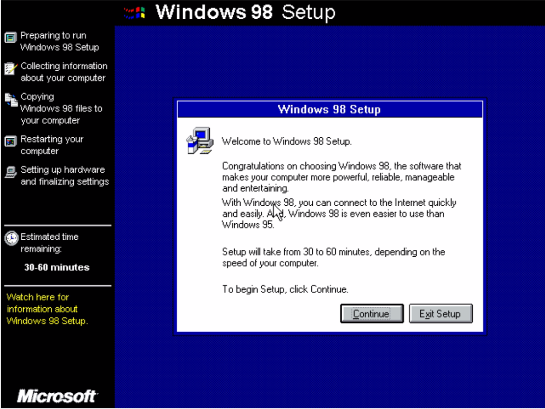
"Where does the installation process go awry?": After entering the proper setup commands in DOS (which is made possible from my bootable USB), everything goes as it should until it says "Copying files needed for setup." In every video I've seen, this step takes less than 4 seconds before you get to the screen on the left.
Just to clarify: I am not getting this screen to the left, the installation hangs right before you should see this screen. I googled this picture.
"This has been a lot of reading so far, I thought you said 'a simple yes or no question'": I did. From what I gather, the acceptable parameters for RAM in Windows 98 is something like 512 MB. Anything more than that and you're going to run into trouble. Even if it is not causing my specific problem described above, does the available 4GB of RAM make the installation impossible?
Thanks for reading.

Log in to comment