Now i should be posting this in some kind of hardware forum where engineers probably hang out, but i've already been to all of them to look at unresolved threads asking the same question, but i'm not looking to combine two connections to get mega speeds so maybe it's not that technical, more likely it's probably just not possible but it's fun to think about.
Due to internet problems i've been having since February i recently set up a 4G router, so now i've got a broadband connection through the landline that i connect to through ethernet, and 4G as a backup which i'm using over wifi.
Is it possible to use both at the same time on one computer? Not combine them, but say Steam is using all my ethernet to download a game, could i use the 4G to do other stuff?
Windows 10 is connected to both but prioritises the ethernet, it seems obvious that there would be a way of doing this since it sees and connects to both of them already, maybe it's more complicated than that.
Anyone have any experience with this?

PC
Platform »
The PC (Personal Computer) is a highly configurable and upgradable gaming platform that, among home systems, sports the widest variety of control methods, largest library of games, and cutting edge graphics and sound capabilities.
Using two internet connections at the same time?
Speedify is a decent VPN that will that you prioritize which connection is used and set download limits on each one (or combine them).
wow, very cool.
To OP, Looks like it's called channel bonding if you want to look up alternative solutions. I'd give this a shot if any of my internet stuff was data cap free lol :-(
@octaslash: I did come across Speedify a few times but those who tried it never came back with glowing praise, i'm a little weary of it but i'm going to give it a try.
Update: Well, that works :S.
My main line is around 18mbps, 4G is around 17, using it makes it wander around quite a bit, probably because of the varying speeds of the 4G, but it does work.
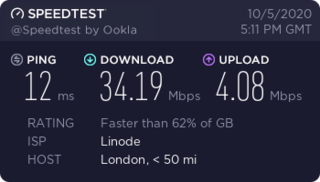
I tried a match of Modern Warfare and i was lagging around all over the place, i set the 4G to "secondary" as it defaulted both connections to primary and that fixed it.
Then i noticed my CPU fans were throttling up over and over, it's because Speedify was using 10% of my CPU, i closed and opened it and it hasn't done it again.
I'm very surprised it's working so well, but if it starts eating my CPU again i'd rather go without, maybe i'll keep it around for large downloads but i'd have to start paying for it, we'll see how this free trial goes.
I'm not sure this is accomplishing what you might think it is. What you've essentially done is add more lanes to your interstate, not increase the speed limit of the interstate. If the intention was to just add to your throughput then this will work. If the goal is to increase the line speed then the only true way of doing that is by buying a higher tier from an ISP.
@slingserver: I'm not sure what you mean, my ping is great and i've boosted my download and upload speed, at the moment i'm not seeing any negatives.
Lots of people report laggy games using this method, because of the additional steps packets have to take as well as losing packets between multiple connections and having to resend them, but by setting my primary connection i assume it's just using that one for small amounts of data and it's been fine.
I'll post any issues i come across, websites might be taking an extra half a second to load, but that might just be my paranoia.
Sorry I re-read your initial post and I must have got hung up on your part about megaspeeds. I believe what you are doing will accomplish what you are after. It is hard to know for sure how the VPN software you are using is handling their load balancing as far as your primary/secondary connections go. It's usually some algorithm based on a few metrics making the determination of which interface gets used for which packet. Anytime you are doing rule based packet inspection it will consume CPU resources, but see how it goes for ya. That will all be very dependent on your machine. I'm going to post what I was originally going to post anyway. Maybe someone will find it interesting and I won't have wasted my time typing it all out LOL.
Initial Post:
Think of it like this. There are technically two different things to think about when it comes to network speed. There is the packet speed which is the speed the data packet travels at from you to the destination, and also the bandwidth/throughput metric which measures how much data you can process in a given amount of time. If we go back to my interstate analogy increasing the data packet speed would be similar to increasing the speed limit of the interstate. Each car(data packet) would now be able to travel faster and therefore get to their destination faster than they did before. There is very little you can do to improve this metric other than using fiber instead of copper cabling or literally moving closer to the destination server receiving your packets so there is less of a geographical distance the packets have to travel.
Increasing the bandwidth/throughput is the same as adding more lanes to the interstate. The cars(data packets) are still traveling at the same speed as they were before, but now since 2 lanes were added more cars can be on the interstate at the same time as before. The trip for the car(data packet) timewise is the same you are just now able to get more cars to their destination in the same amout of time.
Trying to put this into an end user perspective it would be if you're a dedicated FPS player then the packet speed is going to matter more to you, because you want that packet to hit the destination as fast as possible. If you're the kind of person that does a lot of online activities at the same time like streaming, online gaming, and downloading then you should be more concerned with increasing bandwidth.
@cikame: Something I will mention is you might run into issues with some websites. I work in IT for a small company and we were doing load balancing on our corporate Firewall. Our accounts receivable rep would have issues trying to login to our banking site from time to time. What we found out is at the start of the login it was using one connection and switching over to the second connection mid login. The second connection came from a different IP address so the banking website kept thinking a new connection was trying to be established. Took weeks to figure that one out. Load balancing can be a real PITA if not configured correctly.
@slingserver: Thanks for the heads up, i did consider something ip related might happen, it's also using servers from various countries like a VPN so i need to be aware of that too, i can always just close the program if i don't need the download speed, but i'm going to leave it running as an acid test.
@cikame: Definitely. Load balancing is pretty slick and can be really useful. It's also possible Speedify will help mitigate those types of IP issues. I haven't looked at them too closely so can't really say how they're handling the connections.
@engel128: I wasn't originally trying to boost my download speed, just make use of my other connection somehow otherwise it's going to waste, but channel bonding ended up being the easiest answer.
Besides Speedify i also came across Cisco routers, but i didn't investigate that much because i have enough PTSD from using routers.
I don't recommend people getting more than one internet connection just to do this, i just ended up having two because of problems, now i'm paying 3 separate fees to boost my download to 32/34mbps, feel free to laugh :P but it's the best i can do here... unless i start paying for another 4G connection to add to it.
Fun related side story, Jackfrags just got a direct fiber connection installed for 1GB down and up which he is paying £750 a month for.
@cikame Apologies I was kinda drunk last night. It sucks more people can't have good internet. I monitor cell sites in America so some of the stuff I see kind of makes me nervous about relying on it for internet. Once you find great internet you cannot go back and that becomes an additional problem of finding a place that offers the same or similar service. Newer mMIMO 4G LTE stuff is really good since it uses multiply channels to transmit and receive (Might be channel bonding that's a little above my pay grade).
Please Log In to post.
This edit will also create new pages on Giant Bomb for:
Beware, you are proposing to add brand new pages to the wiki along with your edits. Make sure this is what you intended. This will likely increase the time it takes for your changes to go live.Comment and Save
Until you earn 1000 points all your submissions need to be vetted by other Giant Bomb users. This process takes no more than a few hours and we'll send you an email once approved.
Log in to comment