For a while I was using my DS3 and was noticing the R2 button was beginning to become very loose. I looked this up, and found out that this is due to a broken spring inside. Such a spring looks like \o/ but when broken becomes more like \o... so the plastic R2 button relies on the actual rubber button inside to press it out. This isn't that great as sometimes it will rest on it and press inadvertently. So I decided to open up the controller. Now what you will need is small head Phillips screwdriver (make sure it fits right otherwise you will strip it), your DS3 with the loose button, and a spare Six-Axis controller that you don't mind having a loose button on (I had 2 from launch, so I just took apart one of those to get the extra spring that wasn't broken - I'd rather use my DS3 than that).
For the purpose of this guide, I will just take apart the spare SixAxis I used - the DS3 is essentially the same and you will have to take apart both controllers. Read the guide to first take apart your SixAxis and remove the spring, then open up the DS3 to remove the broken one and put the good one inside:



2. Using your screwdriver (and a magnet if needed to remove slightly stuck screws), unscrew the 5 screws on the back of the controller. Do not try to pry it open yet though.

3. Now that the screws are removed, gently pry up areas around the shoulder buttons - keeping your controller facedown the whole time. You will notice that it is stuck between the two analogue sticks - this is normal as there is a clip located there. Press firmly between the two sticks and on the bottom half of the controller. Press it so it will be pushing forward, using both thumbs in between the sticks - eventually the clip will come loose. It is necessary to have the shoulder areas already pried up or else this won't work - this will be the hardest part for most people as it is firmly in place. BE CAREFUL NOT TO BREAK THE CLIP, as this will make the controller a bit looser when put together (although the screws will still hold it in place).


4. Now just remove the case. Nothing should have fallen out, but if a part has it might have been the Reset Button Extender. I will post a picture of that, but otherwise it should look like the first picture.


5. Now when you examine the shoulder buttons, you will notice the spring inside. If it is broken, then it will not have both ends and is therefore unable to work properly. You should only be focusing on this area, and it is not necessary to touch any other components. Be careful about any ribbons inside the controller - do not pull out any components as these will rip.

6. To remove the spring, you must take out the little mount between the L1/L2 (or R1/R2 depending). It slides out pretty easily.

7. Slide out the little metal bar that is holding the button in place.

8. Now that the button is off, and the broken spring is out - you can replace it with your new spring (that you took off your SixAxis to put into the DS3). I found the easiest way to do this, is to hold the button in place to about where it should rest. Then gently drop the spring so it rests in place, as shown in picture in step 5. Keep holding the button there and with the spring resting in position - take the little metal bar and slide it from the spring side and straight through. This requires some precision and a bit of jiggling to get it through to the other end - but is easy enough.


9. Now slide the little shoulder mount back into place. If you notice there is space between the mount and the R2/L2 button - press gently downwards on the black plastic piece that rests inside the controller. It should rest ontop of the frame, otherwise you will have trouble closing it up again. When you put on the mount, it will push the spring and the button forward and in a bit. When the back of the controller is put on, it may be pushed it even a little more.
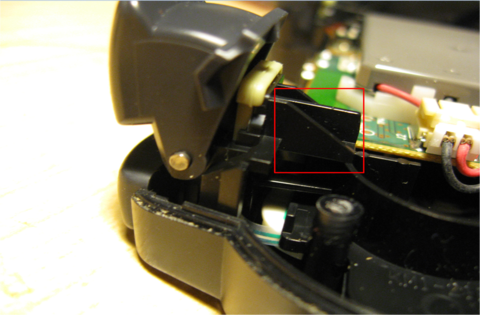
10. When the little mount between the buttons is put in properly, now take the back frame of the controller and it slides into place on these small mounts as well as lining up with the other screw holes. Click in the controller around the shoulder button area first, then the handles, and lastly press on the back of the controller the snap in the clip (this must be done last). Put back in the five screws, and you are done! That is it and now you will have a good DS3 with both shoulder buttons working perfectly (and a wonky Sixaxis - but who cares about that anyway?)

I hope this guide can help some who want to fix their DS3, and if there are any questions feel free to ask! Please post if you might use this guide, or if this can be stickied if useful to many. I know this is an issue for many people with DS3 controllers, so this should help if you also have a spare SixAxis lying around.

Log in to comment