Hey guys just had a few issues I wanted to run by yall. Not too long ago I purchased a PS3 super slim 12gb version with the intent of using my old ps4 hdd to swap into it. I swapped it and everything went smoothly or so I thought. I noticed that long load times, severe texture pop in, and almost unplayable fps drops. I played a few games like this and didn't think much of it but then I put in a few games that I knew didn't have problems or at least I had never experienced prior. I played both uncharted 3 and God of war 3 and I've never experienced anything bad in those games but now there's almost always something wrong.
Getting to the point I was wondering if anyone had experienced anything like this, and if so had a solution or maybe an idea for what could be going on. Any help is appreciated.

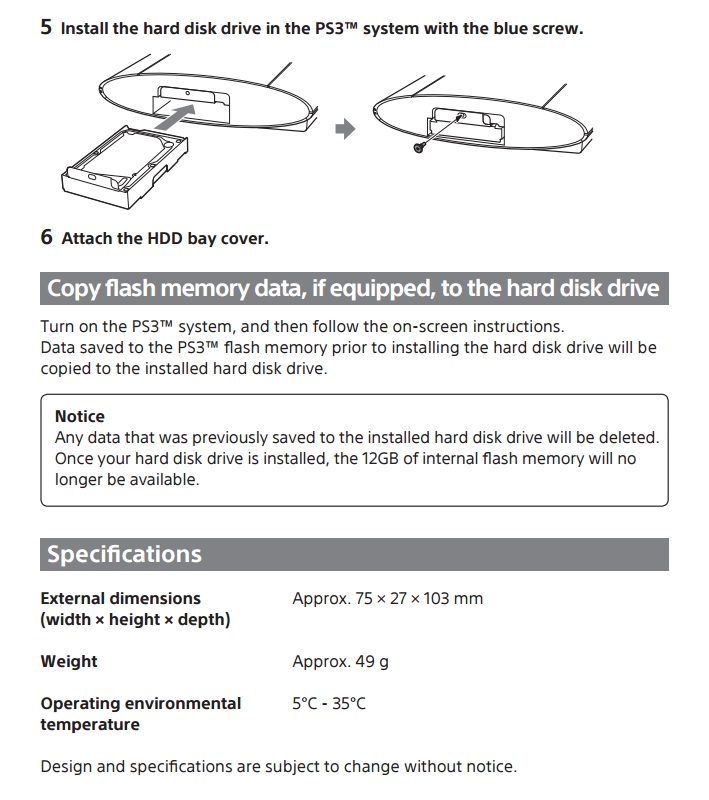
Log in to comment