PS4 is over a year old now, right? I just picked one up today. The thing is still missing the most basic functionality. I am both angry and perplexed.
So it comes with Batman, so I shove Batman into it. It wants to download a 4GB+ patch. I let it. I go to my PC, network is unusable because PS4 is hogging it all to download the Batman patch. I go to the PS4 and search for a PAUSE on the downloads. There is none! I look in settings to see if you can control bandwidth usage and set times of day to do downloads. No such settings exist. I had to shut off the PS4 connection to the internet to get it to stop downloading Batman patch.
My internet connection is between 600-700MB/s. It will take about 3 hours to download that patch. You gotta give me control over downloads!
No one makes a stink about this? It is ridiculous!

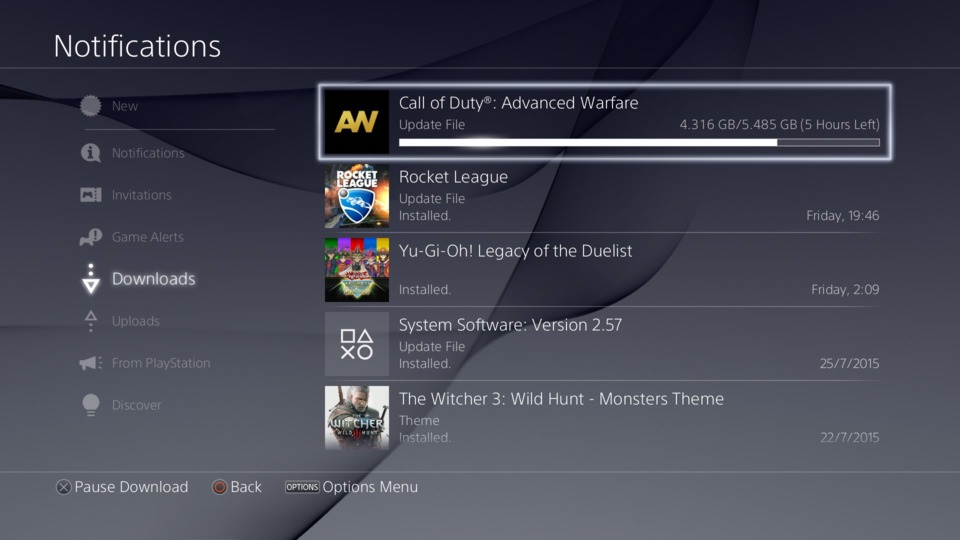
Log in to comment