Hey guys, U am having trouble connecting to the wi-fi club in Pokemon soul silver to get my friend code but apparently there is no connection in reach but outside of the game i have a strong connection and can assess the internet.
I am using broadband internet that uses a WEP/WPA key, thanks.
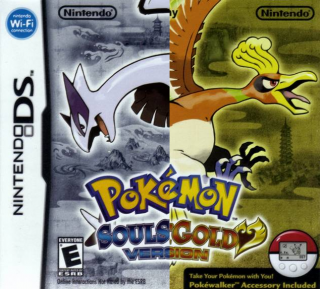
Pokémon HeartGold/SoulSilver
Game » consists of 12 releases. Released Sep 12, 2009
Remakes of the original Game Boy Color games, Pokémon HeartGold and SoulSilver are given updated graphics and gameplay on the Nintendo DS.
Trouble connecting to wi-fi
Does your DS connect to the internet without the game? Cuz if it doesnt than you dont have your wifi set up on the system
You have to go back the main menu of your DS, go into your settings (DSi it is the far left and normal DS's its the small DS icon at the bottom) and find the "Internet" or "Wireless" settings. From there you can search for your access point (network), click on it and your DS will ask for your key which your input and save your settings. For games the DS only supports WEP protection and not anything higher (like WPA etc.).
" You have to go back the main menu of your DS, go into your settings (DSi it is the far left and normal DS's its the small DS icon at the bottom) and find the "Internet" or "Wireless" settings. From there you can search for your access point (network), click on it and your DS will ask for your key which your input and save your settings. For games the DS only supports WEP protection and not anything higher (like WPA etc.). "I have done that, and it works fine.
Just not in Pokemon, how do I know if it is WPA or not?
" @NekuSakuraba said:I have not tried it with any other game since I have nothing to try it with, I meant it worked fine outside of games." I have done that, and it works fine. Just not in Pokemon, how do I know if it is WPA or not? "you said it works fine except in Pokemon so i assume it's a problem with the game? WPA wouldn't let you connect with the DS "
" @NekuSakuraba said:I just found out that I am using a WPA key but it is fine outside games, any way around this?" I have done that, and it works fine. Just not in Pokemon, how do I know if it is WPA or not? "you said it works fine except in Pokemon so i assume it's a problem with the game? WPA wouldn't let you connect with the DS "
" @AjayRaz said:no. the DS doesn't support WPA unfortunately." @NekuSakuraba said:I just found out that I am using a WPA key but it is fine outside games, any way around this? "" I have done that, and it works fine. Just not in Pokemon, how do I know if it is WPA or not? "you said it works fine except in Pokemon so i assume it's a problem with the game? WPA wouldn't let you connect with the DS "
" @NekuSakuraba said:So then why does it work out of game?" @AjayRaz said:no. the DS doesn't support WPA unfortunately. "" @NekuSakuraba said:I just found out that I am using a WPA key but it is fine outside games, any way around this? "" I have done that, and it works fine. Just not in Pokemon, how do I know if it is WPA or not? "you said it works fine except in Pokemon so i assume it's a problem with the game? WPA wouldn't let you connect with the DS "
" @AjayRaz said:" @NekuSakuraba said:So then why does it work out of game? "" @AjayRaz said:no. the DS doesn't support WPA unfortunately. "" @NekuSakuraba said:I just found out that I am using a WPA key but it is fine outside games, any way around this? "" I have done that, and it works fine. Just not in Pokemon, how do I know if it is WPA or not? "you said it works fine except in Pokemon so i assume it's a problem with the game? WPA wouldn't let you connect with the DS "
You can use WPA only for the web browser and nintendo store with the DS. You have to use WEP to play games via Wi-Fi, to solve the problem I just changed my security settings to WEP
" @NekuSakuraba said:How do I change it?" @AjayRaz said:You can use WPA only for the web browser and nintendo store with the DS. You have to use WEP to play games via Wi-Fi, to solve the problem I just changed my security settings to WEP "" @NekuSakuraba said:So then why does it work out of game? "" @AjayRaz said:no. the DS doesn't support WPA unfortunately. "" @NekuSakuraba said:I just found out that I am using a WPA key but it is fine outside games, any way around this? "" I have done that, and it works fine. Just not in Pokemon, how do I know if it is WPA or not? "you said it works fine except in Pokemon so i assume it's a problem with the game? WPA wouldn't let you connect with the DS "
Please Log In to post.
This edit will also create new pages on Giant Bomb for:
Beware, you are proposing to add brand new pages to the wiki along with your edits. Make sure this is what you intended. This will likely increase the time it takes for your changes to go live.Comment and Save
Until you earn 1000 points all your submissions need to be vetted by other Giant Bomb users. This process takes no more than a few hours and we'll send you an email once approved.
Log in to comment