TF2: Falls (PT 2)
By Akrid 32 Comments
Hi everybody! (Hi doctor Nick!) Just an update on my TF2 map.
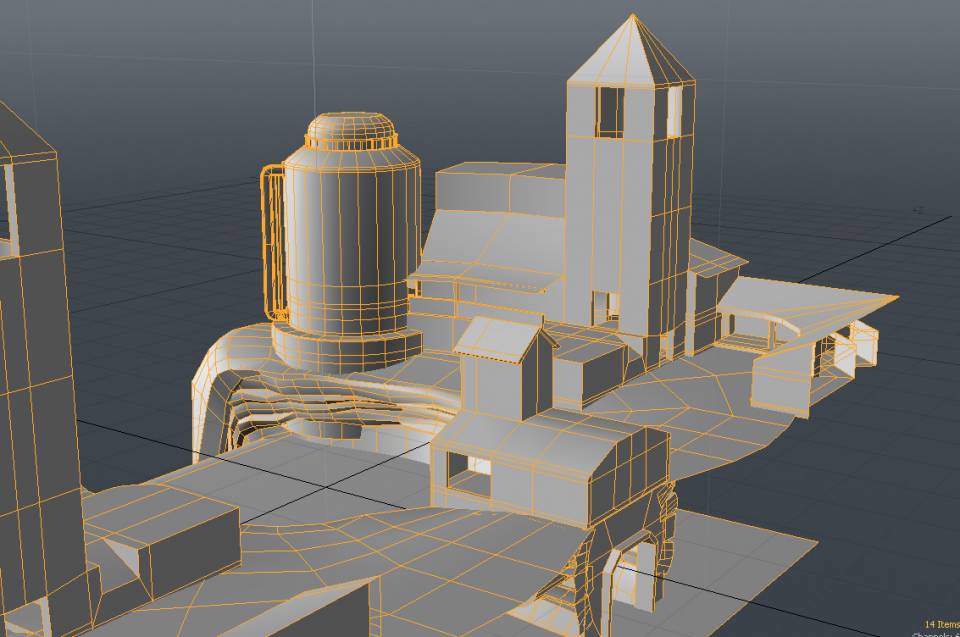
Changing the waterfall also allows me to work in what I think is a decent gimmick: Water current. I still haven't sussed out the details as I want to keep myself as open as possible for the moment, but there are many possible ways I can take it. Certain classes could be washed away to their death (Heavies), some could cross instantaneously (Soldier, scout, demos) and some could be slowed down fairly severely, having to fight against the current (snipers, pyros, medics). Heck, if I want to get really gimmicky, I could animate a log that allows all to cross that shows up and leaves at 60 second intervals. The possibilities are endless, which makes it easy to balance.
Rocks

But the big issue with Zbrush is, it makes a lot of polygons. That fairly simply model is 500k polygons, a pittance for Zbrush (Not uncommon for a great Zbrush artist to push 15 mil.) but totally insane for source engine. Don't ask me why Zbrush can do this stuff with ease and no other program can't. I'm pretty sure Pixologic made a contract with the devil.
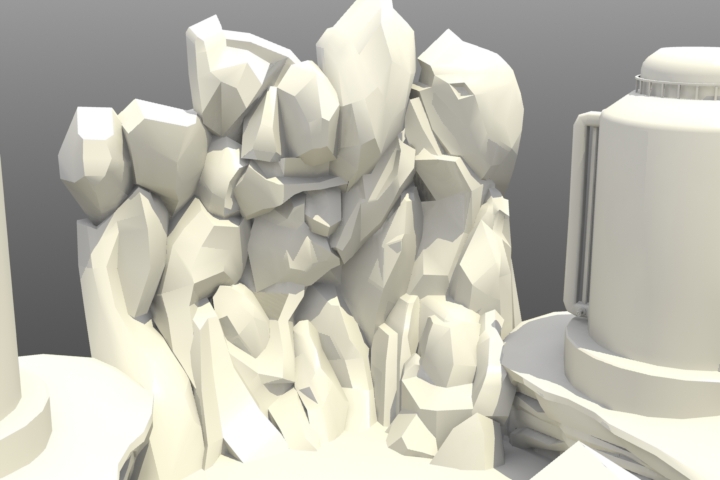
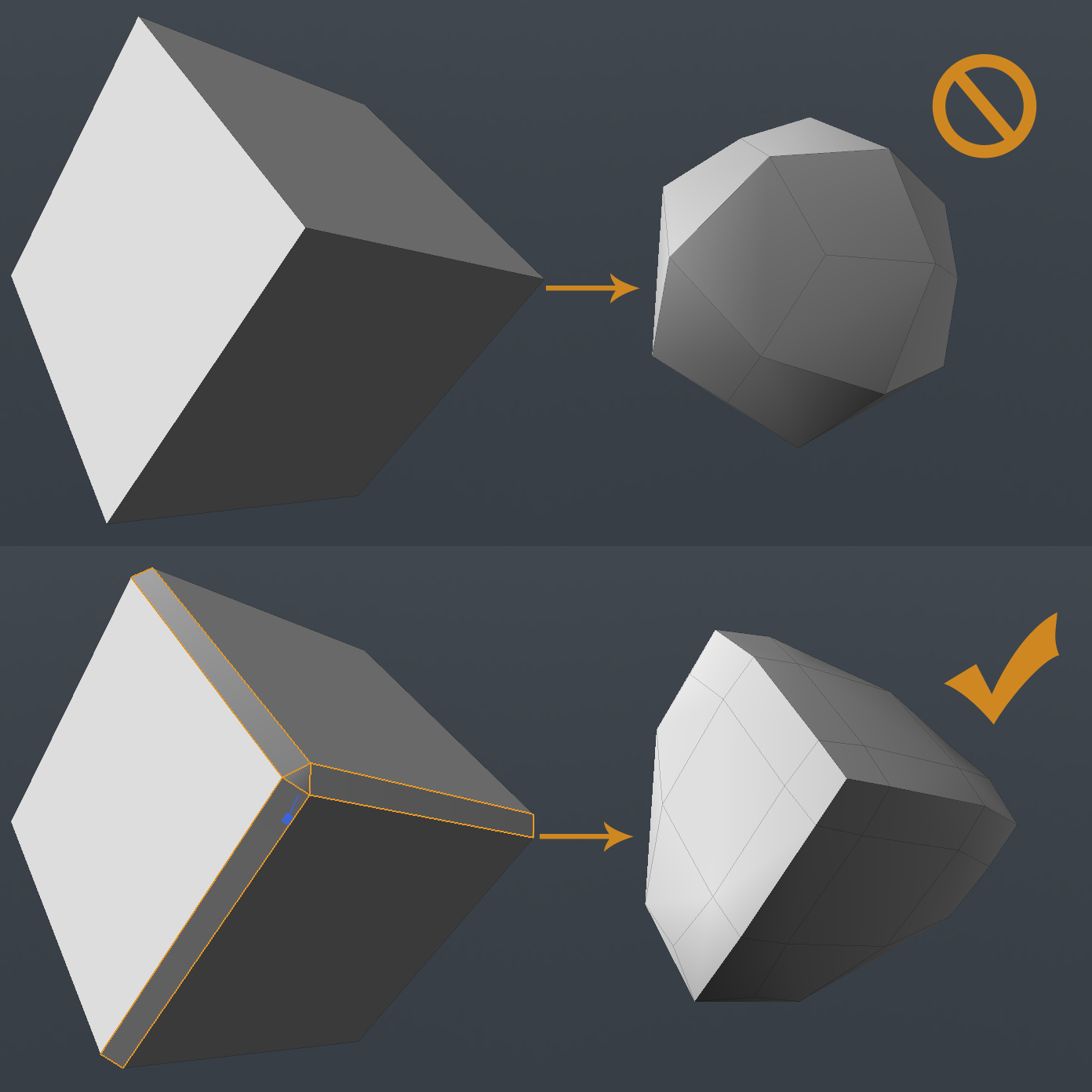
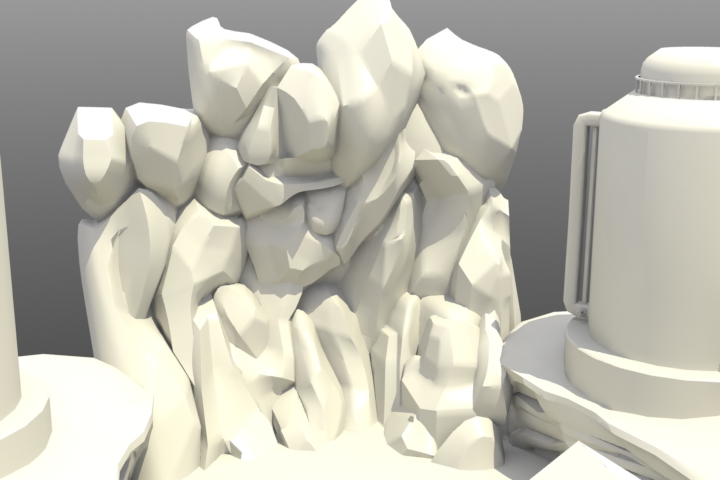
Water
Now I moved on to the water that falls. I could've created and interpreted this part myself like a real artist, but hey man, this is the 21st century. Let's simulate it!I used RealFlow - a really excellent fluid vfx program - to simulate a waterfall. I imported my mesh, and created a domain around the area I would be simulating in. The domain dictates the area that the simulation will take place in. It's important to only encompass what you need with the domain, else the computer will have to go through additional calculations. I created my emitter - the object that the water particles spawn from - at the top of my waterfall. I hit simulate. It looked weird. After much fooling around (around a day's worth), I figured out that my emitting speed was too high. I fixed it, meshed the particles from one frame and moved on.
VFX is not a part of CG that gets an overwhelming amount of notice (because honestly it can be quite boring to talk about), but it is truly 1/2 of the whole that is today's modern artist.
So back in modo (My 3d package), I've got this ugly looking, triangulated mesh. The sad realization that I had to retop again reached me. So yeah. I did that.
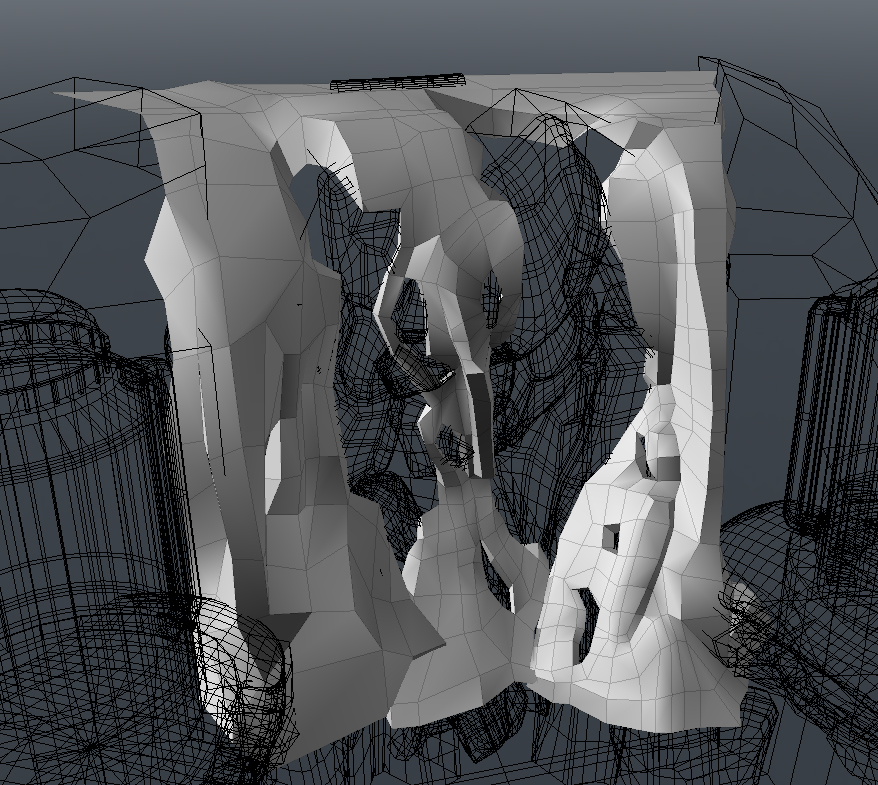
Oh Yeah, and the Rest of the Things I Did.
- Began to differentiate the two sides through differing architecture
- added stairs/tentative logs across the body of water
- animated a log going down the falls for the aforementioned idea that I may or may not carry out
- created underground path through midpoint
- tentative design of stairs linking upper and lower of midpoint
- got a rough idea of how I'm going to style the unreachable scenery
- restricted sniper/sentry views
Gallery



