TF2: Falls (PT 3)
By Akrid 12 Comments
Once again, an update on my TF2 map.

When building a map in Hammer, the main tool is a simple device called a "brush", primitive geometry that - using a couple of complimentary tools - are easy to mold into whatever shape is required. The interesting conceit here that makes it quite a bit different than working with regular polygons: There is no option to make a simple plane. That is to say, there is no way to make an object with a hole.

It also changes the simple act of ctrl+click and tap F once (the polygonal way), to making six rectangle and carefully aligning them to make an inner cube, making sure there are no gaps. Sounds kind of ridiculous, no? In truth, there's something appealing to me about this decidedly methodical way of doing things. It really makes you think of exactly what you're doing at all times. The downtime gives me more time to consider what I'm doing, whereas with polygons I start and don't stop for nothin'. There's also the added bonus of not having to worry at all about 5 sided polygons or any of that malarkey. There are few such impeding devices when working with brushes. Or, at least, I haven't encountered many.
If you want anything more complicated then a block, then use of the clipping tool would be in order. The clipping tool allows you to cut a brush in to two brushes, at any chosen angle. This allows you to quickly make complicated shapes, though at a certain point it becomes more efficient resource-wise to import a polygonal model in lieu of having 20 brushes defining a complicated shape.
all this plus a simple vertex tool combines into an extremely intuitive modelling system that literally anyone can pick up. I'd even say that this method is far more straightforward then the regular polygonal method, though of course it can't compete when creating objects any more complicated then a hallway. The nature of brushes also lend themselves to extreme accuracy well, which is essential when you're making something that needs to be absolutely seamless. When working in straight 3d, I know that people are only going to see what I am willing to show, so I can be really as sloppy as I can personally stand. Not so here.
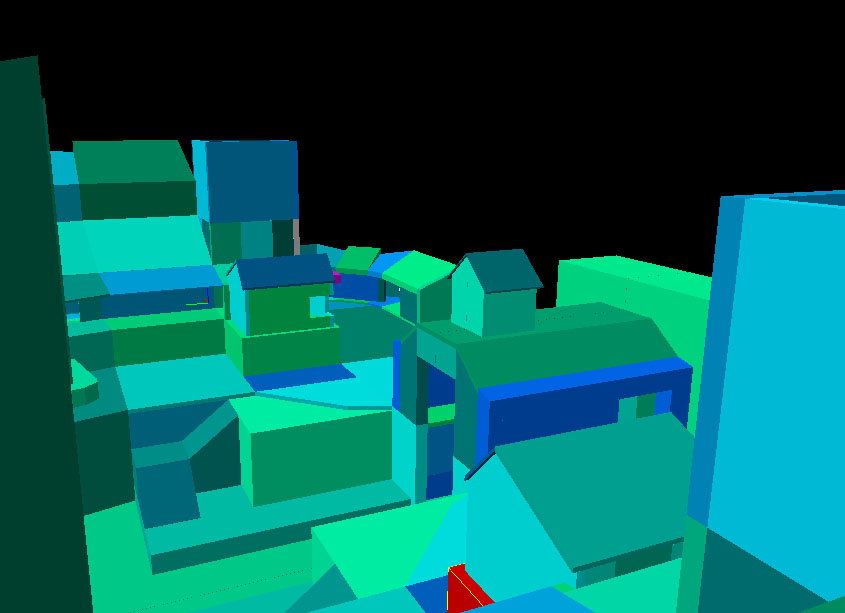
Overall I had a good time working in Hammer: It was quick, intuitive, and easy. Had I been working from scratch, I think the brush method really lends itself well to quick creation of levels. If anything, working fairly strictly from a reference actually impeded my progress a bit. If I ever do another one of these, I probably won't bother with the preliminary conceptualization and instead jump straight in to Hammer.
Having all the vital geometry laid out, I compiled the map and messed around on it with a few friends. I now have my doubts that this map will prove to be interesting and fun in it's current form. I think I have a long way to go to make this map what I want it to be.
For those keeping track, I am well past my deadline of August 21st. I meant to post this blog on that day, but my schedule was absolutely packed and I didn't have the time. From then till now, I have been busy moving house (twice) in preparation for college. I'm finally settled in, just in time for classes starting on Wednesday. Regretfully, my schooling probably won't leave me much time to work on this map, and so I'm going to have to put this project on indefinite hold. I'm sorry that I wasn't able to meet the amount of support Giant Bomb showed towards me for this project. But I'll come back to this map some day in the future, and undoubtedly be better equipped to handle it.
In the mean time, you may or may not see some drawings of some kind from me, depending on how satisfied I am with what I accomplish in the next two years. Having never put much effort in to traditional art before, I'm a little fearful of how this will turn out, but excited by the challenge at the same time.
I actually remembered to take pictures this time! So there's a lot of them. I'd recommend going to the slick gallery viewer instead of clicking them individually here, but whatever floats your boat.
Gallery










