@rorie: Thanks for the update. That would really be appreciated. I actually came in just now to check because I tried to watch the Persona 3: Dancing in Moonlight trailer that just went up and I got as far as the Playstation noise 2 seconds in before it stopped. It's kind of nuts how bad it is at times. I realize it's out of GB's hands directly, so sorry for reposting about this from time to time, but I suppose someone has to or no one would even know this was ongoing.
Use your keyboard!
- ESC


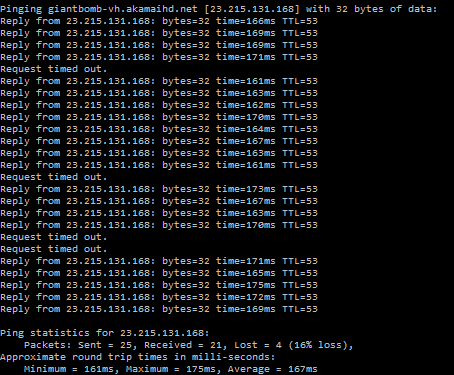
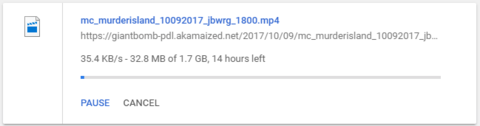
Log in to comment