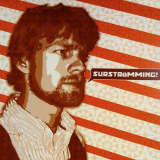How to Watch F1 in the U.S.
By drewbert 28 Comments
Formula 1 is one of the most-watched sports in the world. Globally, 425 million people watched an F1 race in 2015, which is surprising considering the hoops many of its fans had to jump through to actually DO so. In many places around the world, some or all of the races are broadcast over the air, enabling many to watch for free (though this may be changing). In the U.S., races are on at weird times (usually 5am if you’re on the West Coast), and the main provider of TV coverage, NBC Sports Network, is generally only available in the “rich guy” tier of most cable providers. So, fellow American F1 fan, what are you to do? Here are your options:
All races in English (with commercial breaks)
1. PlayStation Vue ($30-$40 per month)
- $40 per month if you live in New York, Los Angeles, Chicago, Philadelphia, Dallas, San Francisco, or Miami (includes local channels).
- $30 per month if you live outside the above regions (does not include local channels).
2. High-tier cable package with NBCSN (varies)
- Cost varies by location and cable provider.
Some races in English (with commercial breaks)
3. NBC over-the-air (free)
- Free, provided you are in a location that receives NBC over the air.
- Airs Monaco, Canada, United States, and Mexico races.
4. Low-tier cable package with CNBC (varies)
- Cost varies by location and cable provider.
- Any cable package with CNBC will likely include NBC, which will air the four races mentioned above.
- Airs Austria, Britain, and Hungary races.
All races in Spanish (without commercial breaks)
5. UniMAS over-the-air (free)
- Free, provided you are in a location that receives UniMAS over the air.
6. Cable package with UniMAS (varies)
- Cost varies by location and cable provider.
7. Sling TV with UniMAS ($25 per month)
- $25 per month (base Sling TV plus “Deportes Extra” package).
A note about DVRs: unless you plan on waking up at oh-dark-thirty, you’ll need some sort of recording device. If you get one from your cable company, it might cost you extra. Here are some other options:
PlayStation Vue allows recording if you have a PlayStation 3, PlayStation 4, Amazon Fire TV, or Fire TV Stick. While there is a PlayStation Vue mobile app for iOS, replaying Formula 1 content is not supported. If you don’t have one of these devices, read on.
The NBC Sports Live Extra app supports replays and is available on desktop computers, iOS, some Android devices, Apple TV, Roku, and probably a bunch more. You will be required to log in using either your cable provider credentials or your PlayStation Vue login. Replays are not available forever, however; they get removed a few weeks after the race originally airs.
I haven’t used Sling TV or any of Univision’s apps, so I don’t know if there is a way to view the Spanish broadcasts after they’ve aired. If anyone knows, please post in the comments!
Them’s the rules! Personally, I use PlayStation Vue on my PS4 to record and watch the races, and have used the NBCSN app to watch F1 stuff when I’ve been away from my PS4. F1 was the only thing I was paying my cable company for anyway, so ditching them and going to Vue wasn’t painful at all (though the Vue interface can often be buggy). Vue also includes all my local channels (since I’m in San Francisco) and ESPN, in case I wanted to watch Other Sports.
Hope that helps! Let me know if you have any questions, if I got anything wrong, or if you do it a different (legal) way than mentioned here!