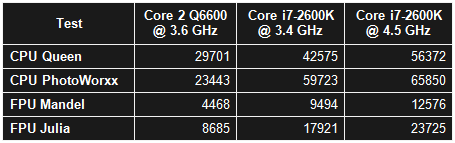My 2011 Sandy Bridge PC Build . . .
By spazmaster666 9 Comments
So it's been about three and a half years since I've built a computer for myself. Though I've upgraded certain components on a regular basis (video card, hard drives, etc), my core components haven't really changed. So I've basically been using a Core 2 Quad Q6600 system for the past three years and to be honest, the CPU was starting to show it's age, especially in a lot of the more recent games and even in regular OS usage. So I finally decided to build a new system now that the second gen i7 chips have become mainstream (and Ivy Bridge was still quite a ways off). I tried to keep the price of the new components reasonable so that I wouldn't have to spend more than around $1000 and I ended pretty close to that budget. Anyway, on to the components.
Processor: Intel Core i7-2600K ($316)
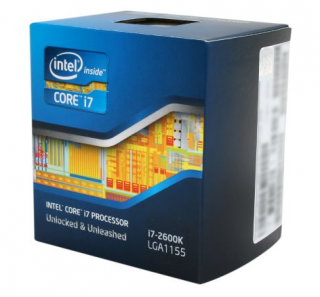
There are really only two choices here, the i7-2600K or the i5-2500K (since this is a Sandy Bridge build and I am planning on overclocking). My rationale for going with the 2600K is pretty straightforward. As someone who does a significant amount of music and video encoding as well as a lot of multitasking in addition to playing games, for me, the 2600K is definitely the better choice compared to the 2500K. And the $90 price difference wasn't major enough for me to sacrifice multi-threaded performance for a cheaper price. Besides, since I plan to keep the CPU for at least two years, it's better to invest in the best CPU available.
Heatsink: Corsair H70 ($96)

For the heatsink there are of course a plethora of options available, but in terms of performance the clear winners out of the air coolers are the Noctua NH-D14 and the Thermalright Silver Arrow. Then for self contained water cooling, there was the Corsair H70. I ultimately chose the H70 because I wanted to have more space around the CPU socket so that I can have more flexibility to install another two sticks of RAM in the future as well as putting less stress on the motherboard itself. Not to mention that moving the case around would be much safer. And considering the H70 was only $6 more than the Noctua for only slightly lower performance (especially with the low-wattage Sandy Bridge procs), it was definitely a better choice for my needs.
Motherboard: ASUS P8P67 Pro ($190)

The motherboard was a much harder decision for me since there are a lot of high quality P67 boards out there including the Gigabyte UD4 and the MSI, all at a similar price point. Ultimately it came down to the Gigabyte UD4 vs the ASUS P8P67 Pro I went with the ASUS P8P67 Pro because the reviews I've read usually had the ASUS ahead in terms of overclocking ability and also my previous three boards had been ASUS boards and I've had nothing but good luck with them. The built-in bluetooth adapter is a pretty useful feature as well.
Memory: 8GB (2x4GB) G.Skill Ripjaws X DDR3-1600 CAS8 ($85)
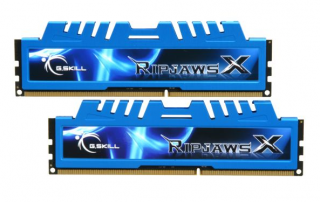
This marks the first time since I started building my own PCs that I didn't use Corsair ram. The reasons I chose this particular kit is partly because of the sale that Newegg had for them and partly because I wanted lower latency ram at a lower base voltage (in this case 1.5v for the Ripjaws compared to 1.65v for the Corsair Dominators).
Hard Drives:
- Corsair Nova 128GB SSD SATA II (Internal)
- WD Caviar Black 2 TB SATA III (Internal) - $170
- Hitachi 2TB SATA II (Internal)
- Hitachi 2TB eSATA
- Buffalo Drive Station 2TB USB 3.0
- Seagate 1.5TB eSATA Green Drives x 2
- WD Caviar Black 1TB eSATA
Out of the drives above, the only new drive I bought for this build was the WD Caviar Black 2TB Drive ($170). The Corsair Nova SSD is still plenty fast IMO and still has plenty left in it's life span so I had no desire to replace it just yet (though the OCZ Vertex 3 drives are pretty damn tempting) and of course the other drives I had weren't that old so I decided to keep them rather than replace them with newer drives.
Optical Drives
LG 8x Bluray Burner
Samsung 20X DVD Burner
Again, no need to buy new components here as both my drives still worked just fine.
Chassis: Cooler Master HAF 932 Advanced ($155)

The case was probably the hardest decision to make since there are just so many high-quality cases out there, each with their own unique styles and features. I considered everything from the NZXT Phantom to the Corsair 600T to the Thermaltake V to the Cooler Master HAF 932, HAF X, and Storm Sniper. I even considered the Thermaltake Level 10 GT. Ultimately I decided I didn't want to spend over $150 for the case so I settled on the HAF 932. It's definitely not the newest or most feature-rich case available at it's price point but I liked it's size (I wanted a big case), excellent air flow and decent looks. It's also one of the few cases that comes with a USB front panel connectors using the P67 standard. Also the main short-coming of the case, the lack of air filters, was easily fixed with some aluminum screen door mesh that is easily bought rather cheaply from Home Depot.
Video Card: eVGA GTX 570 SC ($360)

Since I already owned this card, this was obviously a no brainer. But even if that wasn't the case I probably would still have chosen this card for several reasons. One, it's price: with a little bit of overclocking this card can perform just as well as a stock GTX 580, which still goes for around $500. Second, when comparing the HD 6970 with the GTX 570, CUDA and Physx IMO gives Nvidia the edge. ATI Stream hasn't had good adoption wheras CUDA has support in many apps including Photoshop and CoreAVC. Physx, while not an essential feature can be useful for games that support it. Finally, the HD 6970 seems to have poor overclocking potential (probably due to the fact that the core frequency is already pretty close to it's limit) whereas the GTX 570s can easily reach overclocks of +15-20%. I chose eVGA since all my previous nvidia cards have been from them and they've always had great customer service as well a good warranty.
Sound Card: Soundblaster X-Fi Platinum PCI
This the card that I've used for about six years and it still outperforms the integrated audio by a significant amount. The newer PCI-E cards don't improve enough upon the older PCI cards IMO for them to be worth a $100-$150 investment.
Power Supply: Corsair HX620 620W
Though I've had this PSU for a while now, it's still going strong and still has plenty of juice for my current system. I had considered upgrading to a Corsair HX750 or HX850 but decided that it would be a waste of money since my system draws no where near that much wattage even at 100% full load.
Other Components:
Rosewill 2-Port eSATA II PCI-E card:
I've had this card for a couple of years now due to the fact that I have about four eSATA drives that I use on a daily basis.
The total for the new components that I bought comes to about $1012 ($1372 if I include the graphics card which I already owned), which isn't bad for a Sandy Bridge based system. I definitely saved money by not upgrading components that still perfectly functional as otherwise the total cost could easily be close to $2000.
The build came together pretty easily. I haven't built a PC in a while but I've done it so often in the past that everything went smoothly (i.e. the PC posted without any issues the first time I booted the system up which is always a breath of relief). Since I hadn't bought a case since basically 2006, the newer features really made things much easier and I was able to get some decent cable management done without much effort at all:


I basically kept the case as it is and didn't replace any of the fans (except for the H70 radio fans of course), and I also installed a 120mm fan in the GPU shroud and a second 120mm fan in the front to act as a second front intake and to also help cool the motherboard and RAM. Though the system is not completely silent, it barely makes any noise when idling.
One of the things that I definitely love about Sandy Bridge is the stupidly easy overclocking. A quick five minutes in the BIOS and I was able to get my CPU to 4.5 GHz at 1.28v:

Though this chip could probably easily go higher, I figured I probably don't even need to run the chip at 4.5 GHz 24/7 since the performance of the CPU is pretty damn good even at the default 3.4GHz. Another great thing about Sandy Bridge is that when the computer is idle or using very little CPU, it runs at a mere 1.6 GHz, meaning very little power consumption when idling (great for me since I usually keep my PC on 24/7). Even at full load, my 2600K at 4.5 GHz and 1.28v still draws significantly less power than my Q6600 at 3.6 GHz 1.475v (~125W @ 4.5 GHz for the i7 vs ~200W for the Q6600 @ 3.6 GHz) Temperatures with the H70 were good as well with my CPU idling at 30° C going to 60° C at full load. The GPU shroud also seems to help my GPU temps as my GTX 570 @ 900/2100 doesn't crack 67° C while running MSI Kombuster.
After having the system for about a month, I definitely feel that this is a significant upgrade from my Q6600 based system. A lot of games that had terrible minimum framerates before suddenly ran buttery smooth (Assassin's Creed Brotherhood is a great example as it sometimes went down to 30 FPS on my Q6600 while it pretty much stays at a constant 60 FPS on my 2600K, both running on the exact same GTX 570). As it turns out, a lot of games these days can still be pretty CPU limited and hence there end up being big disparities between systems performance wise even if the GPU is relatively high end on both systems. Aside from gaming, other apps feel snappier as well and obviously encoding is much faster.
For fun, I ran some quick Everest benches comparing my Q6600 @ 3.6 GHz vs. my Core i7-2600K @ 4.5 Ghz and, well, the numbers speak for themselves: