How the internet works (kinda)
By TerraDelu 6 Comments
After a recent conversation with other GB users, I was inspired to write-up some info on how cable systems work, both with television and internet. I've been a technician with a large cable company for almost 6 years, during that time I have helped our area launch DOCSIS 3.0 speeds, business services, and the upcoming changes to our television products. My apologies if some thoughts seem segmented and hard to follow, I kinda free-flowed this thing out. Lemme know if any of you need clarification on anything. Anywhoo, here goes.
The Basics
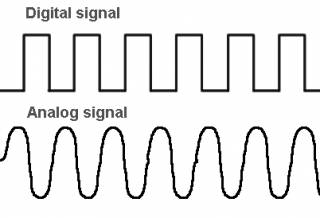
Cable services are delivered via Radio Frequencies (measured in MHz), or RF. The same type of RF that you are using when you tune your car radio to 97.9 FM, except in cable's case, the RF isn't out in open air, it is enclosed within the cables creating a "closed-cable system". Cable signal is just wavelengths, but digital waves, not analog. A typical cable system operates within a frequency range of 5MHz to 1000MHz, although usually frequencies above 750-800Mhz are unused for television. That frequency range is divided into two sections, the downstream and the upstream. Those of you that know a thing or two about the internet know these terms. The upstream is usually the slice of signal between 5-42MHz, and the downstream, the rest. The reason why so little is allocated to the upstream is because we don't need upstream
as badly as we do downstream.
The downstream is the signal coming "to you". Meaning, all of your television channels, Video on Demand services, and internet download speeds all live within the downstream. The upstream (also known as the "return") is the signal coming "from you". When you click on www.giantbomb.com, the request for you to see the website is sent to giantbomb's servers via the upstream. If you are doing a lot of live streaming video or skype, upstream is where that all happens.
So, how does all of this actually happen?
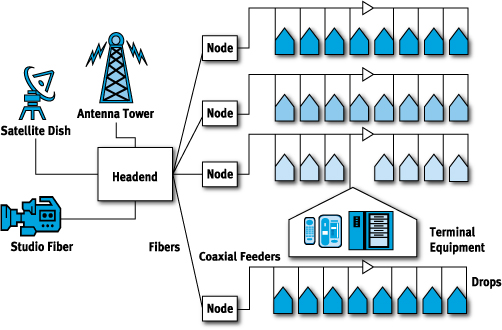
All of your cable services start in a "headend", which is a building usually within 20-30 miles of you, that has big 'ol antennae and satellite dishes outside, and lots and LOTS of cabling and devices and magic inside. This is where your RF signal originates. Nowadays, digital cables services are delivered in what's called a HFC or Hybrid Fiber/Coax System. Which means from the Headend to somewhere in or near your neighborhood the signal is transmitted over fiber optic cables.
Once it reaches your neighborhood, there is a device called a "Node" that converts the light into RF, and sends it out onto what is known as "Trunk" and "Feeder" coaxial cable. Trunk is just like the cable you have in your home, just HUGE. Before we go further, I need to explain how RF travels on coaxial cable. As you probably know, coax cable is made up of several parts. The outside coating or "sheath", the metal shielding (which in most coax is the "braided" metal) right underneath the sheath, the ever-important dielectric (the white part), and the center-conductor or "stinger".
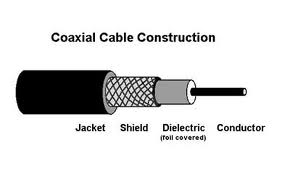
When RF signal is transmitted on coax, it loses strength (measured in dB) over distance. This is called impedance. Depending on the type of coax being used (more on this later), signal will be lost at a greater rate. To make things tougher, the higher frequencies lose more strength than the lower ones thanks to something called the "Skin effect". Basically, the higher frequencies travel along the outside of the center-conductor causing the resistance to increase. Additionally signal strength is lost every time the cable is "split". To compensate for all this signal loss along the trunk line are a series of amplifiers.
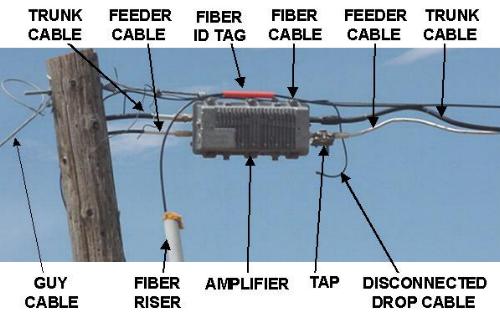
All along each run of cable from the node are "taps". These are basically big splitters with open ports on them for your house's cable line (or "drop") to be hooked-up to. So, at each house there is a drop running from either the utility pole or pedestal to the outside of the house. From there, the cable is grounded to the house, and the cables split in various ways throughout the house to feed all the tvs and modem.
Different types of cable and splitters


There are quite a few different types of coax out there, but I'll just mention the main 4. The larger the dielectric and center-conductor, the less the impedance. So trunk loses the least amount of signal over distance, and is typically ran from nodes to taps. From the tap, this is where the technician and the person (contractor, builder, or cable tech) can choose the right type of cable to run. If your house is more than 150-200 feet from the tap (this is usually rare), the tech will (see: should) run RG-11. It is much smaller than trunk cable, but loses less signal per 100 feet than the remaining types. A majority of the time, your drop will be RG-6. RG-6 is the most common type of cable not only for drops, but also for lines ran inside homes. It is smaller than RG-11, and loses more signal per 100 feet, but is perfect for most applications. When you think of a normal piece of coax cable, you are likely thinking of RG-6. The last kind of cable is RG-59. Ugh, fuck RG-59. It loses almost twice as much signal per 100 feet as RG-6, and is typically old since it hasn't been professionally used in over a decade. If you have RG-59 in your home you either have a older home that was built before the standard use of RG-6, or the person or builder that wired your home did so originally using a roof or attic antenna. Or they were just cheap. RG-59 can still be used in modern digital cable systems, but it is far from ideal. As far as splitters go, there are just plain Jane splitters of various amounts (2-way, 3-way, 4-way, and 8-way) and directional couplers. A regular splitter like a 2-way splitter, splits the signal evenly across both outputs. 3.5dB loss out of each leg. A directional coupler makes a "uneven" split. With a DC-6, for example, one output of the splitter will lose around 1.8dB, while the other output will lose about 6dB. These can come in handy when you need more signal to head in a certain direction. Just to round it out, here is the signal loss for all splitters:
- 2-way: 3.5dB both outputs
- 3-Way: 3.5dB on one leg, 7.5 Db on the other two (think if you hooked up a 2-way to another 2-way)
- 4-Way: 7.5dB on all four outputs
- 8-Way: 10.5dB on all eight outputs

Just as there is for the trunk cable, there are amplifiers if they are needed, though this is rare unless you have a big house and a bunch of TVs or a really long drop. Two different types of in-house amps out there: one simply adds 15dB to your signal, the other acts like either a 4-way or 8-way splitter, but instead of losing 7.5dB or 10.5dB respectively, they lose nothing, so you get the same signal coming out of it that you have going into it.
Upstream
All this signal loss I have been talking about applies purely to the downstream, but what of the ever-important upstream? Well, upstream signal isn't "lost" through distance and splitters, it's "gained". On average, the upstream power level (still measured in dB) is around 35dB. Because the upstream is on the low-end of the spectrum (5-42MHz, if you recall) it doesn't gain (see: lose) a whole lot of signal. A little bit less than 1dB per hundred feet when using RG-6 coax. Splitter loss however applies the same to upstream as downstream, except, as previously mentioned, it's power level doesn't go down, it goes up. For exanple, if you have a 36 dB upstream and 10dB going into a 2-way splitter, you would have 39.5dB upstream and 6.5 downstream coming out. Got it? Great. Now, every type of device has a certain range of signal strength that is acceptable for it to operate within. Too little signal? Service will be shit. Too much signal? Still gonna be shit, though typically less so. As far as modems go, each brand and model will have it's own suggested levels from the manufacturer, but in my experience, stick to this: Downstream between +7dB and -7dB and upstream between 34dB and 49dB. Oh yeah, don't freak out if your signal is "negative" (-3dB, for example) it's OK. As a matter of fact, -3dB is pretty damn good. You can check your modem levels by going to 192.168.100.1 in your browser. If your modem levels aren't within the parameters i mentioned, and you can get to your splitters, try and locate your cable feeding your modem, and move it to the first splitter. Or have a tech out, but be warned, if the tech has to change any wiring inside the home, you get billed for the visit.
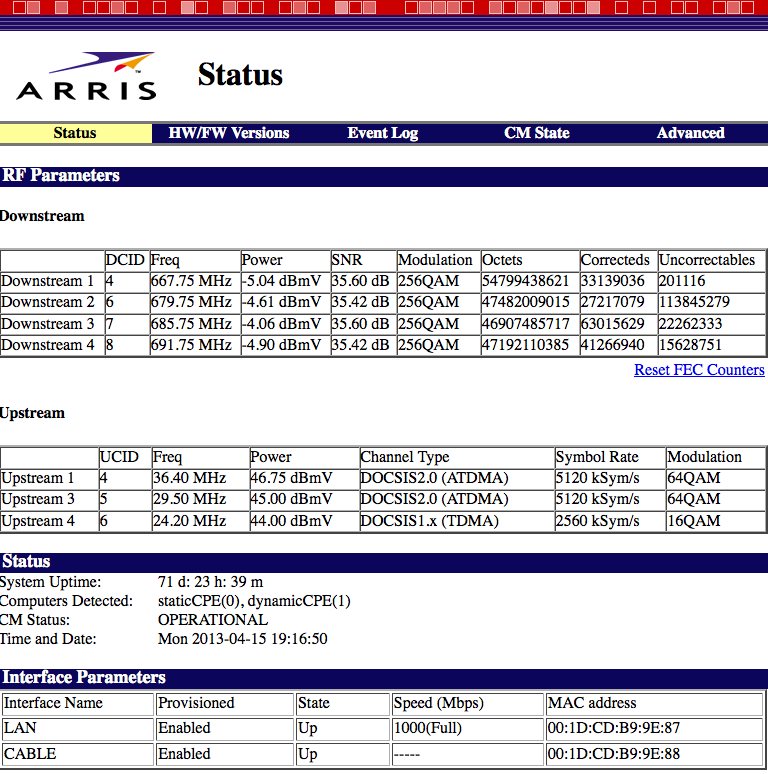
This is a work in progress, but I figured I would put up what I have done so far. Things to come:
- MER and BER
- Ingress
- Basic Troubleshooting
- DOCSIS 2.0 and DOCSIS 3.0
- Other topics as I think of them!
If there are any questions or things you would like to see me address, leave me a comment and I'll do my best. Also, if I got something totally wrong, lemme know. I'm far from perfect, so I'm open to discussion. If there is one thing I know for sure, it's that if you are wrong about something, the internet hive mind will let you know!
