Was about to post this. Seems like the Progressive player or chosing Auto as the quality works so you can use that until they fix it.
As an aside, the names of the options are a bit misleading at this point. They are both HTML5 but the HTML5 option streams the video in chunks like most online video and Progressive just plays the video by downloading the entire file.


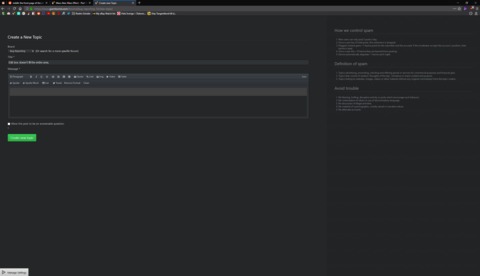
Log in to comment