How to Get Around the Nintendo 64's Region Lock
By Vert_Vermillion 0 Comments
With older games dating from the 64-bit era and back, the common way to play imports (if you even knew about them) was to own a matching version of the console and the game or to buy some really expensive “converter” option. And while for most disc based consoles this still holds true today as the least complicated way to deal with region locking, for Nintendo consoles that used cartridges there is a much easier, and cheaper, fix. This in no way will harm your console, and unless you don’t know how to properly handle a screwdriver, it won’t hurt your game either.
Before delving into the method of bypassing the Nintendo 64’s region lock let’s examine why you would even want to in the first place. Most games on the Nintendo 64 received a localized release in some shape or form outside of their county, leaving the amount of, arguably, good imports in the single digits for most people. This is part of the reason I wouldn’t recommend getting a Japanese console or dumping the money into expensive convertor cartridges.
So as I said, there is a relatively small amount of non-localized games for the Nintendo 64, but there are certainly a few arguably worth giving a try, especially since most of them fall under the $30 mark on the used market. The other reason to bypass the 64’s region restriction is if you are a fan of speedrunning. I’m not going to go into the metrics of it, you can find that all here, but generally the Japanese version of a game tends to run faster than its Western counterpart, or in some cases has a glitch or two that was removed in subsequent releases.
So first, a list of the things you will need for this small project:
A game you want to play from a region different to your console’s
A throw away game of the same region as your console
A 3.8mm security screwdriver for Nintendo cartridges
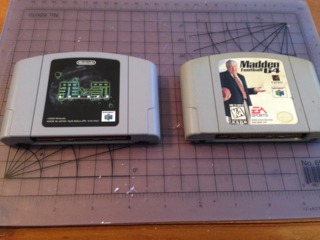
Now that you hopefully have all the above, let’s get started. The game I want to mod to play is an original copy of Sin and Punishment, a rail shooter released right at the end of the 64’s commercial life. My throw away game is a copy of Madden I found at a used game store for about a dollar.

What determines a game’s region is actually the back of the cartridge. There are little indents on the side that allow the game to easily slide into a matching 64, but prevent it from being used on one of a different region. If I were to try and put S&P in my console now it would just sit there, lopsided, in the cartridge slot.
So the first thing to do is remove the two screws on the cartridge that help hold the front and back together. This a pretty easy step, just unscrew the two screws and put them somewhere where you won’t lose them for the next ten minutes or so.

Next you need to remove the backing to swap them. To do this you need to push down from the rounded top of the cartridge. The backs have little locks on them that help them fasten to the front and if you just pull upward you might break these plastic locks. This doesn’t require much force, so if you can’t get the back to come off try fidgeting with each side individually to loosen it.

After that, simply put the back of your throw-away cart onto the import cart, lock it in place, and screw it in. I recommend keeping the old backing and screws, you can simply tape them to the inside of the case and store them on a shelf or somewhere similar.
Now just pop that game into the console and enjoy, you just saved yourself about $100!

0 Comments