It used to run, but now all it does is when you click the game, it runs an update, but after a few seconds it quits out. I've read on the steam forums and everything people threw out as a solution I tried to do and none worked. I'll post some of the threads and see if there's any possible way you can help since either, I'm not doing one of the steps correctly for some reason, or these simply don't work for me and I need another solution.
Here's all of the threads if you want to check them for youself. http://forums.steampowered.com/forums/forumdisplay.php?f=384
For anyone that can help, thank in advance.
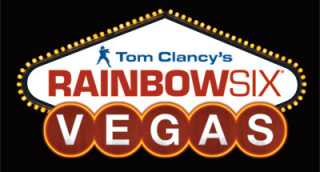
Log in to comment