So I just got back from purchasing a PS3 and I bought RE5 Gold edition (PS3). Sadly, when I tried to play bro-op the game only spanned a tiny portion of the screen. After doing some research it seems like the problem can be solved by lowering the resolution of the game but whenever I try to do anything in the Video settings, it always pushes me back to 1080p (and then when I start the game, 720). Does anyone happen to know I can change the resolution?
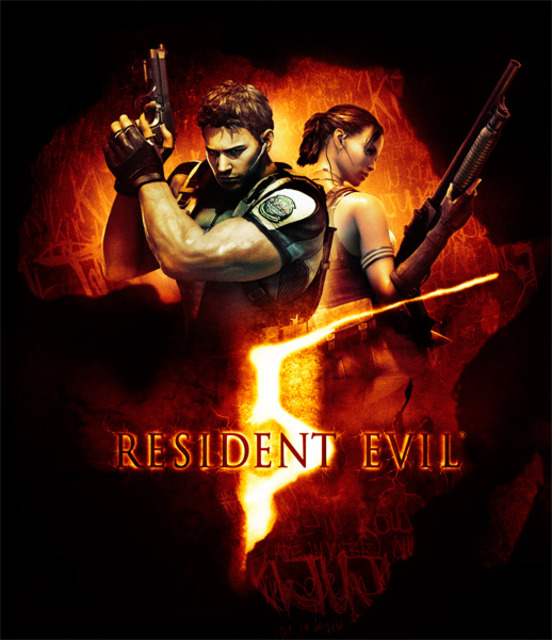
Resident Evil 5
Game » consists of 38 releases. Released Mar 05, 2009
Log in to comment