Hey, I have been playing RE5 for a couple of days now on and off and last night I just reached the oil fields. This morning I turn on my console and when I load RE5 and go to the game menu screen it doesn't say 'continue' and it would appear as if all of my progress is gone. I checked the memory and there is still a save file but it is as if the game is not reading it. Any way, if anyone has tips or suggestions please leave them down below. Thanks in advance.
P.S. If there is nothing that can be done...anyone want do some co-op? GT: AVirtuousPagan.
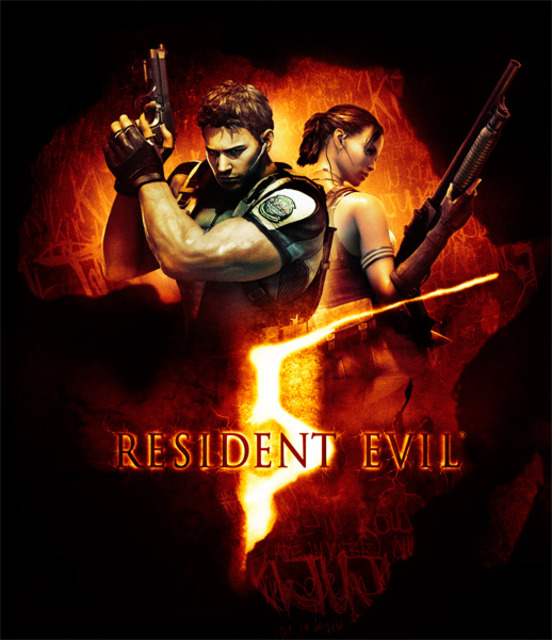
Resident Evil 5
Game » consists of 38 releases. Released Mar 05, 2009
Log in to comment