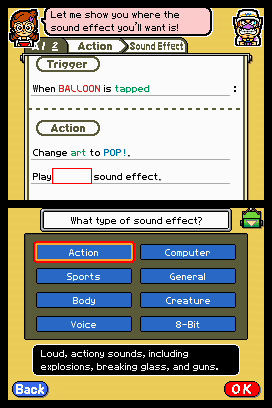
Right out of the box, WarioWare DIY presents you with a handful of pre-made games, which you can go ahead and play in a random order. Another tier of pre-made games is unlocked each day for your first several days with the game. This gives you more to do, sure, but their real value lies in your ability to import their artwork into your games, or to look at them in the editing tools to figure out how they were made, which will leave you better informed about how to make better microgames yourself. Also, the game has a great collection of tutorials, the most basic of which is completely mandatory. You won't be able to make games without getting through some hands-on demos of how the tools work. Of course, if you don't go through the tutorials, chances are you'd have no idea where to begin.
You usually begin with artwork. The DIY Studio offers a decent little paint program that lets you set up the background of your game, draw the moving parts, and animate your objects with up to four frames of animation. It's capable enough to let you zoom in and work on your pieces on a per-pixel basis, and there are grids and guides that you can use for assistance. Personally, I was pretty terrible at the art process, but there's something about awful art that sort of works in the context of WarioWare's weirdness. If that's not good enough, you can also edit the artwork that gets imported from the preset microgames. The only hassle about that process is that you need to remember which game the art you want appeared in, rather than sifting through a list of presets or something like that.
Your art and animations then get matched up and placed onto the screen, where you start building the behaviors you want, which turns it into an actual game. Setting this stuff up is surprisingly easy, provided you take it slow and work through everything in your head as you go. Setting up the instructions for your objects gives you a series of triggers that, when triggered, touch off a series of actions. So you're essentially setting up a series of IF/THEN statements, like IF this object is tapped, THEN switch the art and make the object travel northeast as quickly as possible. Or IF object A collides with object B, THEN switch object A's "switch" on, make the screen shake, and play a sound effect. The catch is that the only interaction you, as a player, can have with the game is via the DS touchscreen. It doesn't seem like it would have made things more complicated to also allow use of the D-pad or buttons, and this would have prevented the kind of lame situations where buttons have to be created as objects and placed on-screen to handle things that the D-pad is perfectly capable of dealing with.
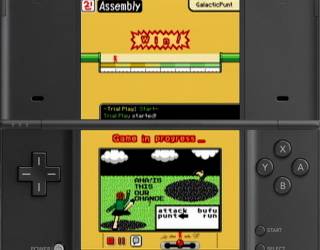
There's a bit of online functionality in WarioWare DIY, which lets you take two of your games and share them with your friends. Of course, you'll have to go through the whole friend code exchange process for this to work. Nintendo also has a few free downloadable games up, some of which are made by "big names," like Yoshio Sakamoto and Masahiro Sakurai. There's also a thematic design challenge, where Nintendo asks you to create and submit a game in a specific style (the current one asks for machinery). Those entries will get judged and the best will be made available for everyone to see. That's all fine and good, but what DIY really needs is a full-fledged, LittleBigPlanet-like level discovery area, with user voting and all of that. As it stands, it's way too difficult to get a large collection of user-made games unless you're sitting around on a message board all day, exchanging friend codes with strangers.
If you're a fan of playing WarioWare and have no real desire to make your own games, this package is not for you. The simple, touchscreen-only nature of the pre-made games make them a bit of a drag, and, as mentioned above, getting other games is harder than it should be. Still, the tools are great and sitting down to build your own stuff is a faster and more rewarding process than you might initially expect.
15 Comments