Very weird one here.
When trying to play the game with a 360 pad the game will recognize the pad in the all the menus and allow me to hit start to bring up the menu in game but will 100% not recognize anything else, no movement no action no nothing.
Can select all options in the menu using the A button etc as well just nothing at all in game other than the start button.
Any ideas?
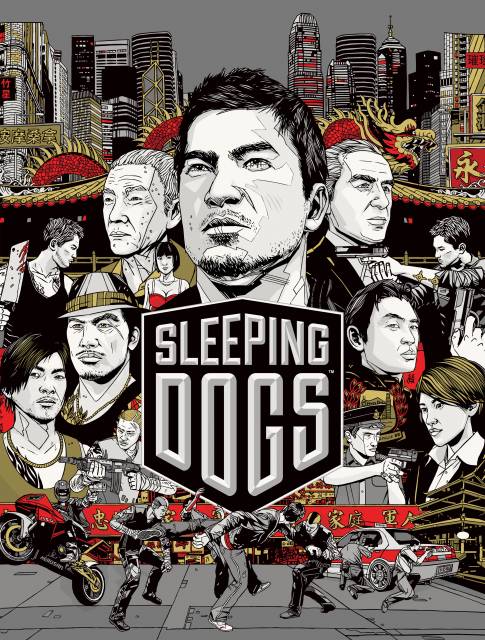
Log in to comment