hey, i had a hankering for this game again, so i tried installing it to my computer. unfortunately, i'm running vista, so, well, i'm having some trouble with it. i tried downloading a patch, but it didn't work. i can advance as far as the tutorial, but then it goes black and a message pops up saying "star wars knights of the old republic has stopped working" or something to that effect. has this happened to anyone else? i know there have been a lot of problems with this game and vista, so i was wondering if there was a standard, bulletproof fix for this. thanks.
p.s. this is my first attempt at making a thread, so please be patient
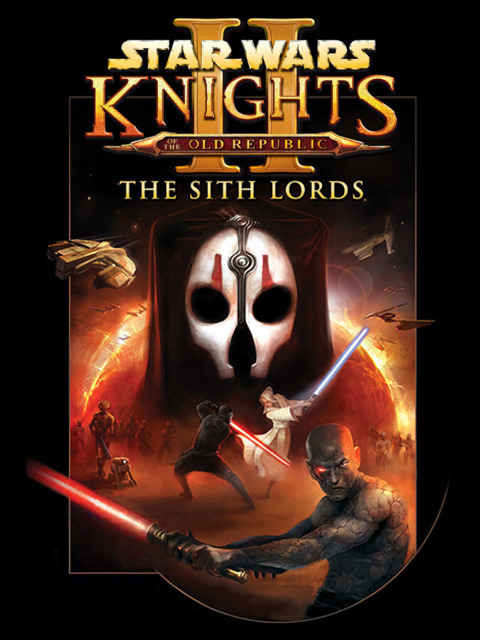
Star Wars: Knights of the Old Republic II - The Sith Lords
Game » consists of 9 releases. Released Dec 06, 2004
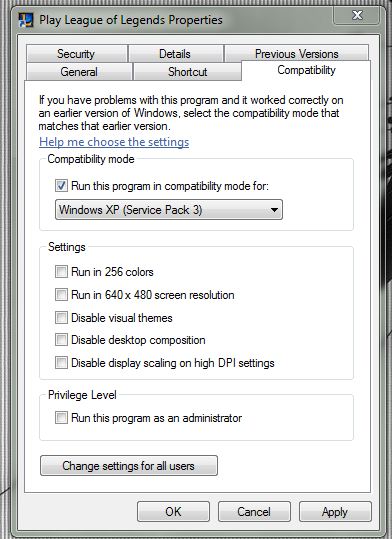
Log in to comment