I hadn't touched SC2 since early 2012, so maybe this happened a while ago, but did they remove the option to run custom maps through single player mode*? You definitely could before, but I'm not seeing that option on the new (to me) interface.
*You can save/load the game and pause whenever, like when you're playing the campaign
*Edit: I eventually found a way of playing Arcade mode games through single player, but it's a terribly dumb solution.
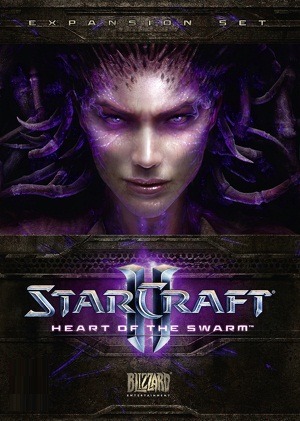
Log in to comment