Okay so after watching the live stream last night of Starcraft 2, I have decided that I want to buy Starcraft 1 but I am concerned that it might not work on Windows 7. Just want to make sure before I go buy the battlechest
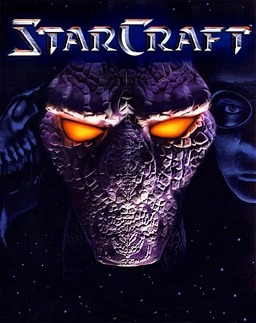
StarCraft
Game » consists of 11 releases. Released Apr 01, 1998
StarCraft has been called the greatest real-time strategy game ever and it's certainly one of the most critically acclaimed. StarCraft features three powerful, yet balanced races: the Terrans, the Zerg, and the Protoss. You play as each race fights to the death for the fate of the universe.
Can I Play Starcraft in Windows 7
It works fine on Vista. And sometimes it complains about compatibility there. The best way to increase your chances of it working is to use your CD-Key to get it added onto your battle.net account, then download the diskless, online client. It works pretty well that way.
It really should work fine on 7. I hardly doubt that it wouldn't work.
Every single thing I've tried on Windows 7 has run better than when I had XP or Vista. I have no reason to believe this would be different. If anyone could confirm, that would be great. Otherwise, I'll be able to tell you in about 35 minutes (downloading the client from battle.net right now).
EDIT:@HolyCrapItsAdam: Starcraft is the first thing I've run that goes to shit on Win7. It starts, but I get massive graphical glitches periodically, making things unplayable. Could be my video card (Radeon 3870X2), but I dunno. Was looking forward to playing it again, too. Tried troubleshooting via Blizzard Support with no success. Contacting them is my next step.
" Every single thing I've tried on Windows 7 has run better than when I had XP or Vista. I have no reason to believe this would be different. If anyone could confirm, that would be great. Otherwise, I'll be able to tell you in about 35 minutes (downloading the client from battle.net right now).even when you troubleshoot the compatibility?
EDIT:@HolyCrapItsAdam: Starcraft is the first thing I've run that goes to shit on Win7. It starts, but I get massive graphical glitches periodically, making things unplayable. Could be my video card (Radeon 3870X2), but I dunno. Was looking forward to playing it again, too. Tried troubleshooting via Blizzard Support with no success. Contacting them is my next step. "
Huh, well I might have to go out and buy it to try for myself. It's only 20 bucks so I can deal with that. Thanks for the input everybody
Windows 7 has a lovely little feature called Compatability mode. This allows it to emulate Windows XP. What that means is that you can select programs that require Windows XP to run to open in XP mode thus making them run perfectly.
@ThatFrood:@JokerClown88: Compatibility mode did *nothing* for me. I ran it in every mode possible. I ran it in 256 color mode, 640x480 res, every combination of options possible. I still ran into the same problem (graphical corruption and everything going tie-dye on me).
@Carlos: My in-game goes through the same stuff as the menus.
It works. Just make sure to launch the game with a txt file, renamed to a .bat file with the following code inside:" Okay so after watching the live stream last night of Starcraft 2, I have decided that I want to buy Starcraft 1 but I am concerned that it might not work on Windows 7. Just want to make sure before I go buy the battlechest "
taskkill /f /IM explorer.exe
"C:\Program Files (x86)\Starcraft\Starcraft.exe"
Start explorer.exe
Else, your color pallet will be negative, and the game will look like crap.
Also note that Starcraft only displays in 640x480 resolution, so it looks terrrrrible
all right i have signed up here just 4 this reply, actually I found this site looking 4 an answer to the same problem, i'll give u what worked 4 me, u have to go on compability mode and check all 5 boxes(Run in 256 color, Run in 640×480 screen resolution, Disable visual themes, Disable desktop composition, Disable display scaling on high DPI settings), also check run as administrador, and chose windows xp SP3 in compatibility mode, now 4 a really stupid thing, right click on Desktop and select Screen Resolution (in Windows 7) orPersonalize (in Windows Vista). Leave the window opens , go play!
To me that made it, i got all that from here:
http://www.mydigitallife.info/2009/12/04/workaround-to-play-starcraft-age-of-empires-and-diablo-in-windows-7-or-vista-fix-color-display-issues/
hope it works 4 u, if it does let me now...
"This. Theres almost always a way around it. Windows 7 is awesome. The only trouble i've ever had with compatibility has been because i run 64bit Win7.
all right i have signed up here just 4 this reply, actually I found this site looking 4 an answer to the same problem, i'll give u what worked 4 me, u have to go on compability mode and check all 5 boxes(Run in 256 color, Run in 640×480 screen resolution, Disable visual themes, Disable desktop composition, Disable display scaling on high DPI settings), also check run as administrador, and chose windows xp SP3 in compatibility mode, now 4 a really stupid thing, right click on Desktop and select Screen Resolution (in Windows 7) orPersonalize (in Windows Vista). Leave the window opens , go play!
To me that made it, i got all that from here:
http://www.mydigitallife.info/2009/12/04/workaround-to-play-starcraft-age-of-empires-and-diablo-in-windows-7-or-vista-fix-color-display-issues/ hope it works 4 u, if it does let me now... "
After some fiddling, I got the disk version o work on Windows 7 32 bit. To get rid of the funky colors, I had to check everything in compatibility settins except compatibility mode, and, for some reason, it requires you to have the screen resolution settings open while you play. I'm downloading the online client now and it hopefully works better.
Please Log In to post.
This edit will also create new pages on Giant Bomb for:
Beware, you are proposing to add brand new pages to the wiki along with your edits. Make sure this is what you intended. This will likely increase the time it takes for your changes to go live.Comment and Save
Until you earn 1000 points all your submissions need to be vetted by other Giant Bomb users. This process takes no more than a few hours and we'll send you an email once approved.
Log in to comment